Great news! The Gmail Android App has now been upgraded to version 4.5 by Google and while it’s rolling out gradually to users around the world, we have the .APK file available for download.
So, if you hate the wait game and wanna try the new Gmail right now, just download the Gmail APK version 4.5 from below and if needed, take the help from the guide below to help you with installation.
Btw, it’s the same changes that Google introduced recently to Gmail’s desktop version, which you must have enabled by now. And on the Gmail Android App, it’s even more beautiful.
Download Gmail APK version 4.5
[Filename: newgmail45.apk | Size: 3.83 MB]Guide to install new Gmail v4.5 on your Android Phone and Tablet
Step 1: Download the updated Google Gmail Android App v4.5 from above first.
Step 2: If you downloaded the Gmail 4.5’s APK on PC, transfer it to internal memory/sdcard of your android phone or tablet.
Step 3: Now, you are gonna need a file manager app to be able to install an app by its APK by browsing phone’s internal memory/sdcard. If you don’t have one, we recommend you install ES File Manager. Get it from the web Play Store (here) or simply search for it in Google Play Store app on your phone. It’s free. And it’s awesome. (And its full name is ES File Explorer File Manager, btw, which is of course, irrelevant here.)
Once you have the file manager app — whether it’s ES File Manager or any other file explorer/manager app — open it and go to where you transferred the APK file of Gmail 4.5. If you downloaded it directly on phone, then you should be able to locate them in “Download” folder on your internal memory/sdcard.
Step 4: Once you have located the APK file, newgmail45.apk, install the Gmail App v4.5 by tapping on the file itself, which will start the installation dialog. Hit ‘OK’ when it asks for “Replace app?” and then hit “Install” and then app will be installed. You can open the app from right here now, or as usual from app drawer or home screen shortcut or any other way of the many ways possible on Android.
Note: And make sure you have the enabled the Categories on the Gmail on desktop, otherwise this might not work you as you might be unable to see new categories inside app. To enable categories on web version of gmail on your desktop, go here.
That’s it. You have the new Gmail Android App, v4.5, right on your Android device.
If you had any problems in installing this, let us know, we would try our best to help you.

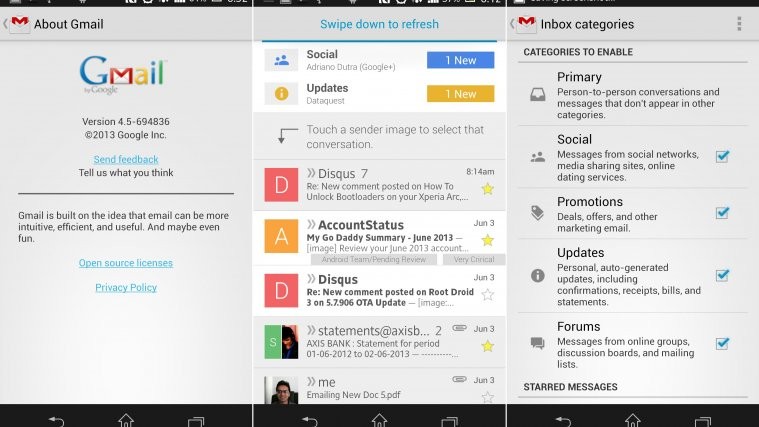

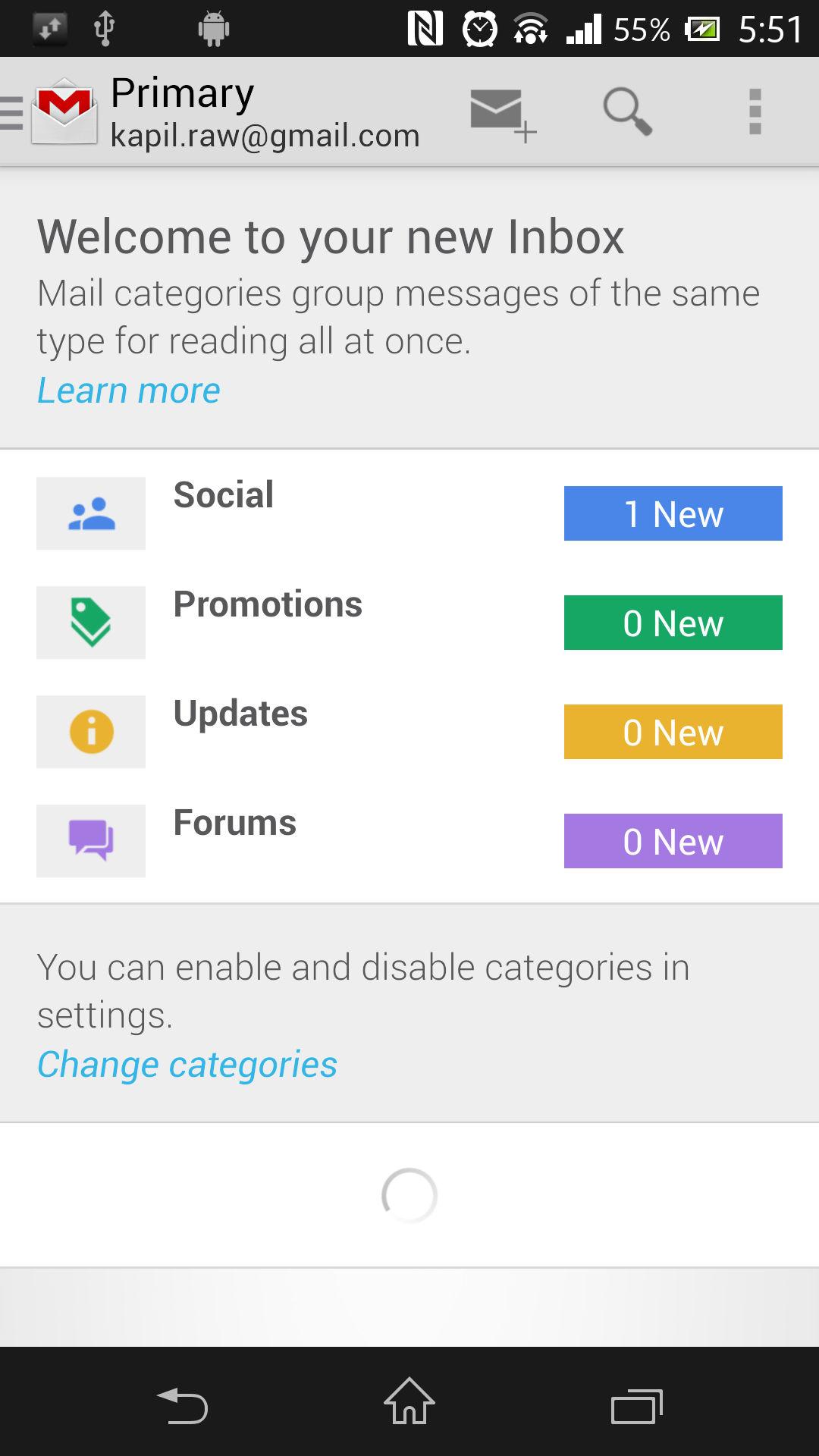
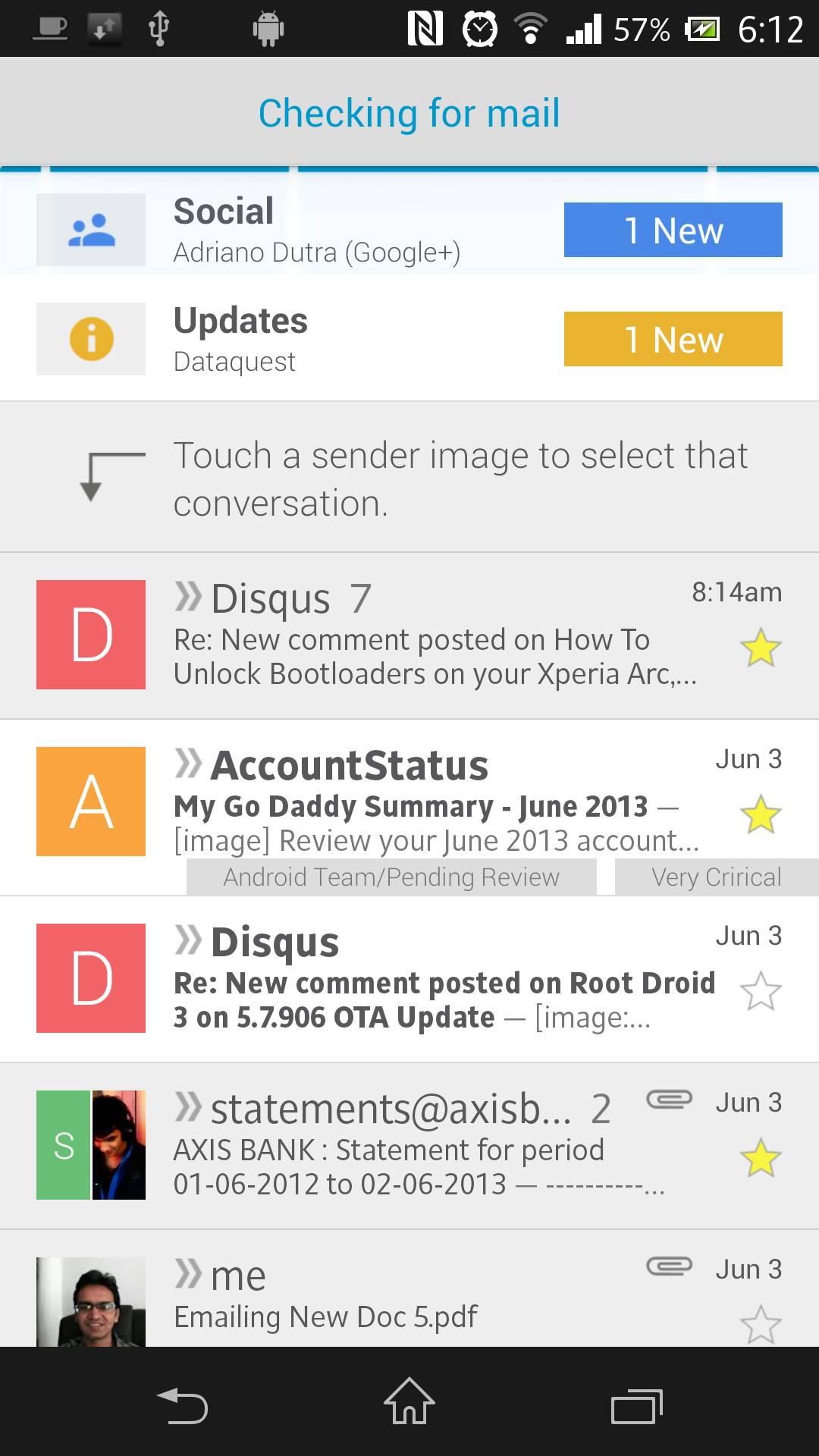
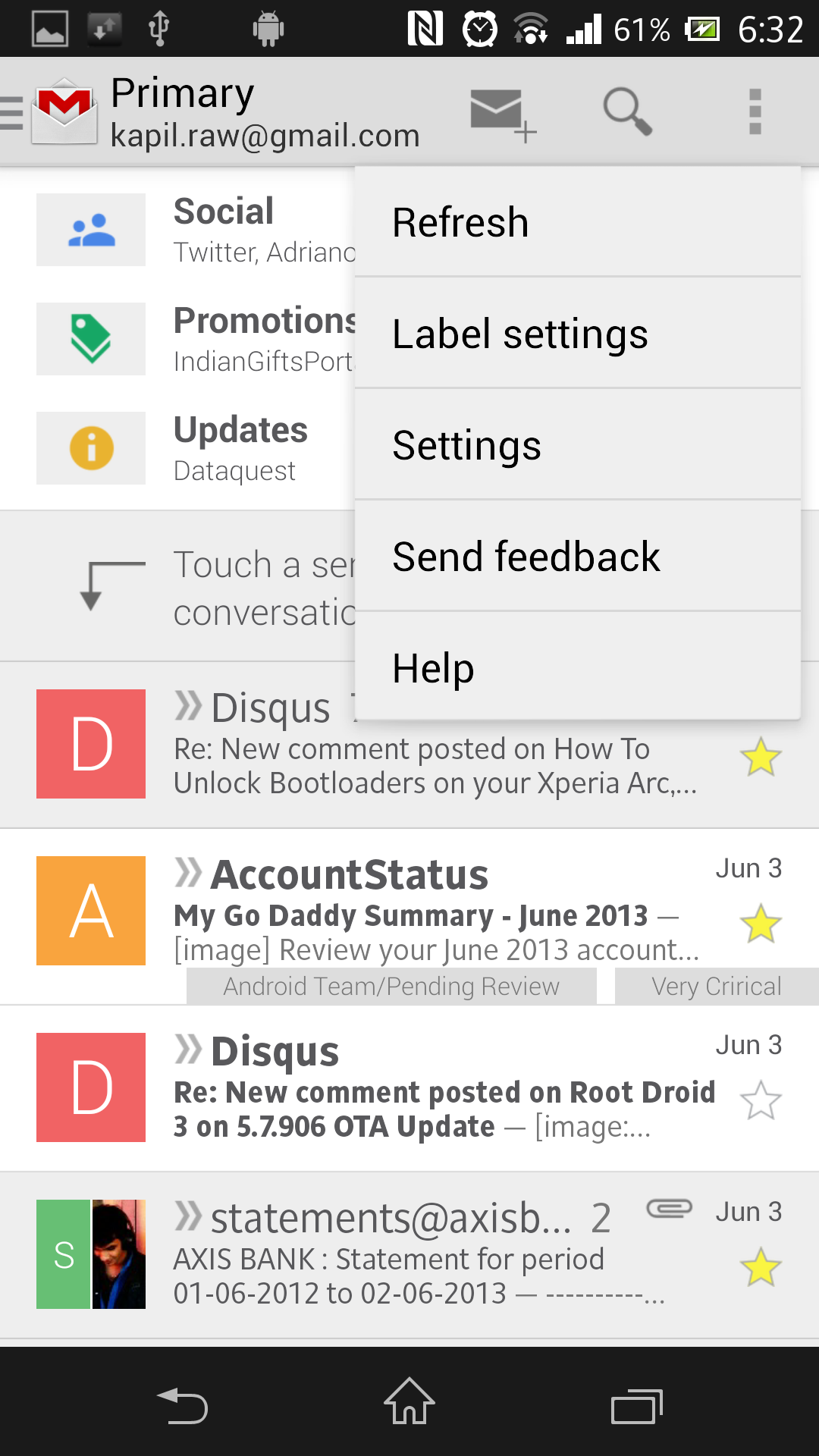
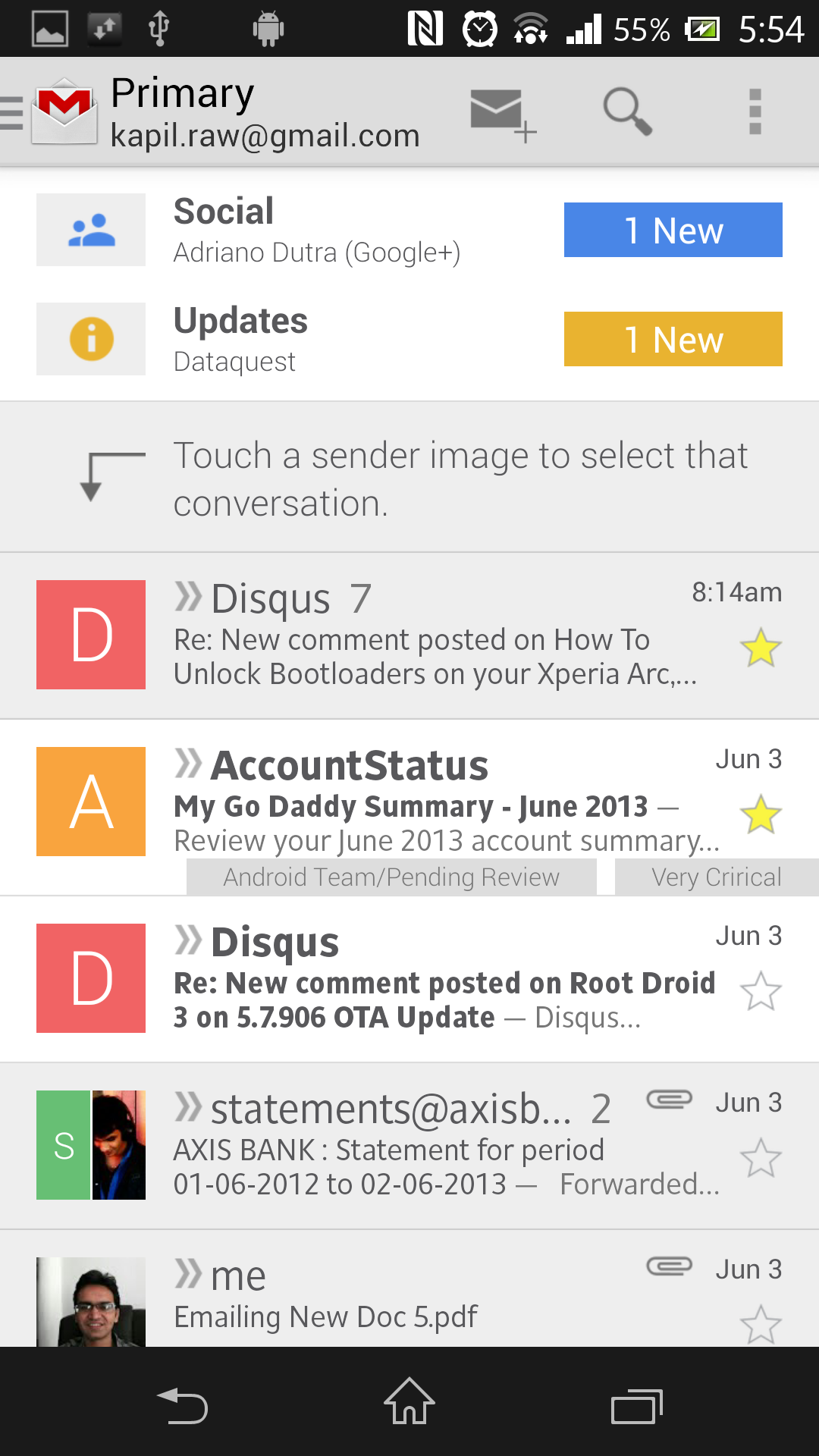
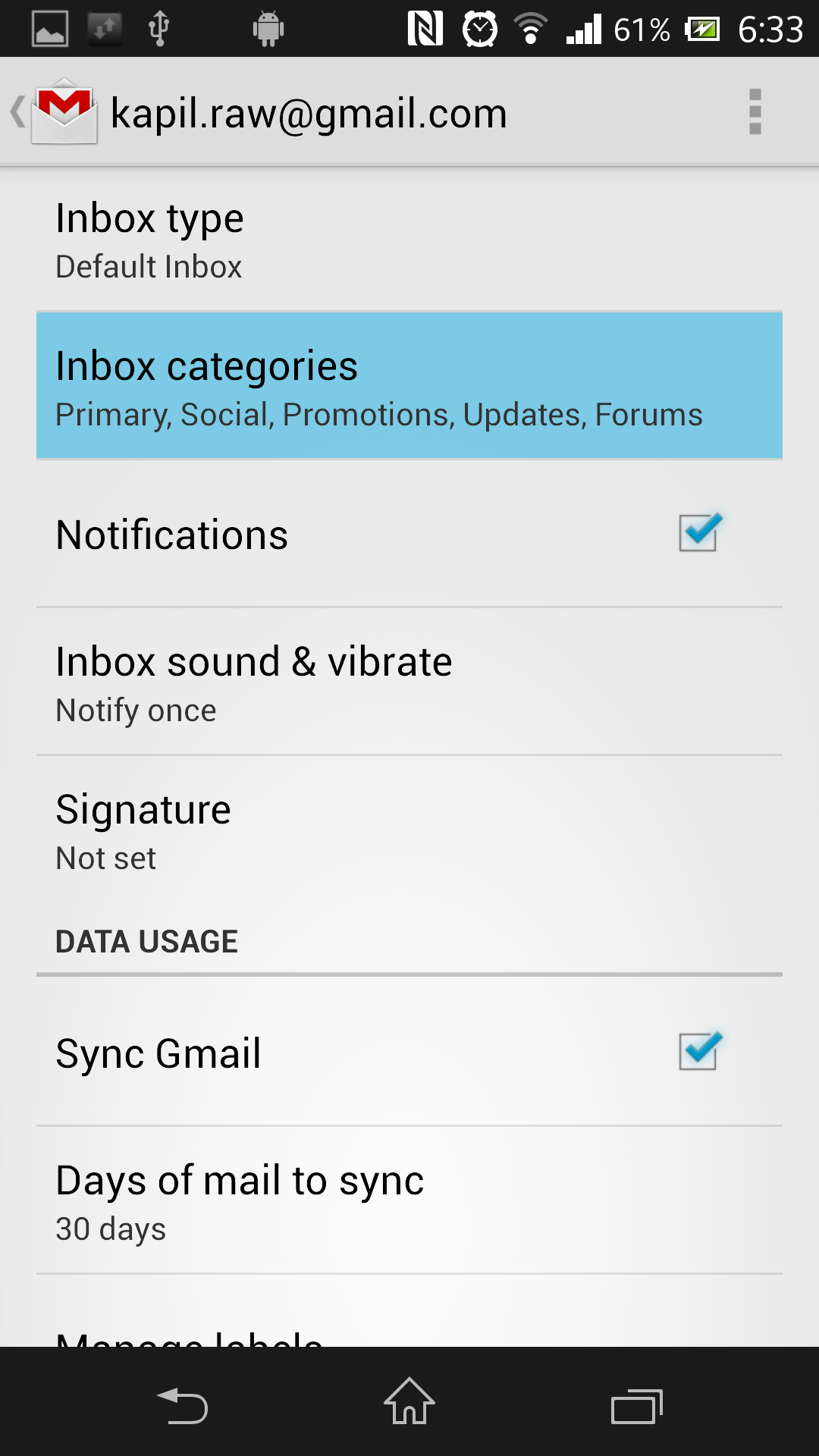
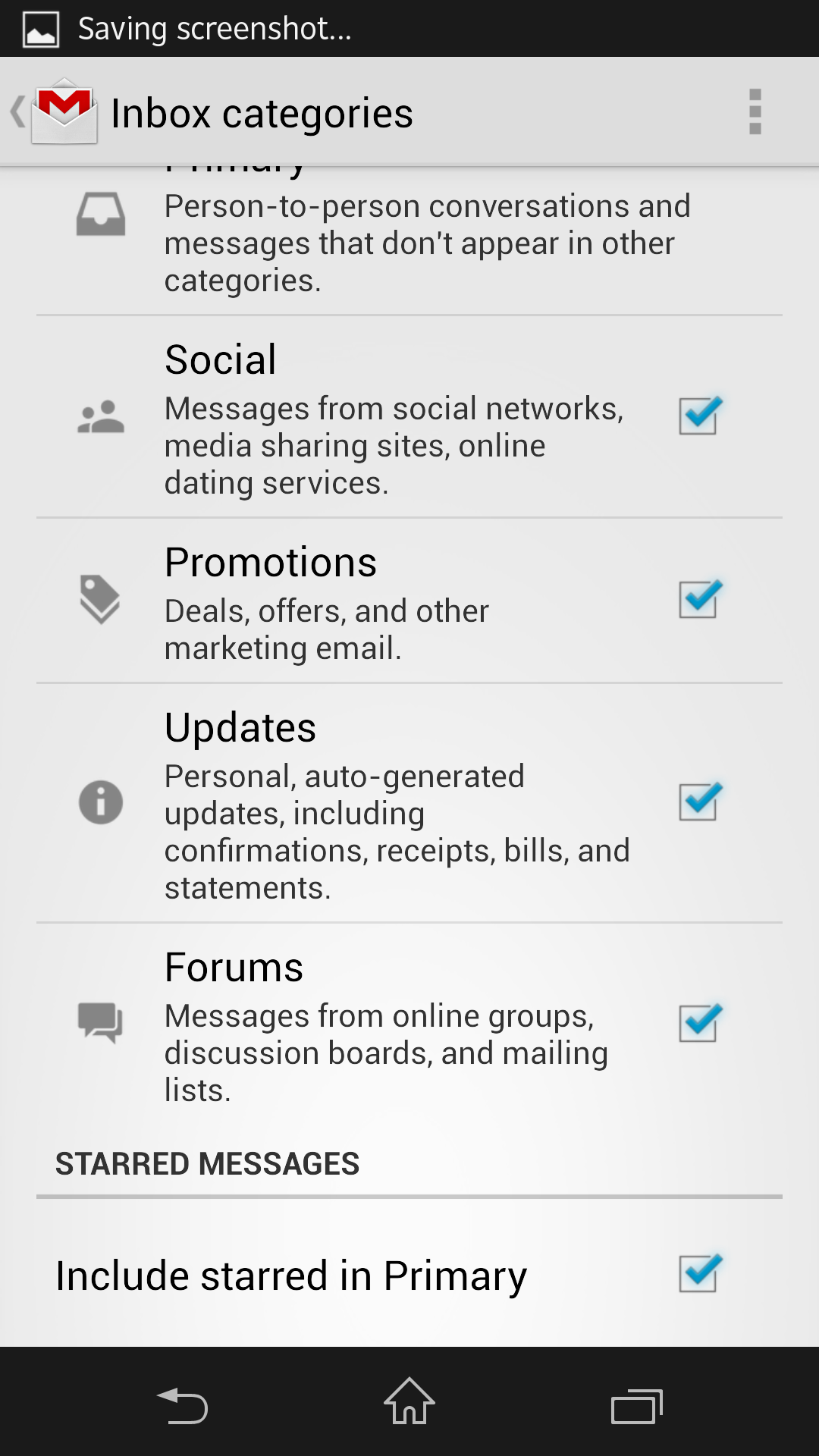
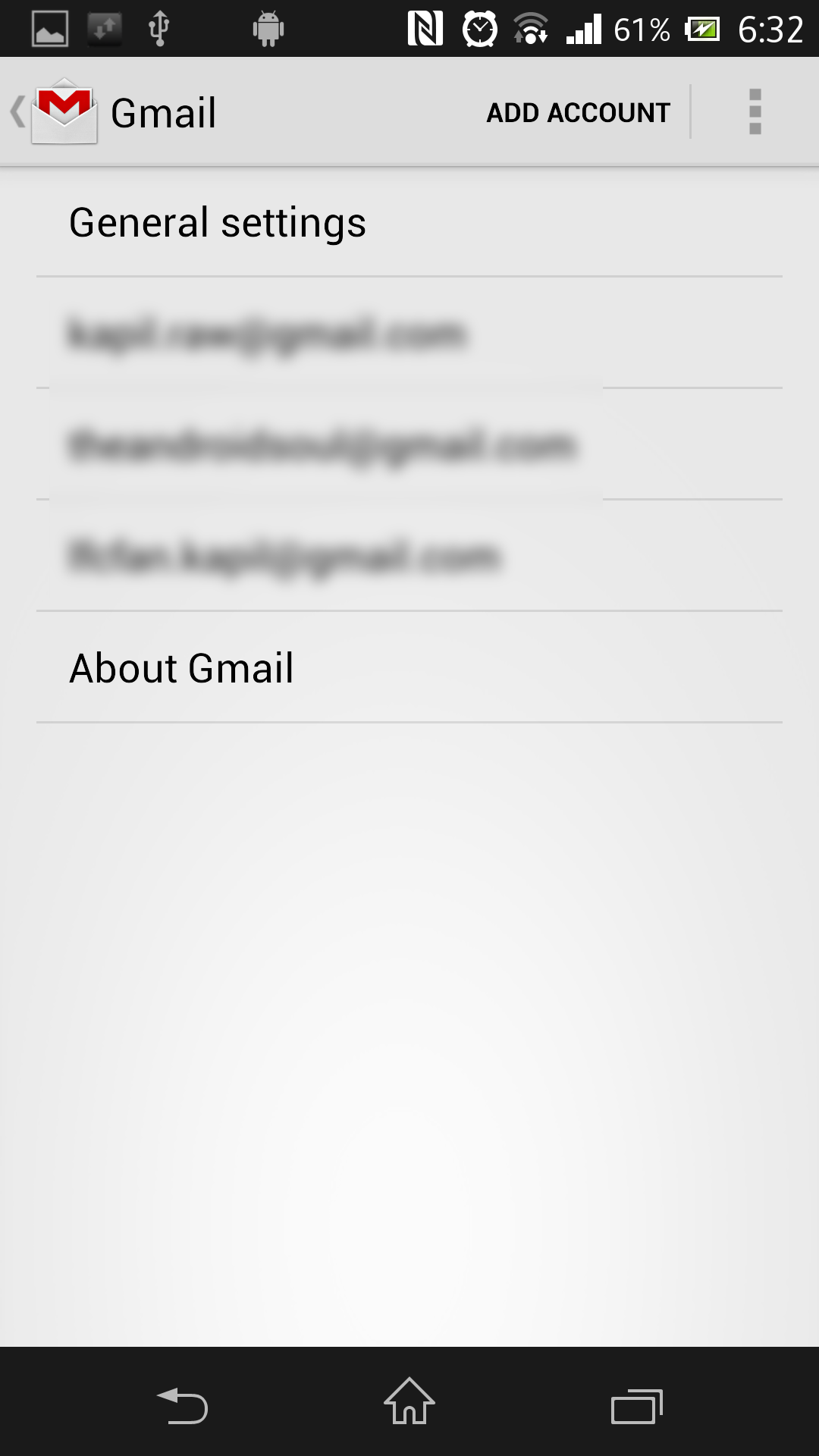
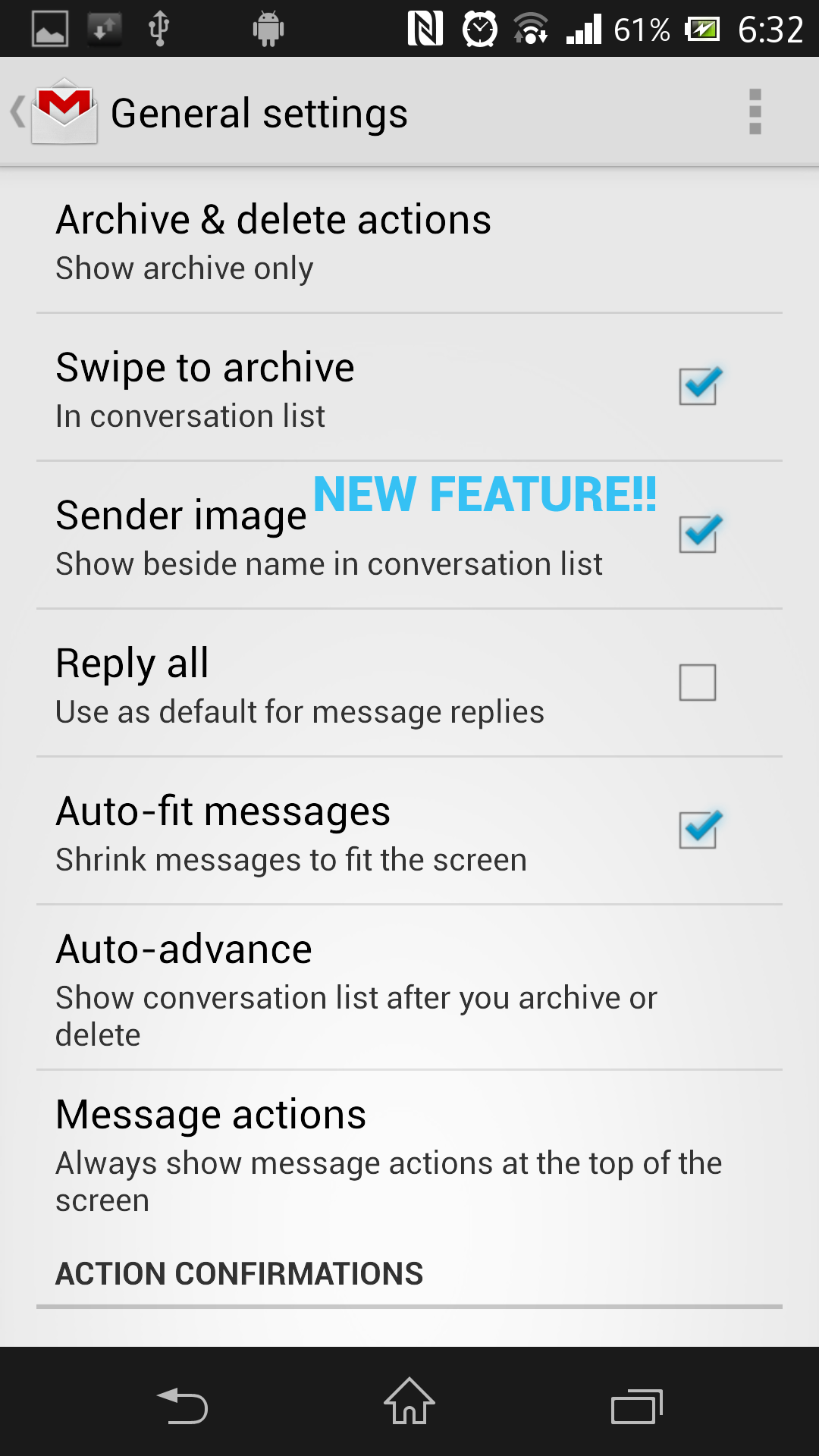
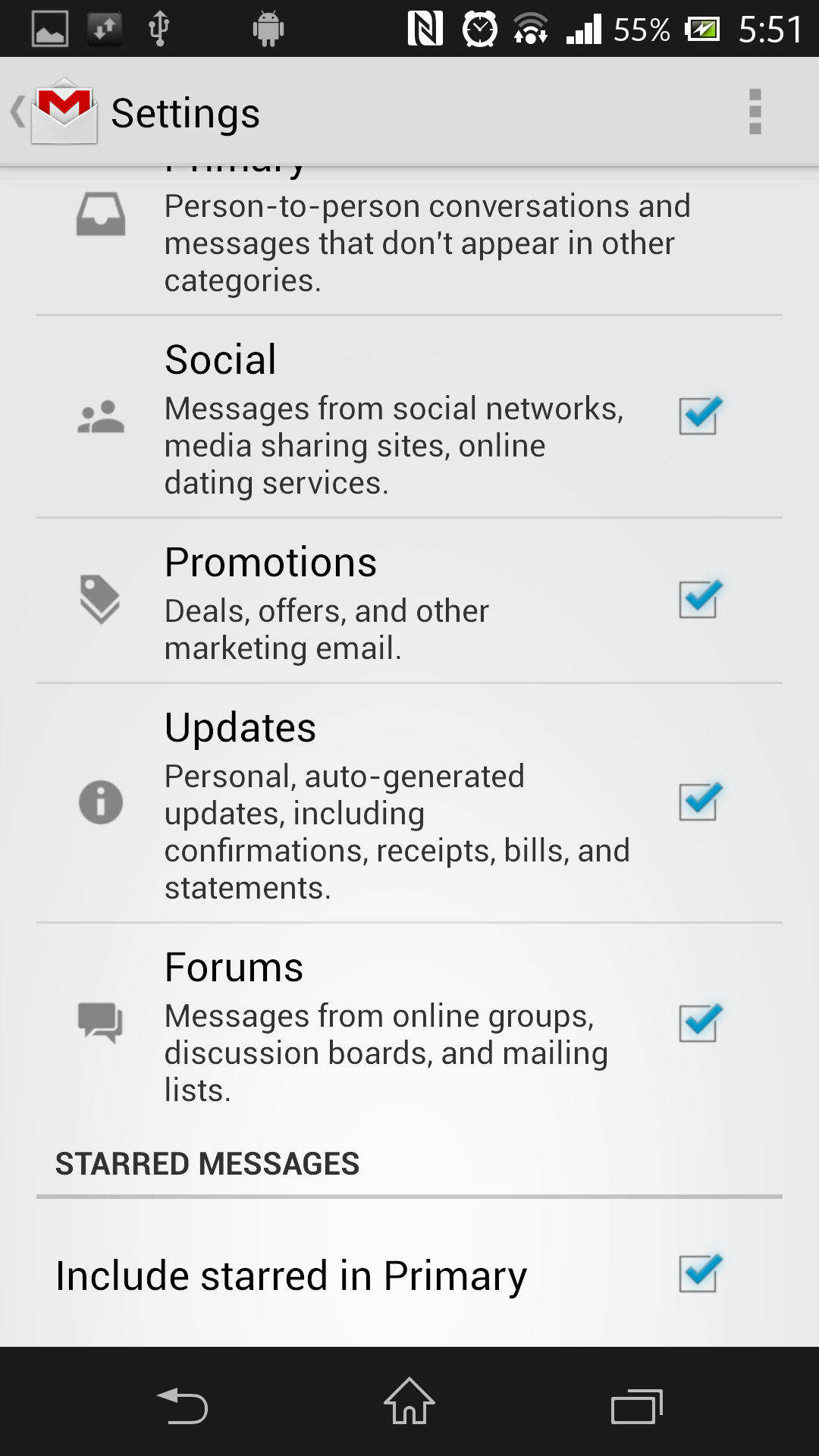
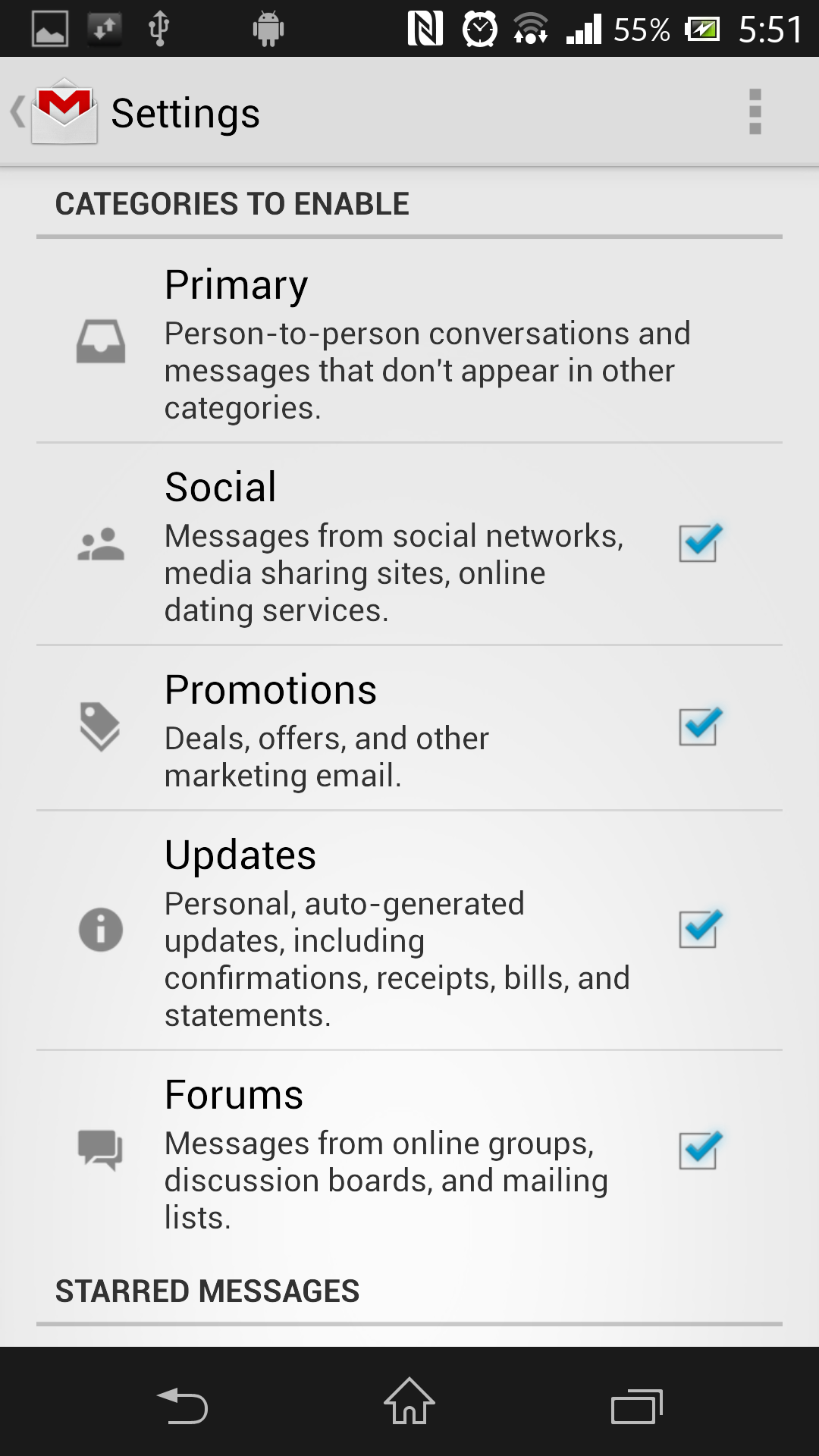
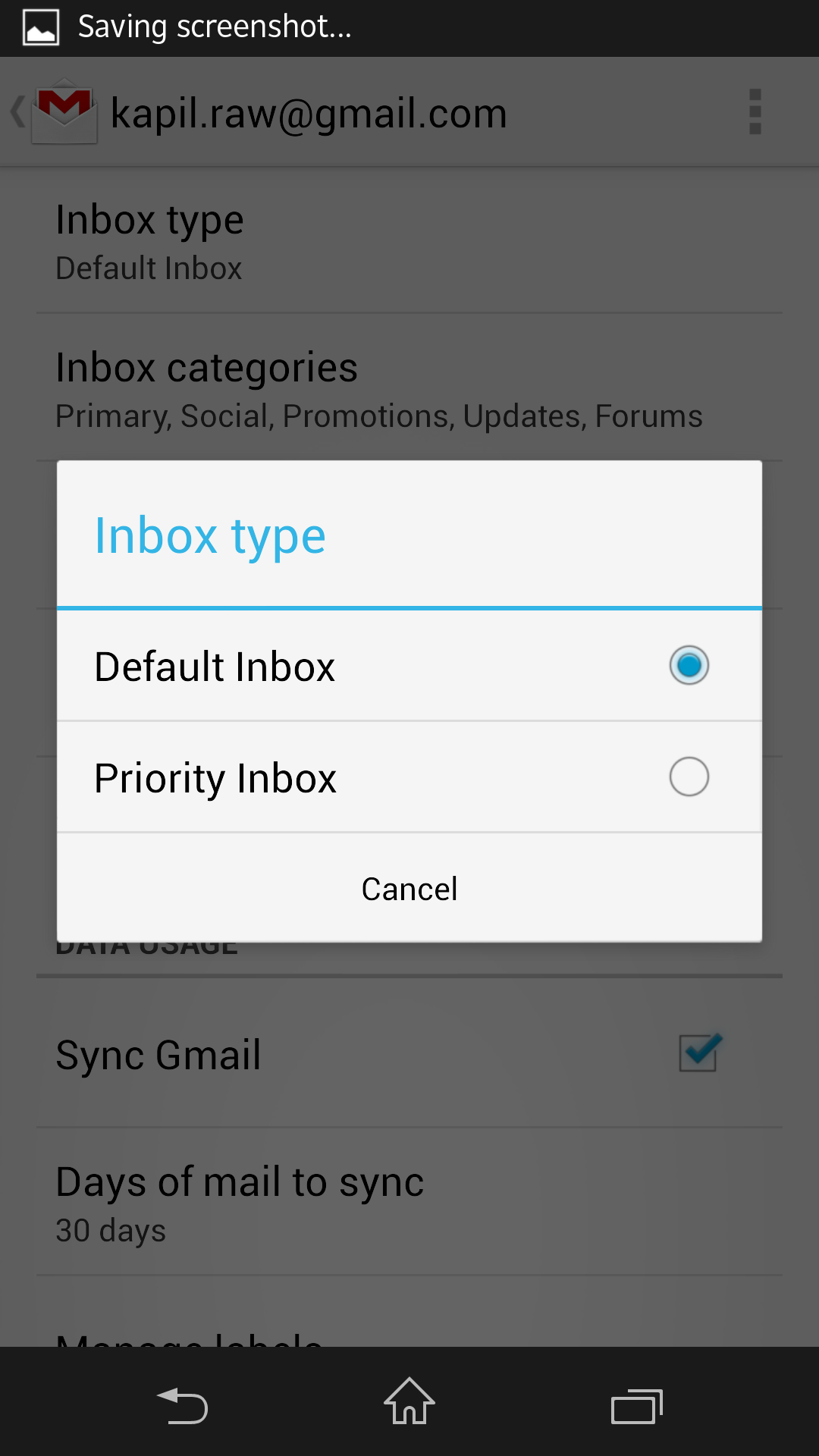
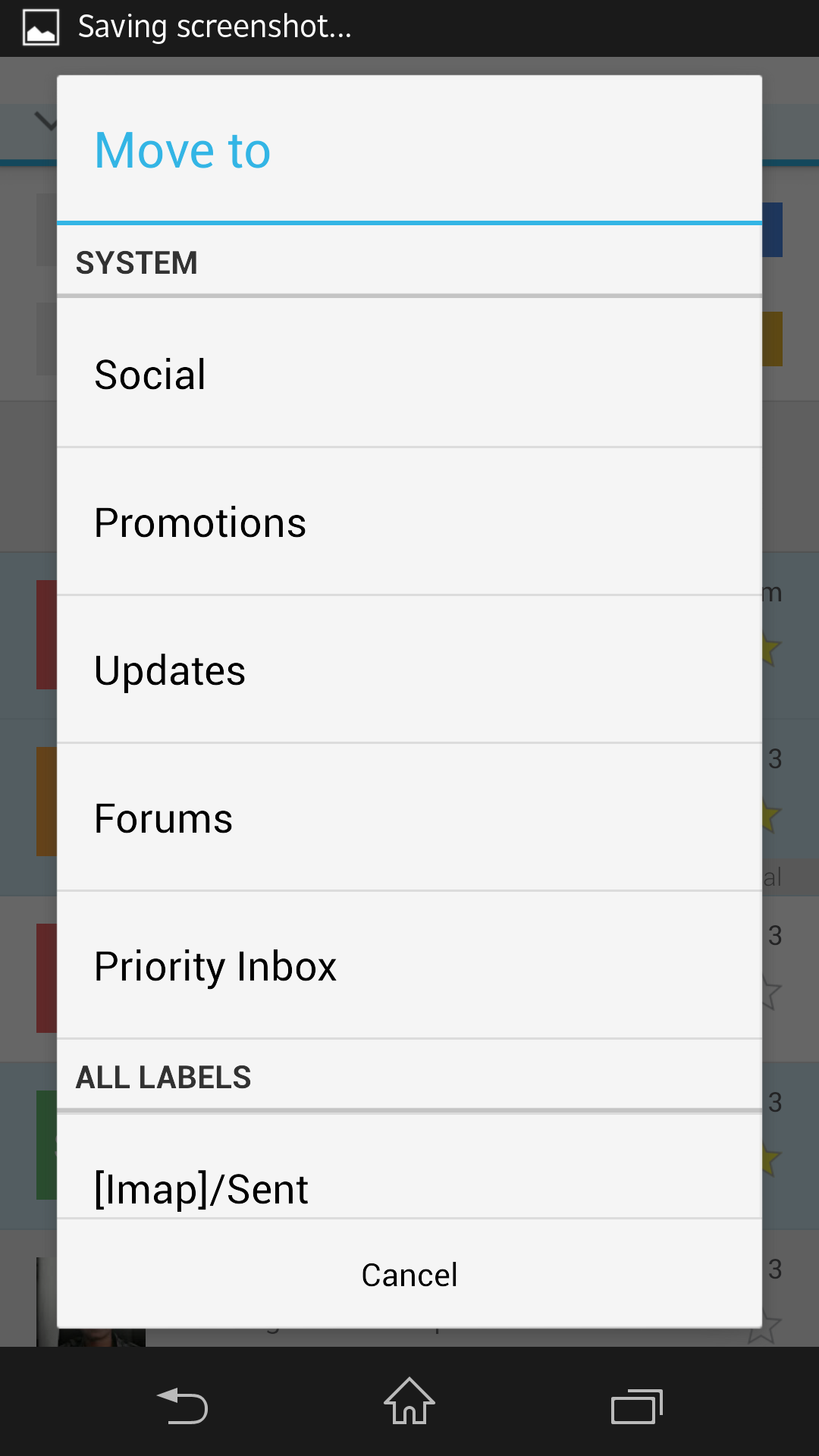
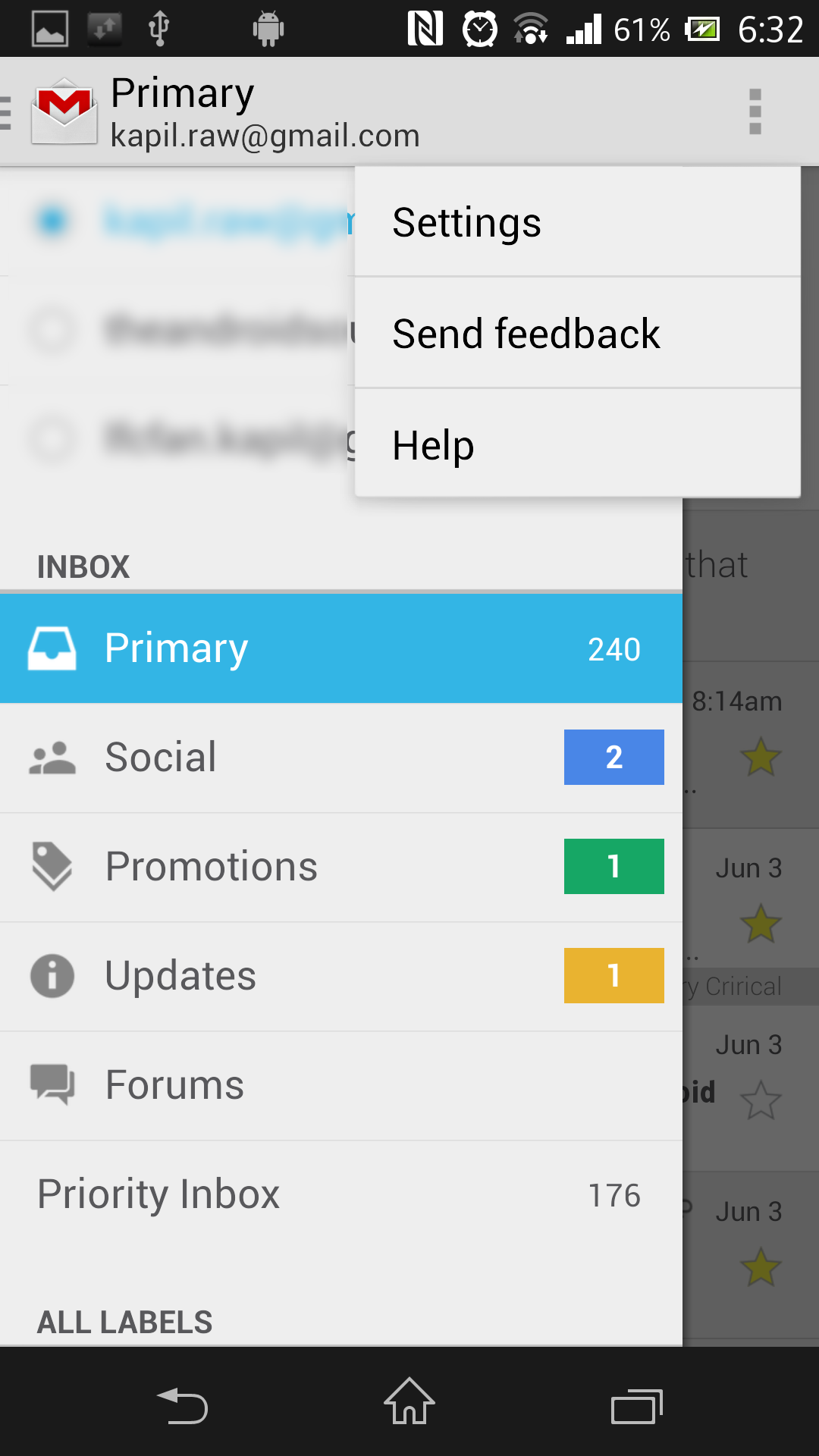
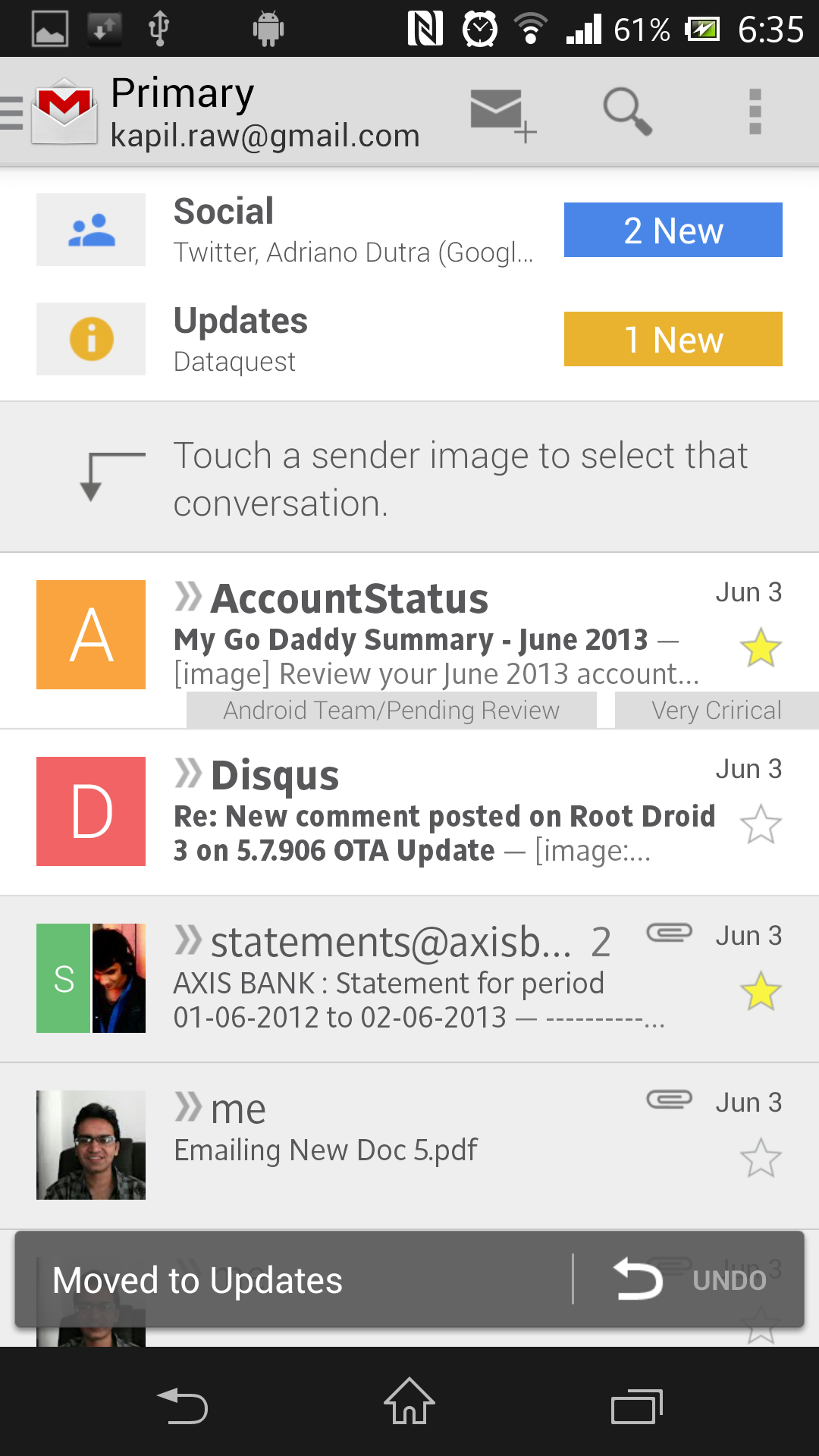
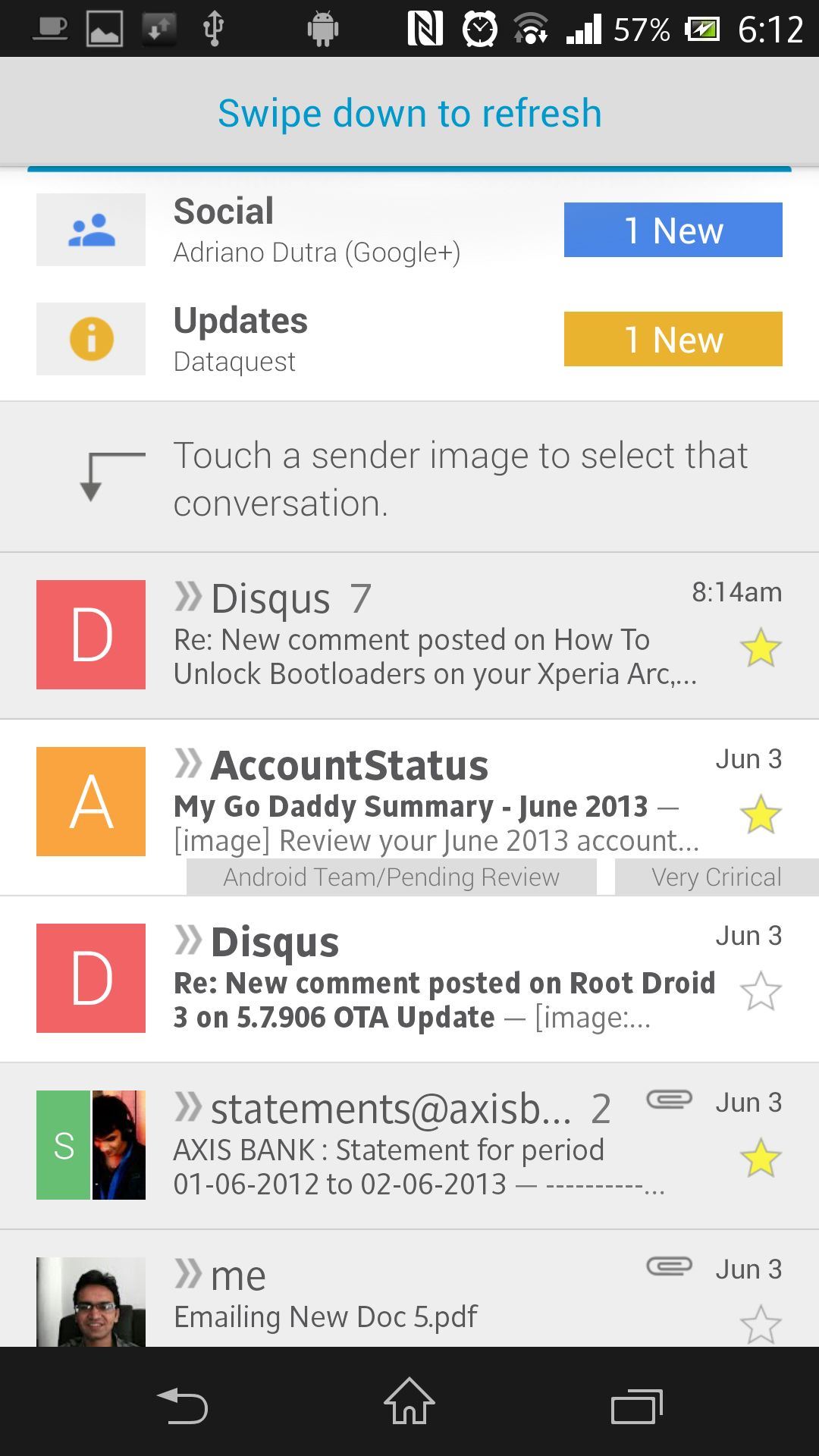
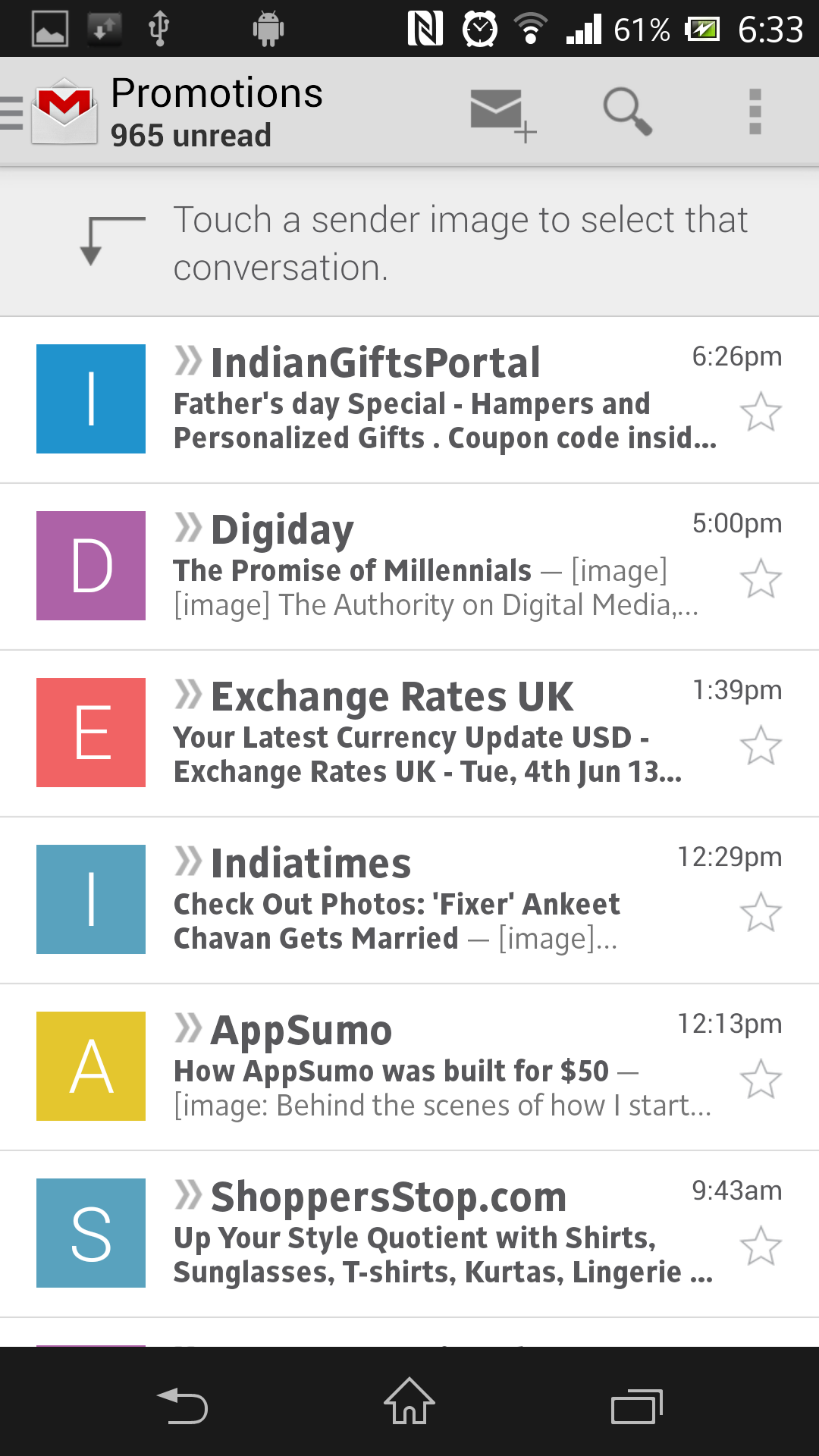
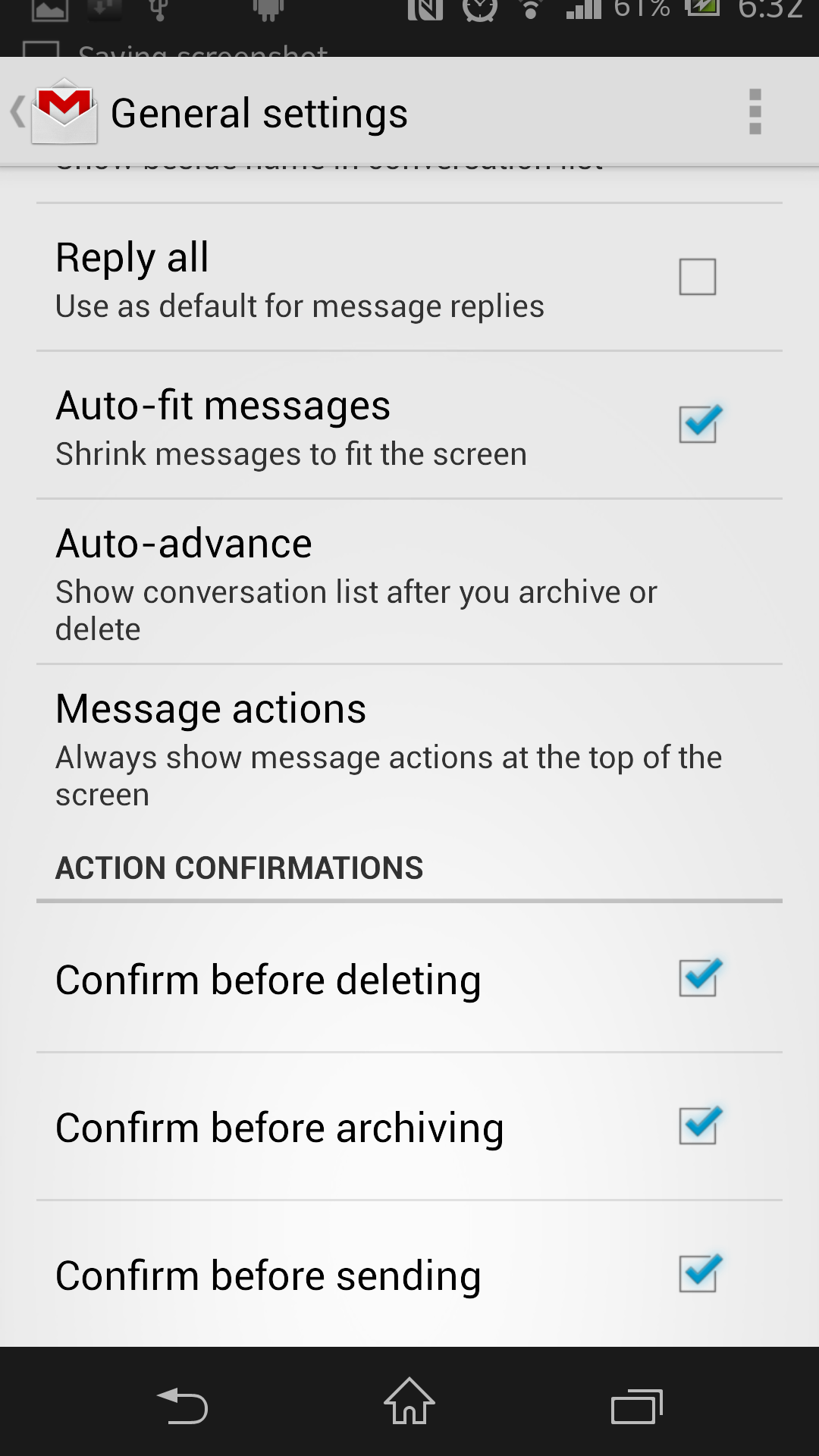
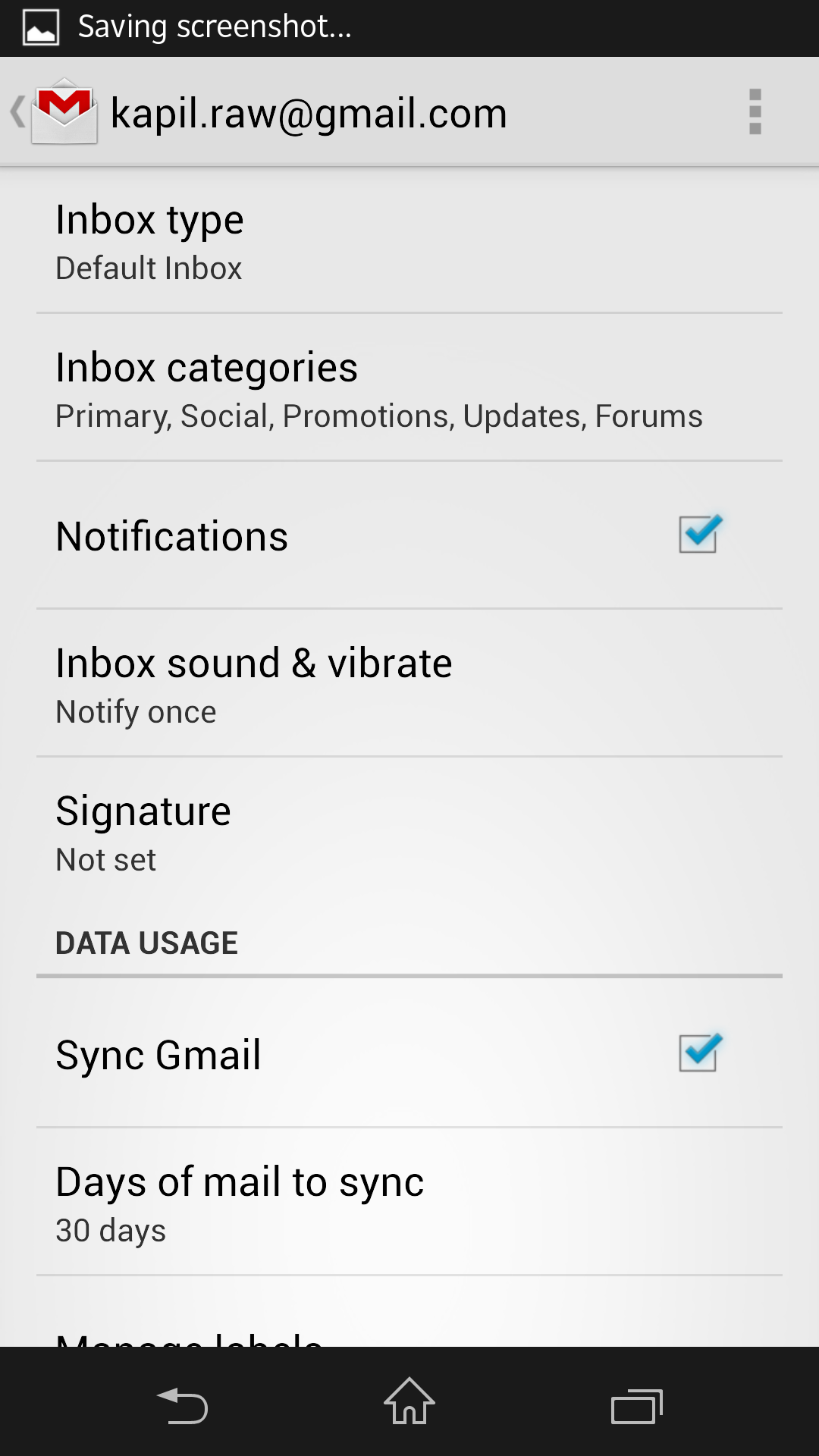
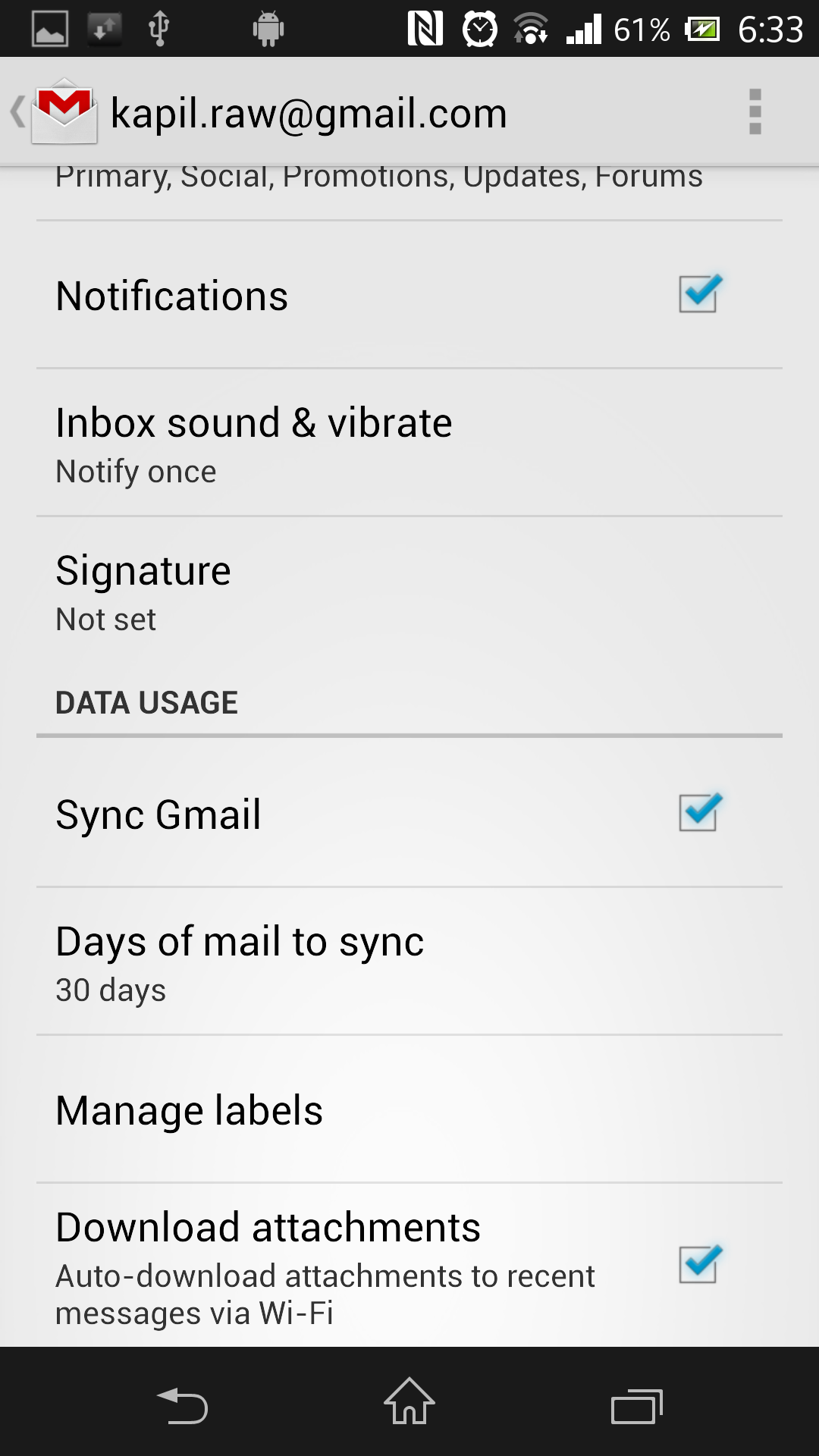




Will It Work On Gingerbread?
Will It Work On Gingerbread?
Will It Work On Gingerbread?