The HTC One A9 just received its OTA to Android 7.0 Nougat upgrade today. Also including the January security patch besides the 7.0 OS, the Nougat update will be quite an overhaul to the current version running on your device.
If you own the One A9, you are in line for the Nougat update under the gradual rollout, but in case waiting is not your thing, you we have got something very interesting for you. You can download the One A9 Nougat OTA right away, and install it to upgrade to Android 7.0 instantly.
With the Nougat update, the One A9 should also see significant improvements in battery life with the updated Doze feature, ti also brings new Settings, Notifications shade (with bundled notifications and Direct reply features) and various system level improvements and bug fixes to the device.
You can download the zip file from the link provided below and follow the instructions, also present below, to get to all that sweet Android goodness.
→ Download: HTC One A9 OTA
Install OTA update via ADB Sideload
Note: You’ll need to be on a stock recovery.
- Setup ADB and Fastboot on your PC.
- Download the OTA update .zip file on your PC and rename it to ota.zip.
- Enable USB debugging:
- Go to your phone’s settings » About phone » and tap “Build number” Seven times. This will enable Developer options on your phone.
- Now go to Settings » Developer options » and tick the USB debugging check box.
- Connect your phone to PC.
- Now open the folder where you downloaded the OTA update .zip file and then open a command window inside the folder. To do that, do a “Shift + Right click” on any empty white space inside the folder and select “Open command window here”from the context menu.
- Now issue the following window to command window to reboot your device into recovery mode:
adb reboot recovery
└ Check your phone’s screen, if it asks for “Allow USB debugging”, accept it by selecting OK/Yes.
- Once in recovery mode, use Volume buttons to navigate up and down between options and Power button to select an option.
- Select the “Apply update from ADB” option.
- Now issue the following command to finally begin installing the OTA:
adb sideload ota.zip
└ This will begin the OTA installation.
- Once the OTA zip is installed, select reboot from the main menu of recovery.
And voilà! You’re on the latest and greatest that Google has to offer the for of Nougat Android OS on your One A9. Next major update for you would be the Android 7.1.1 build, which should roll out in March for the One A9, while the One M9 and HTC 10 should see 7.1.1 in February.

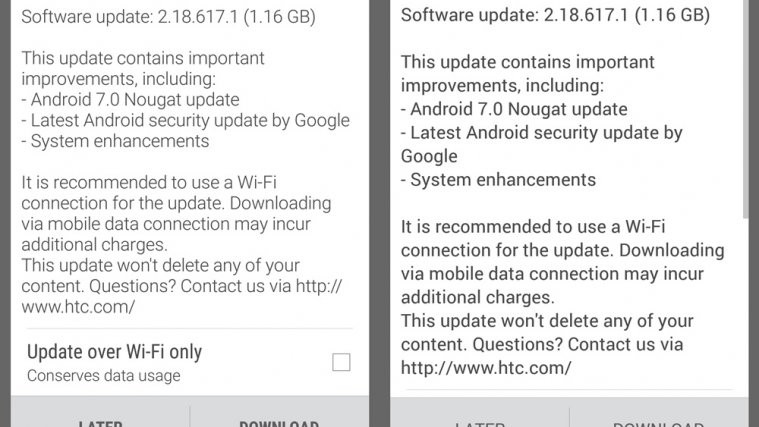


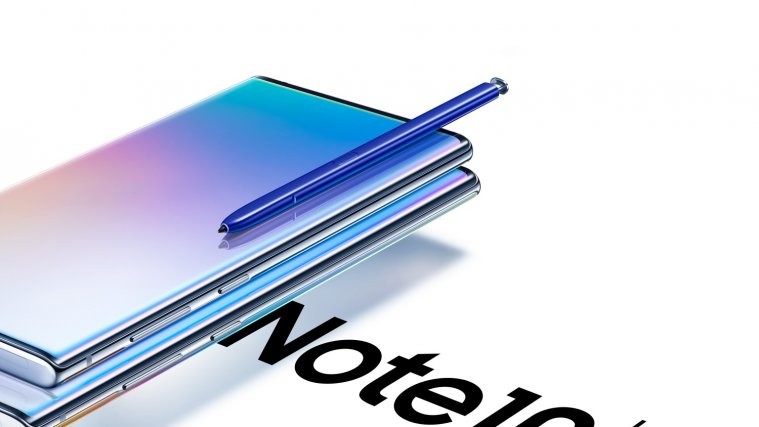

Will this file works in India ?
This file dont work with the GMS Version:
This package is for “htc_hiaeul” devices; this is a “htc_hiaehul”.