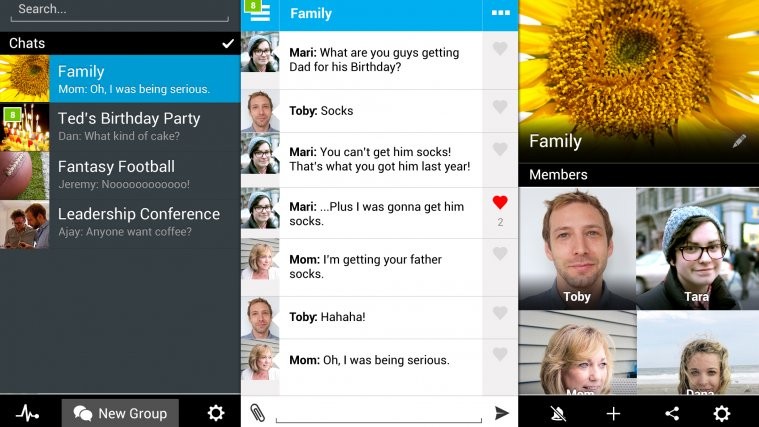If you type more than you talk, and have a wide circle of friends and family members who share that preference with you, chances are you will be more than familiar with the popular group-messaging service GroupMe. GroupMe is quite similar to the other popular messaging service, Whatsapp, except that it is absolutely free.
GroupMe is a cross-platform service, and works across Android, iOS and Blackberry devices. Which means that it doesn’t matter which device your friends or family members are using – you can always get them together for a group chat. GroupMe has been available for Android for a while now, and has just released a beta of its next version- GroupMe 4.0. The latest version is supposed to be simpler, easier to use and snappier looking than ever.
Users who are already on the current version of GroupMe – v3 can upgrade for free to the GroupMe 4.0 beta. New users would have to download and register on the current version, before being able to upgrade to the beta version. Currently only English language is supported in the beta, and additional features like emoji and read receipts are not integrated as yet. But then it is a beta, isn’t it?
Those who want to try out the new GroupMe 4.0 Beta can hot the download link below to get the app. Be sure to enable Installation from Unknown sources in the security settings on your Android device, and install it like you would any other side-loaded app. If you haven’t used GroupMe yet, you need to install the current version first to be able to upgrade, as mentioned earlier. We are providing a download link for for GroupMe 3.x too below.
For those who are already using GroupMe 3.0
[button link=”http://groupme-android.s3.amazonaws.com/Beta4/GroupMe-Android-Beta4.apk” icon=”arrow” style=””]Download GroupMe 4.0 Beta[/button]For New users
[button link=”https://play.google.com/store/apps/details?id=com.groupme.android” icon=”arrow” style=””]Download GroupMe 3[/button]For new updates and news on the beta, hit the via link below for the official GroupMe blog. GO ahead and give it a whirl, and let us know how you like it.