UPDATE:
May 7th, 2014: Google Play services updated to v4.4. Major enhancements to Maps with the introduction of Street View, as well as new features in Location, Games Services, Mobile Ads, and Wallet API.
→ Download Google Play Services APK v4.4
March 18, 2014: Google Play Services has been updated with new features. The latest version now is is 4.3.23. Get it at the link below:
► Download Google Play Services APK 4.3.23
Google has just released an update to the Google Play Services app bringing in an API for the Chromecast device to let developers build apps that can integrate with Chromecast. And along with that minor updates have also been made for Play Games service and the Google Drive API.
GOOGLE CAST SDK
The support for full Google Cast SDK is going into Play Services will let developers build apps that can stream content directly to your TV using the Chromecast device by Google. This new API has been integrated pretty smartly, developers would not be required to build new apps, just incorporating the Google Cast SDK to their existing app would do the job.
GOOGLE DRIVE API
The Google Drive API which was first introduced in Play Services 4.1 has graduated from developer preview. It has been improved for performance and stability with this update to Play Services 4.2 update.
GOOGLE PLAY GAMES
There are some changes to the Google Play Games service as well. The match-making process in Play Games has been refined to show “Active” players in a separate group, and if a user chooses to play with auto-picked players and it fails to find enough players, a time-out function has been added to stop searching after a certain time. The new function will let the user know that there are not enough players to start the match and thereby give an option to either “Cancel match” or “Keep waiting” for players.
NEW PERMISSIONS
- Modify your contacts
- Modify you own contact card Read your own contact card
- Control Near Field Communication Download files without notification
- Access Bluetooth settings Pair with Bluetooth devices
DOWNLOAD GOOGLE PLAY SERVICES APK 4.2.39
► DOWNLOAD LINK | File name: com.google.android.gms-4.2.39.apk (11.5 MB)
STEP-BY-GUIDE TO INSTALL GOOGLE PLAY SERVICES APP APK 4.2.39
Below is a neat and noob proof guide for installing Google Play Services APK OR just about any APK.
- Transfer the APK you downloaded to your phone to either the internal memory or external SD card.
- Enable installation of Apps (APKs) from Unknown sources in your device’s settings. Here’s how:
- Now open the folder where you downloaded or transferred the com.google.android.gms-4.2.39.apk file on your device using a file manager. If you don’t have one, we recommend the ES File Explorer File Manager app, however any file manager should work fine. └ If you downloaded the apk file on device, it should be in Download folder.
- Tap the Google Play Services APK file com.google.android.gms-4.2.39.apk to begin installation and you will be done in less than a minute.

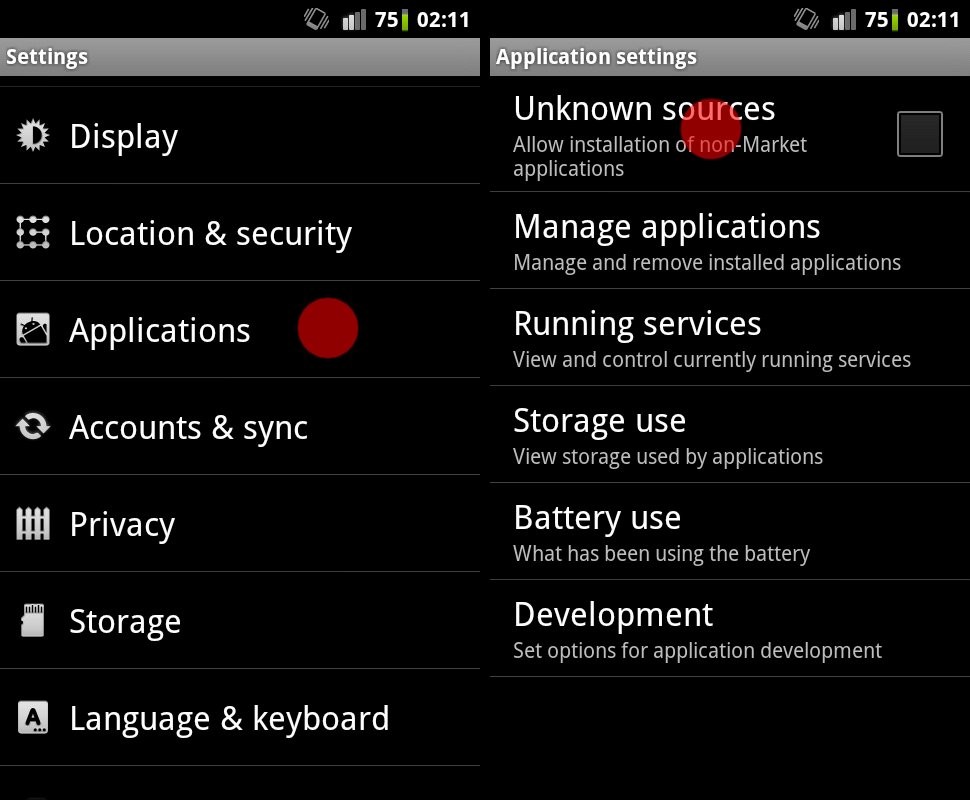
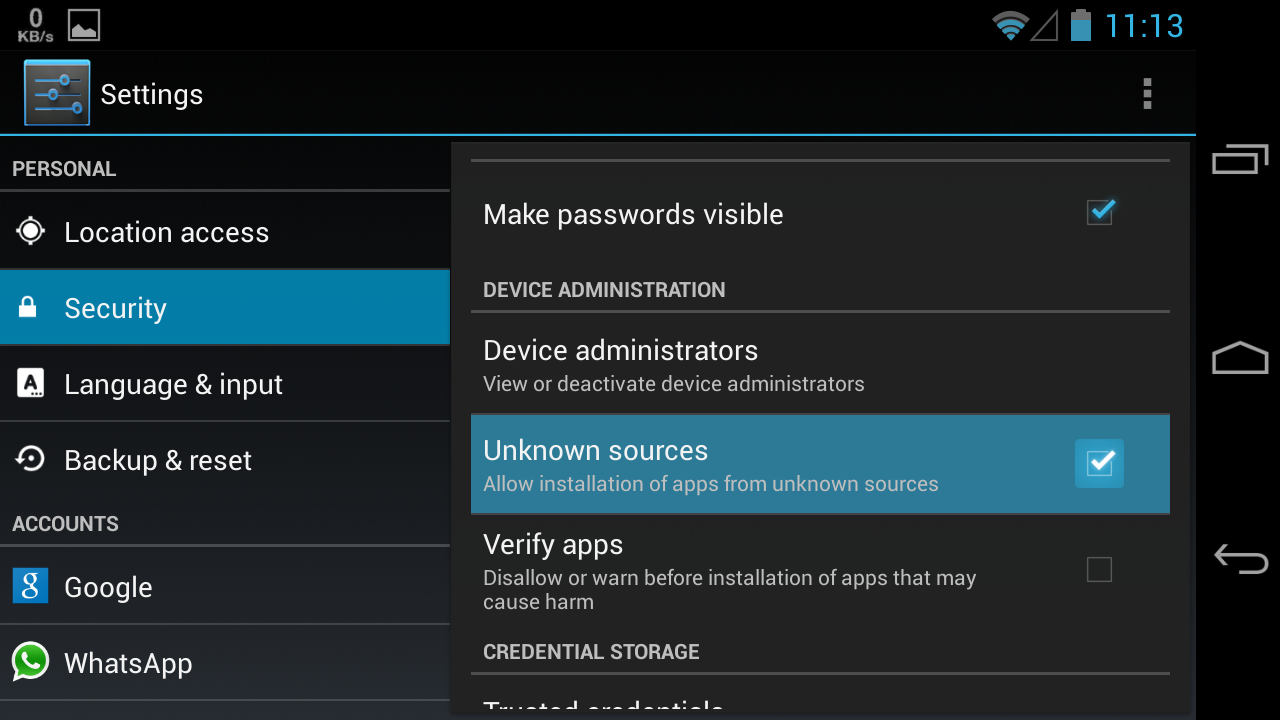
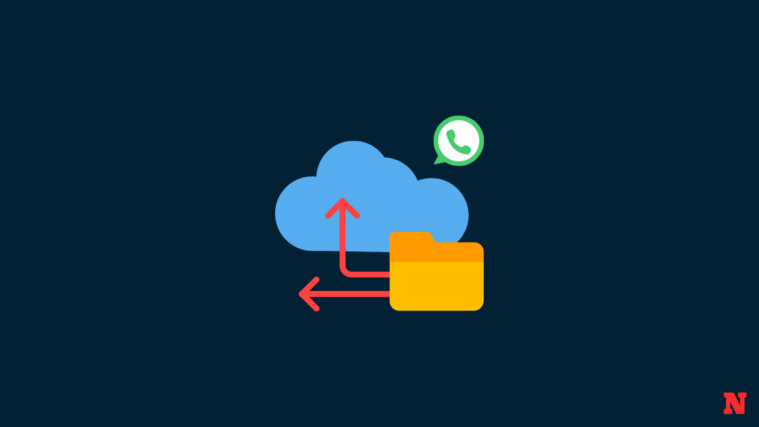



FCK THE LINK, IT MUST DOWNLOAD THE MEGA APP FIRST, I CANT OPEN PLAYSTORE!, THATS WHY I WANT TO DOWNLOAD IT!, DUMBASS LINK
Use 9apps to download
FCK THE LINK, IT MUST DOWNLOAD THE MEGA APP FIRST, I CANT OPEN PLAYSTORE!, THATS WHY I WANT TO DOWNLOAD IT!, DUMBASS LINK
Use 9apps to download
FCK THE LINK, IT MUST DOWNLOAD THE MEGA APP FIRST, I CANT OPEN PLAYSTORE!, THATS WHY I WANT TO DOWNLOAD IT!, DUMBASS LINK