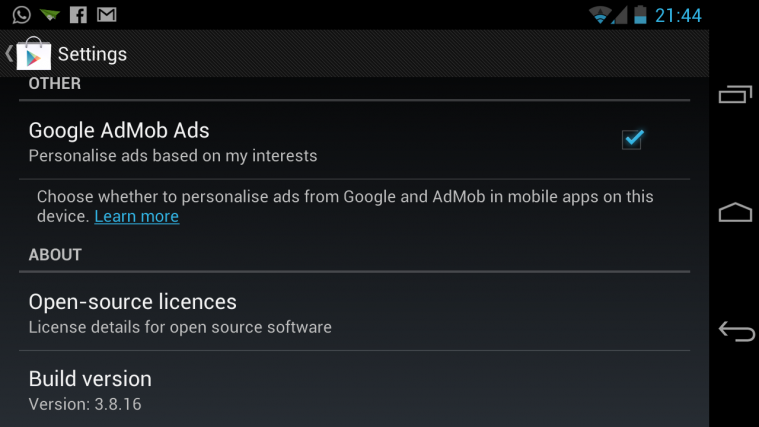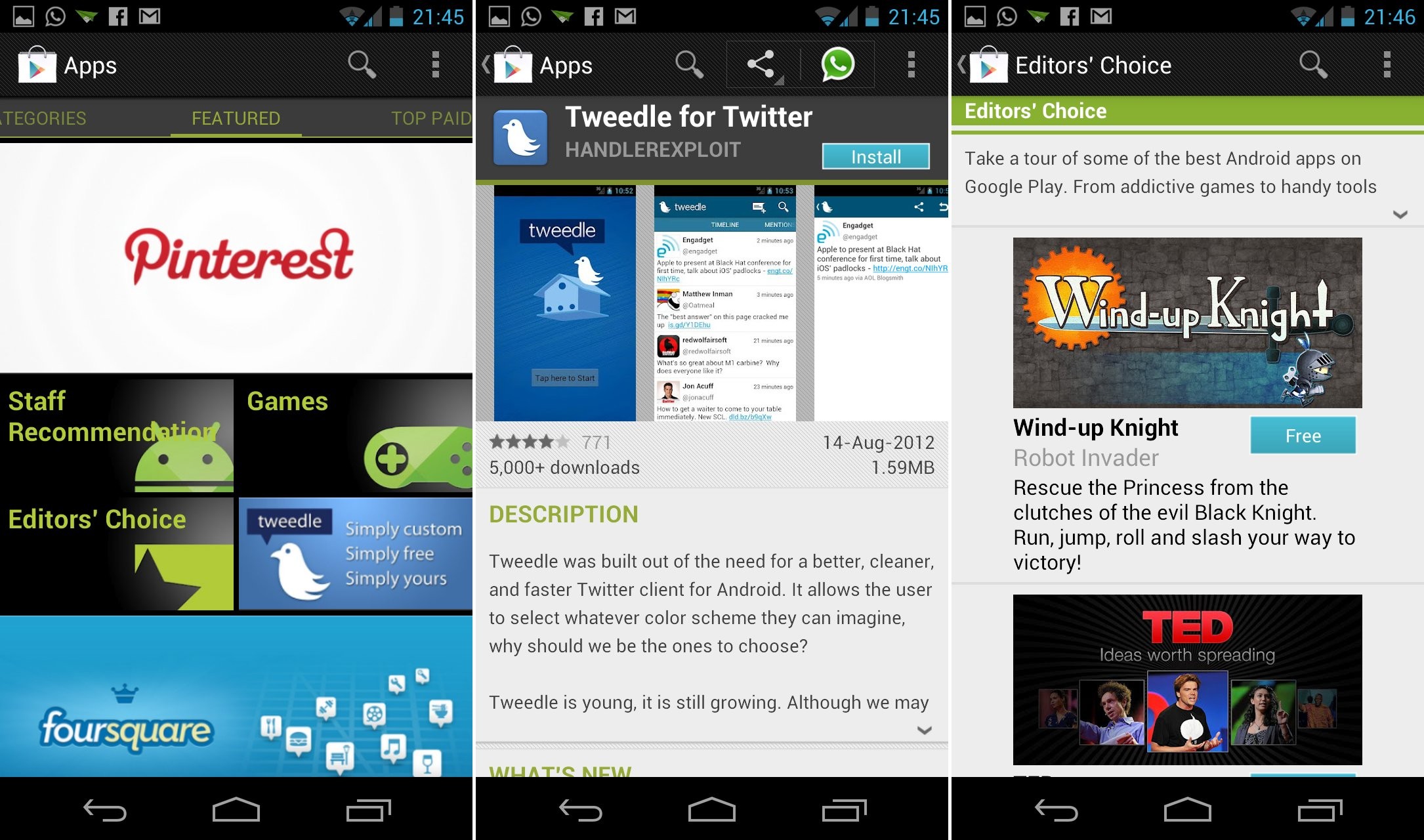Below are the most recent versions of Play Store:
[posts-by-tag tags = “google-play-apk” number = “5”]
There’s a minor update to the Play Store bringing it to version 3.8.16. The last update which Google pushed a few days earlier, v3.8.15, brought along a glimpse of some of the most awaited features — Gift cards and a wishlist to bookmark apps.
However this latest update (3.8.16) has no features to it. It’s just a bug fixer, I guess. Although, it had me thinking if this is the update that’ll make the Gift cards official, but nah.. it’s just the iron to flat the buggy stuff.
Oh and don’t stress your brain thinking “What bug fixes?”. Just download and install the latest version of Play Store in the faith of goodness.
How to Install Google Play Store APK 3.8.16
- Go to the mediafire page linked and download the latest Google Play APK 3.8.16. Filename: Gplay3.8.16.apk
- If you downloaded it on PC, connect your phone to PC and transfer it to phone. Just remember the location where you transferred it on phone or downloaded it.
- Enable installation of apps from memory/sdcard. For this, go to Settings » Applications and enable “Unknown sources” so that you can install applications from SD Card. If you are on Ice Cream Sandwich or Jelly Bean (Android 4.0 and lovely Android 4.1, respectively), find it under Settings » Security.
- Make sure you have a file manager installed. Anyone one would do, but if you want our recommendation, it would be Solid Explorer App. Open the file manager and go to folder where you downloaded/transferred the Gplay3.8.16.apk file (if you downloaded it on phone, it should be in Download folder).
- Tap on the Google Play 3.8.16′s apk file — Gplay3.8.16.apk — to begin installation procedure and it will be installed in less than a minute. That’s it. Open the Google Play app now from the app drawer.
Let us know via comments if you need any help over installing/downloading this. And, I guess, you’ll need to be on Android 2.3 and higher to be able to update your Google Play.
Google Play Store 3.8.16 Screenshots