Below are the most recent versions of Play Store:
[posts-by-tag tags = “google-play-apk” number = “5”]
We all knew it’d come quick. The latest Google Play APK 3.7.11, is available for you to download and try on your favorite android device. Google yesterday pushed the latest update of Android 4.1 Jelly Bean to the new Galaxy Nexus devices that were handed for free to all Google IO 2012 attendees, so it was only obvious that the latest version of Google Play – extracted from the Android 4.1 builds on those nexus devices, that is – will leak soon enough on the lovely place we call Internet. And here it is, the Google Play Store 3.7.11, up from the last version 3.5.19, ready for you all to download and use on your android phones and tablets.
Google Play 3.7.11 might (not confirmed yet) bring the latest tech regarding partial app updates to the Play Store that Google promised at the I/O yesterday, which would allow the apps in the android market/play store to be updated only by downloading the parts of the app that need to be replaced, added or removed, thus reducing the update size significantly making it no longer necessary to download the whole app – or a game – when it needs just some parts (the bugs, you know) to be fixed, or new levels added in case of games.
We’re still digging for more changes in the Google Play 3.7.11 since it does seems little bit big update from 3.5.19, but for now let’s just download it right away. Btw, Google would be updating automatically all the Play Store apps on all eligible android devices – Android 2.2 and up, we guess – but no time frame is available as of yet regarding when Google will start and finish updating the Google Play app, we think a few weeks time is a decent guess to live with. If you hate the wait game, simply download the Google Play 3.7.11 from below and install it using a file manager, or if you need help check out the installation guide below.
Install Google Play APK 3.7.11 [Guide]
- Download Google Play APK 3.7.11 first. Filename: vending 3.7.11.apk
- If you downloaded it on PC, transfer it to your phone or tablet.
- You’ll need a file manager to browse through SD Card. If you don’t have one already, use this file manager (install for free from your current Google Play Store/Android Market app).
- Enable “Unknown sources” under Settings » Applications, so that you can install applications from SD Card. If you are on Ice Cream Sandwich, Android 4.0, find it under Settings » Security.
- Open file manager app and go to folder where vending 3.7.11.apk is (if you downloaded it on phone, it should be in Download folder).
- Tap on the Google Play’s APK file, vending 3.7.11.apk, to begin installation procedure and it will be installed in less than a minute. That’s it.
in case you need any further help over installation, let us know via comments below and we’ll be sure to help you out.

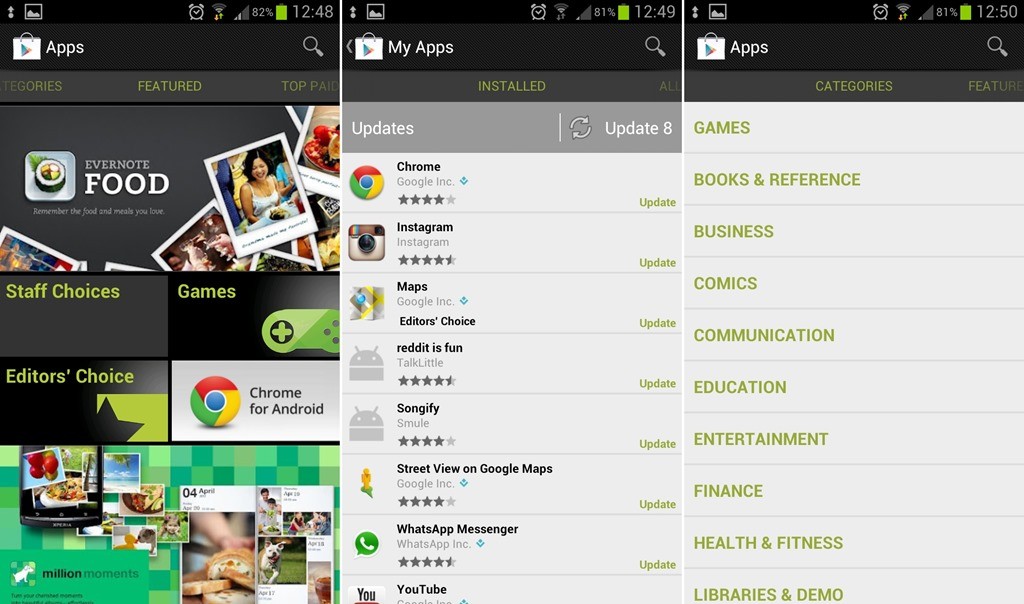




i updated to 3.5.11 and still only shows apps,books,movies. no noticable changes can anyone help me ?
i updated to 3.5.11 and still only shows apps,books,movies. no noticable changes can anyone help me ?
It is only downloading a text file. That doesn’t have the same file name as stated, I did what it said, it didn’t work. At all. Is there something wrong with the download? Or my phone? Or what? Someone please help me.
I am trying to download this on my Pandigital Novel 7″ Color Multimedia eReader. It just keeps telling me it can’t be installed on this phone. Is there a way to install differently? I have tried saving the link to an SD card and I have tried downloading it straight on the tablet.
It is only downloading a text file. That doesn’t have the same file name as stated, I did what it said, it didn’t work. At all. Is there something wrong with the download? Or my phone? Or what? Someone please help me.
I am trying to download this on my Pandigital Novel 7″ Color Multimedia eReader. It just keeps telling me it can’t be installed on this phone. Is there a way to install differently? I have tried saving the link to an SD card and I have tried downloading it straight on the tablet.
downloaded the latest Google Play APK 3.7.11 to my andy pad android version 4.0.3. It installed with no problems ran it goes to load then I get unfortunately, google play store has stopped help or i’ll have to install blackmart app and not pay for my downloads. nobody wants to rip off developers!!
downloaded the latest Google Play APK 3.7.11 to my andy pad android version 4.0.3. It installed with no problems ran it goes to load then I get unfortunately, google play store has stopped help or i’ll have to install blackmart app and not pay for my downloads. nobody wants to rip off developers!!
i just got an andy pad 8 gb in gift and it is not showing android market in its menu is this file the solution of my problem please tell me ………….thanks,……
i just got an andy pad 8 gb in gift and it is not showing android market in its menu is this file the solution of my problem please tell me ………….thanks,……