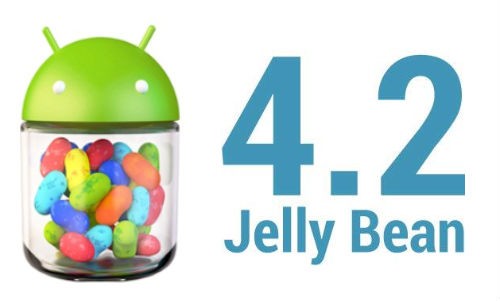Those who are regular flashers of custom ROMs such as CyanogenMod or AOKP are familiar with flashing Google apps packages for installing Google apps such as Gmail, Talk, Maps, etc, which aren’t included in those ROMs by default. The latest Google apps package that has been released now has all the Google apps from Android 4.2, including the new Gmail app, keyboard, clock app, and more, all put together in a package by developer @KillDroidHack that can be flashed from a custom recovery.
Note that these Google apps can only be flashed on AOSP Android-based ROMs such as CM10, AOKP, ParanoidAndroid, or similar, and also needs the ROM on your device to be deodexed. A simple way of checking if your ROM is deodexed or not is to use a file explorer like ES File Explorer or Solid Explorer, browse to the /system/app folder on your device, and check whether it has files with the .odex extension inside. If yes, then your ROM is odexed, and if .odex files do not exist, your ROM is deodexed.
To install the new Google apps package, download it from this link, save it on your device’s storage, boot into a custom recovery like ClockworkMod or TWRP and install the package from there, then reboot. Make sure to take a backup of your current ROM from recovery, so that you can always restore it if the new Google apps cause problems. Do try them out, and let us know how they work!