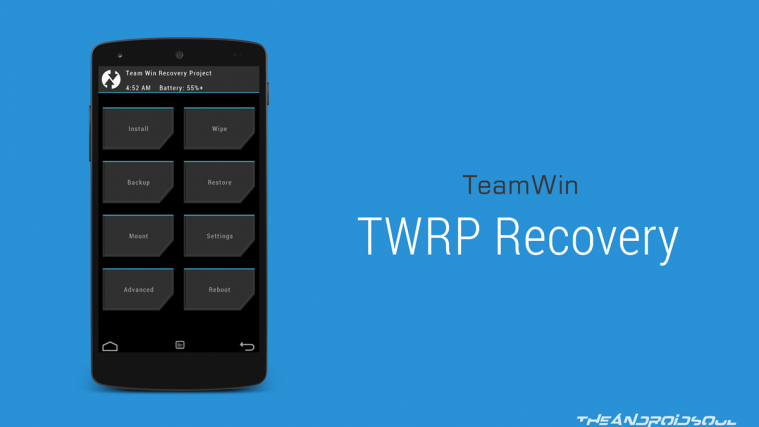If you updated your AT&T LG G2, model no. D800, to Lollipop, this would have broken the TWRP recovery on your device most probably. The way back to installing TWRP isn’t simple — installing via impressive AutoRec is soft-bricking some devices — but we have a trick here which would help you get TWRP back on Lollipop LG G2 easily, although a bit time consuming.
Basically you would have to shoot down to Android 4.4 for this, and after downgrading, simply install TWRP on 4.4 and then install 5.0 via a custom ROM to have both Lollipop and TWRP on your LG G2, model no. D800.
We’re not doing a very detailed how-to here, but if you are experienced with root, recovery and firmware installation, you shouldn’t have too much trouble with this.
Here’s how to do this.
→ Warning: Make sure that your G2’s model no. is D800. Otherwise, don’t try this.
First up, download the and install the LG Drivers (linked). Then download the LG Flashtool, and also the 4.4 firmware file and dll file. Using Flashtool, install the 4.4 firmware on your G2 (for help, see this guide).
Now that your G2 is on 4.4 KitKat, use the TowelRoot app to root the device.
Now, download the TWRP recovery, and transfer it to your G2. Then install Flashify app, open it, provide it root access, and then use its ‘install recovery’ option and select the TWRP file to install it.
Now, download a Lollipop based ROM and install it using TWRP to enjoy Lollipop on your G2, with TWRP still working alright.
You can download the Lollipop ROMs from here, and we would recommend you to try this ROM.