As much concerned or worrisome as you may get because of AntiLock, the thing is, this little hack disables password or pattern or PIN lock security completely, and allows one to bypass by a security lock by drawing any pattern, or simply tapping on the screen as regards pattern lock. In case of PIN and Password lock, it disables them completely — no such lock isvisible when you reboot your device. Unbelievable, right? I was successfully able to bypass pattern, PIN and password security lock on Nexus 4 and HTC One M8, but on my Galaxy S6 Edge, I couldn’t fool it with password and PIN lock, while pattern was cracked out.
Whether that be password or pattern or PIN lock by which an Android device has been protected with, once you flash the AntiLock’s zip file in CWM/TWRP recovery, the next time you reboot, the pattern lock is either disabled in toto, or can be bypassed easily by random pattern draw. While, it seems Samsung device can hold ground when it comes to PIN and password lock. This little but incredible hack was unearthed by Cr4x3r!
Check out the AntiLock’s magic in the video below, where security on Android device (Galaxy S6 Edge is used!) was put to shame from a simple flash via TWRP recovery. Next time you unlock bootloader of your device, be sure to give AntiLock a thought — as anyone who knows AntiLock can tear apart security easily.
If you need to bypass a device’s pattern lock, just download the zip file of AntiLock from here (or here), and flash it sing TWRP/CWM recovery. Reboot and you will be able to bypass the pattern lock security easily.

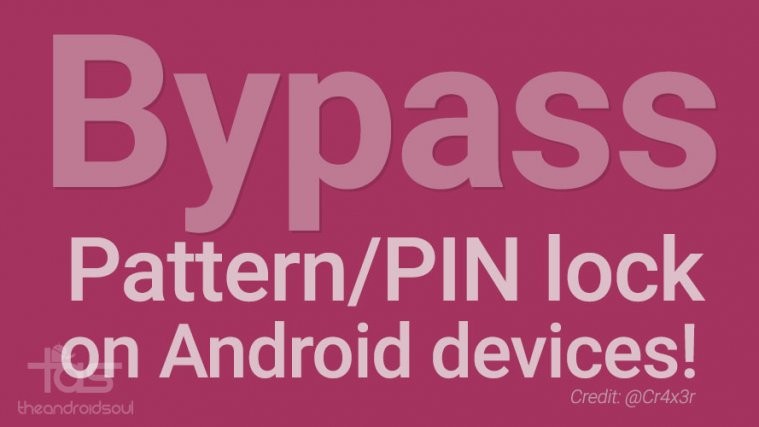


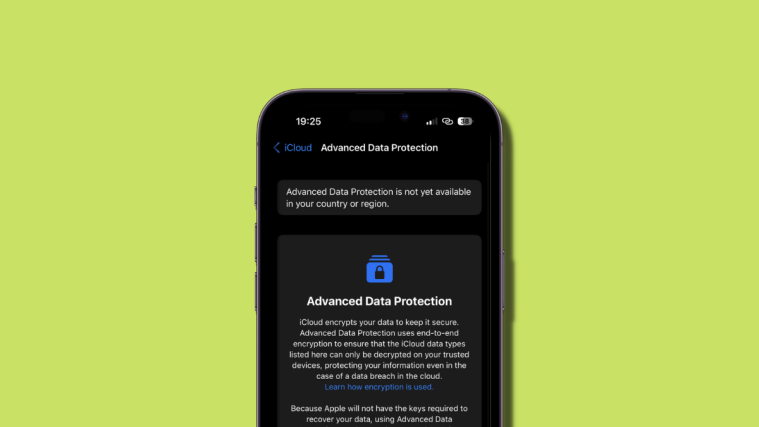
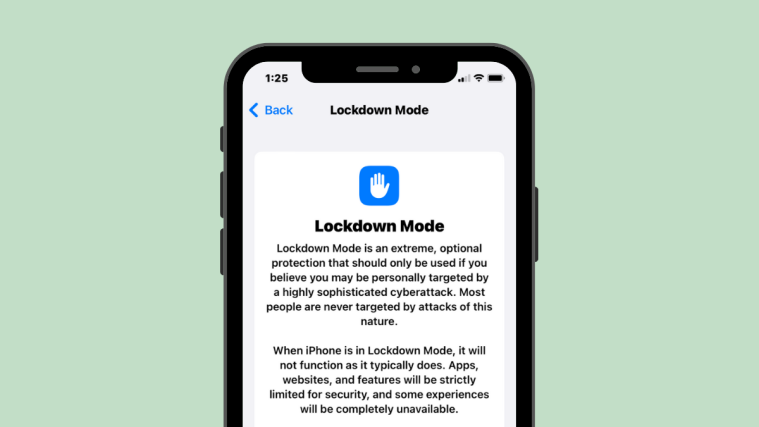

not work on zenfone 2
not work on zenfone 2