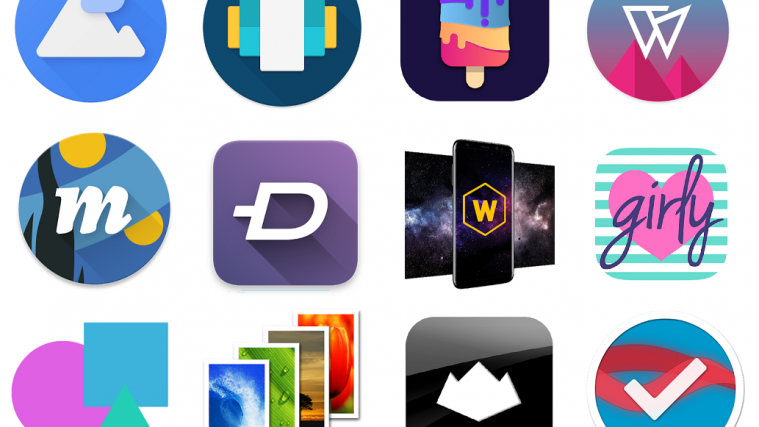Well Hello! We’re back with some amazing apps — even cooler than before — for you in our daily cool android apps round-up, for May 18, 2011. To highlight the package, below is a set of apps that includes a free File Manager (w/ root explorer), some cool themes, one crazy game and some customization tools that you’re gonna love — okay, let’s just check them out.
SD Maid – System cleaning tool
You may best use the SD Maid for the cool root explorer function it provides, which worked flawlessly on our Galaxy S. If you’re into root files editing stuff for themes and mods, you’re gonna like it for sure. But there are other great features to this app, like, a Corpse Finder tool, which is really good — it searches for dead directories and compare them with currently installed apps to remove the files and folders of removed apps, which aren’t required. Then, you have System cleaner, duplicate files remove ability, etc. all of which makes it a applaud-able. As the name suggests, this app is your sd card’s maid, a helper to keep it clean and neat. With all these feature available for FREE, I can’t think of a reason why should not try it.
[button link=”http://market.android.com/details?id=eu.thedarken.sdm” icon=”arrow” style=””]Download SD Maid – System cleaning tool[/button]Zeus
Wanna play God? And wanna play Bad? Well, what about a almighty weapon rich anti-hero game that asks you to kill as many mortals as you wish with different combos getting you even higher points. Sounds fun, right? That’s what Zeus is about, where you actually play a God who is having a bad day, as quoted by the dev. Funny! But we liked the game to much and thought you’ll get the same experience outta this too. (Btw, that game’s got nothing to do with SE’s Xperia Play android phone, whose codename earlier was Zeus.
[button link=”http://market.android.com/details?id=com.digitaldust.zeuslite” icon=”arrow” style=””]Download Zeus[/button]Simple Text – Text Icon Creator
You like customizing your android phone, right? If you say NO, then, you’re just boring. But we know none of you would ever say No to customization since this where Android’s whole concept lies, whether by root or without root and in the latter case, the Simple Text – Text Icon Creator is just your App of the Month. Use it to create text-only icons for the home screen dock bar. If you haven’t seen a screen using this sort of text-icon — which are very popular these days — you’ve surely missed out something very cool. Simple Text – Text Icon Creator comes with great option to create a cool icon that perfectly suits you — you can color via RGB set, set the transparency, drop shadow effect, fonts, adjust text size, etc.
But before you get too excited, know that you need a launcher like ADW, LauncherPro or Go launcher — either of them, paid or free — to use the icon created by this app.
How to use Simple Text – Text Icon Creator:
[button link=”http://market.android.com/details?id=com.redphx.simpletext” icon=”arrow” style=””]Download Simple Text – Text Icon Creator[/button]How to use with ADW Launcher or ADW Launcher EX:
1. Long-press an app icon
2. Select “Edit”
3. Tap on the app icon
4. Select “ADWTheme IconPacks”
5. Choose Simple Text
6. Create your icon
7. Press Menu, then “Save Icon”How to use with other Launchers ( LauncherPro, GO Launcher… ):
1] Run Simple Text in your application list
2] Create your icon
3] Press Menu, then “Save Icon”
4] Use your launchers specific change icon option and browse to your images ( stored in /sdcard/Simple Text )
Where are you? C2DM
Get your friend or family member’s location by using this app on both the devices. You’ve to approve the location sharing by sharing a passcode, upon which, the location of one device will be made known to other device. The idea may sound heard, but the exciting thing here is use of C2DM tech, which ensures that the app doesn’t run in background and thus, doesn’t hurt battery life, too. For parents, it’s one great tool to keep control on their kids whereabouts. If you were looking for one such app, this app is something you should definitely put to test. (Note: due to some inherent bugs with Galaxy S running Android 2.2.1, this app won’t work.)
[button link=”http://market.android.com/details?id=net.DailyTimer.imadocoFree” icon=”arrow” style=””]Download Where are you? C2DM[/button]Connection Manager
Want to be notified of when the connection goes down, try the connection manager app which not only notifies you of the broken connection but also tried to fix it to get back to work, Although, your android phone would let you know by default at times (mainly in apps like Internet and market) that the phone could not establish a working internet connection, but using this app would always keep you informed about the network status even when you’re not using Internet via browser or market.
[button link=”http://market.android.com/details?id=net.jeremychase.ConnectionChecker” icon=”arrow” style=””]Download Connection Manager[/button]