Hey, we’re back with our daily apps articles. We tried this daily app-recommendations-thing back in February (you can get those posts here) but due to some unavoidable reasons, weren’t able to continue it. Anyways, what matters now is that we will be posting one article containing about 5-10 apps on a daily basis so that you get daily app-food for your phone as easy as it can get. Sounds fun, right — it’s cool to us too. So, let’s begin with today’s daily cool android apps, for day 17 of May 2011 — here you Go!
The Coupons App Offers
The developer team of this app already has one popular app on the market, called the Coupons App, which is the main app and you need it with ‘The Coupons App Offers’ app to work. Basically, this app is the test version required to run with the main app and gives you premium advantages. Install both the apps to get the exciting deals and discounts around you right on your phone — there’s even a widget available for extreme shoppers so that they just don’t miss the best deal available.
It’s quite rich when it comes to features and allows you to even share the coupons with your friends via text, email, twitter, etc. Another cool feature is the voice search, which makes it hassle-free to search and find coupons. Plus, you can save coupons too. So, all in all, it’s good app you should try before paying for any goods so that you know you’re getting the best price.
[button link=”http://market.android.com/details?id=thecouponsapp.coupon” icon=”arrow” style=””]Download The Coupons App[/button]Thrutu
Ever wanted to share stuff live during a phone call? Pretty amazing concept it is — but Thrutu already does it. Of course this uses both data and call simultaneously, so support from network is a must — meaning, your network should be able to perform both the call and data task simultaneously, which, for example in US, Verizon and Sprint couldn’t. In such cases, text messaging is the way you can share stuff while on the phone call, like addresses, contact, etc.
The stuff you can share while live on a phone call include:
- Live Location on a map
- Shoot a pic from camera and send directly to person at the other end
- A Gallery pic can be sent too
- Contacts
- Poke your friend via a vibration of his phone with this app — really! That’s cool.
In case you’re wondering, the person whom you’re talking to also needs Thrutu installed to let the sharing and poking work.
[button link=”http://market.android.com/details?id=com.thrutu.client” icon=”arrow” style=””]Download Thrutu[/button]PhotoWall Live Wallpaper
Personalization on mobile phone is something everybody likes. And wallpapers play a good role when it comes to customize your phone and when you’re using Android, Live wallpapers tweaks always sound like a cool idea. Well, what about playing your gallery photos — or that of Picasa or Facebook, for that matter — as a live wallpaper on your phone’s screen. Well, PhotoWall Live Wallpaper does just that. It’s free and displays your pics from Facebook, Picasa or Camera on your screen as live wallpaper. For more displays and options you can purchase a $0.99 costing version of the app, called PhotoWall Upgrade. Try it out, you’re gonna like it. But note that live wallpapers do increase battery drainage a little bit.
[button link=”http://market.android.com/details?id=com.larvalabs.photowall” icon=”arrow” style=””]Download PhotoWall Live Wallpaper[/button]App List backup
If you’re like me, who constantly switches from one great custom ROM to another even greater custom ROM on almost weekly basis, you realize how important it is to backup apps for restoring later on the new ROM. Sometimes, backed up apps get updated, so even when you’ve them installed, you need to install them again from the market to keep up with the latest version. What’s better than this is to save the installed application’s links and when you need to restore, just install them all from the market directly — so that you save on searching and installing each app and get the latest version too. Ah, so much for the intro, the App List Backup exists for this purpose only — it notes down the android market links of the app installed — those not installed from market are excluded rightly, btw — so that you download them easily and directly, later. Quite a utility app for these who need this feature.
[button link=”http://market.android.com/details?id=com.punsoftware.backup” icon=”arrow” style=””]Download App List backup[/button]Go Contacts Graffiti Theme
First thing you need here is Go Contacts android app, for which this theme is. A picture says 1000 words, right? So, about this theme just have a look at the pics above to decide whether you want it or not on your Go Contacts app. After downloading, install it by doing this on your Go Contacts app (not this app, which you won’t spot anyway) — Menu > Settings > Display Settings > Theme > ‘select this theme’.
[button link=”http://market.android.com/details?id=com.jbapps.contact.theme.graffiti” icon=”arrow” style=””]Download Go Contacts Graffiti Theme[/button]




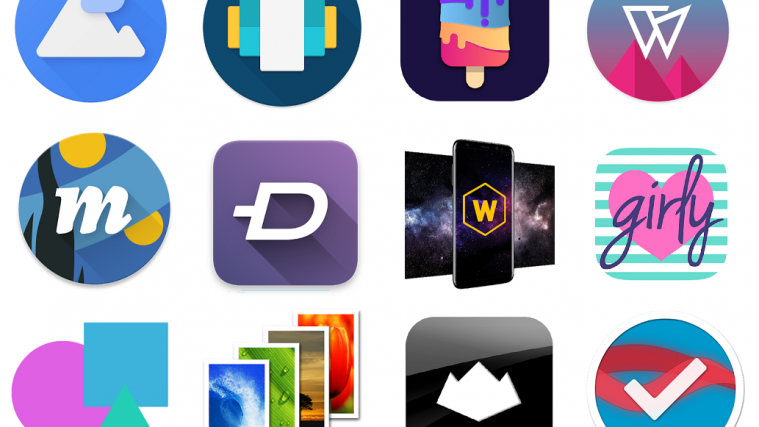



These daily cool apps are fantastic. If it wasn’t for you guys, I wouldn’t be trying apps that I would normally not use….thank you
These are great, thanks for The Coupons App 🙂