[info]Requirements for installing ClockworkMod [CWM] based Moto A4 Bootstrap Recovery on your Motorola Atrix 4G: [list type=”arrow”]
- You must have a rooted Atrix 4G to install CWM.
- Have side loading of apps enabled, that is you should be able to install non-market apps on your Atrix 4G.
You can download CWM Recovery installer file from the link below:
[button link=”http://www.mediafire.com/?62idc3b9ldred9h” icon=”arrow” style=””]Download MOTOA4_Bootstrap_0406_1730-signed.apk[/button]Installing Moto A4 Bootstrap Recovery:
- Transfer the file ‘MOTOA4_Bootstrap_0406_1730-signed.apk’ to your phone’s SD Card, and install it as a normal “.apk” file.
- Open the app, and you’ll see a warning box asking you to ‘Allow’ or ‘Deny’ root access to the app. Select ‘Allow’
- Now click on the ‘Install Recovery’ button at the top of the screen. This will install the CWM Recovery on your phone.
- Now connect your phone to the AC Charger. You must do this every time you want to boot into recovery.
- Once connected to the AC Charger, tap on the ‘Recovery Boot’ button to boot into recovery.
Use the ‘Volume UP & DOWN’ keys to navigate in the recovery menu and ‘Power Button’ to select options in the recovery.
Thanks to the XDA member tenfar for his great work.

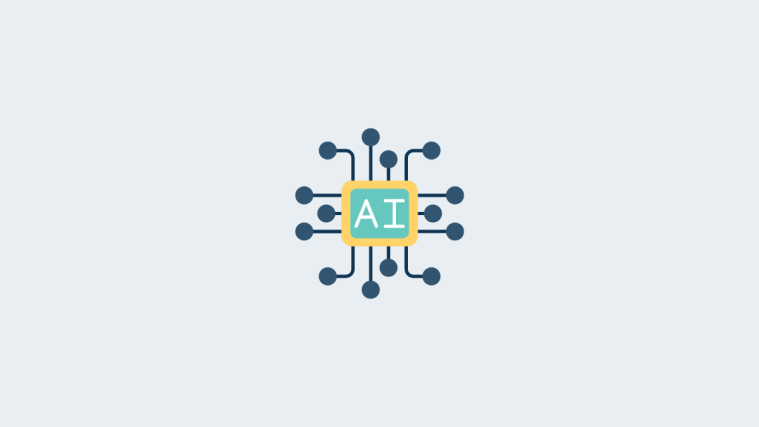



nice. app
nice. app
nice. app