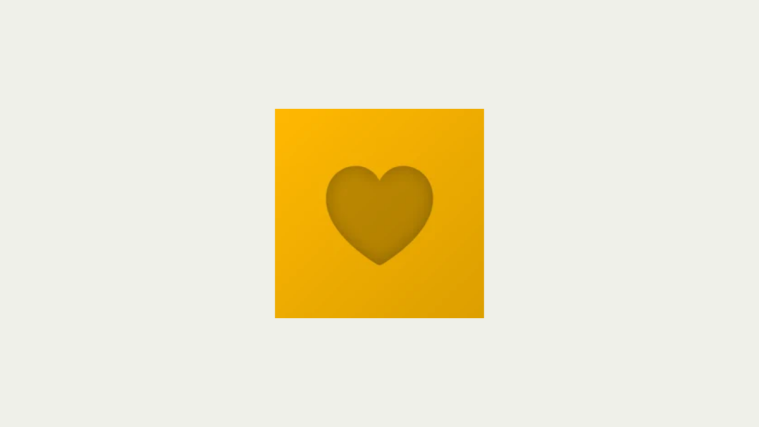Amid all of Wordle’s crazy social media frenzy, Locket has managed to carve out its own niche. An image-sharing app/widget, Locket has been trending No. 1 on App Store for some while now. If you interested in using some alternative apps to Locket, then this page is for you.
Magnets is a wonderful app that combines iCloud’s shared albums feature and Locket’s Widget feature. Yes! You can create a widget on your iPhone’s home screen that displays photos included in this shared album. Magnets refers to these things as Shared Widgets and the pictures themselves as magnets.
Each magnet has a name and once you share this magnet all your friends can see it with its name tagged on the lower-left corner of the widget. You can choose which one of the shared pictures you want the widget to display at any time by tapping on the widget and dragging the desired picture to the top of the stack of shared pictures. The catch is that this change will reflect on your friends’ widget too, thus keeping you connected throughout your day. However, Magnets is not perfect.
Pros:
- Can share saved pictures from the Photos app
- Can share text
- Magnets offers 3 widget sizes unlike Locket, which offers 2
- Magnets is a two-way sharing app
Cons:
- Magnets is not a live photo-sharing app
- You cannot share videos
- Not a popular app in 2022
- No verification required
Magnets vs Locket:
Unlike Locket, Magnets can access both the Photos app the Camera app. In fact, it’ll ask for your permission to access both when you open it for the first time. Both apps need you to invite people, however, you can add more than 5 people in Magnets.
As an additional feature, Magnet’s Widget offers an edit widget option where you can change its size and the displayed picture. Overall, both apps are really useful, although, in terms of the user interface, we have to admit that Locket is in a league of its own.
Download: Magnets – Shared Widgets
Related: How to Use Locket Widget: Step-by-step Guide
Ekko calls itself a “shared digital photo frame”, and they ain’t wrong. Ekko deploys a very commonly used mechanism for sharing pictures, a stream. Before sharing you have to either create a stream or join one using a code from a friend (it can be anyone). Joining a stream is fairly self-explanatory, you enter a code and there you are, a proud member of someone’s stream.
The Create stream option offers 3 choices: Pair for private two-person shared photo frame, Group for up to 30 people, and Showcase for any number of people. After picking an option you’ll get a stream code and a stream password. You can then add photos to this stream from both the photos app and camera as you wish. Here’s a concise list of features that might help you decide if Ekko is your thing.
Pros:
- You can comment and like the shared pictures
- You get notifications
- Ekko allows users to hide specific pictures using the gift wrap feature
- You can add or ban members from your stream
Cons:
- Can’t edit a picture/post once it’s shared
- You’ll need to get a paid subscription to allow more than 30 members on a stream
- The creator of a stream has complete control of the stream
Ekko vs Locket:
Ekko is quite different from Locket. For starters, Ekko signs you in with your Apple ID instead of a phone number verification. Users might prefer this method if in case they’re wary of linking their phone numbers with a picture-sharing app. Another area where Ekko differs from Locket is in its invite method, it uses an invite code instead of a text message invite to add friends.
Things don’t end with just sharing pictures like they do with Locket. Ekko allows you to like and comment on shared pictures and you even get notified when someone interacts with them. In our opinion, Ekko is way more hands-on than Locket and maybe, as a result, less natural.
Download: Ekko – shared photo widget
Tile Widget – Home Screen SNS
Tile Widget is primarily used to decorate your iPhone home screens with shared albums. Being an SNS (Social Networking Service) app, Tile Widget allows you to create a private tile or a public tile and then share them with the people you want. These tiles can be uploaded with pictures from your phone anytime you want, even after a tile is shared.
Tile Widget is a little more hectic and a much more public rendition of Locket. It operates like a proper social media app. You can add strangers from Tile Widget’s home page to the Widget’s display. You can also group users as favorites and add multiple widgets with different shared albums.
Pros:
- Allows you to share videos
- You can make your own secret tile
- You can explore communities that interest you and friend them
- Tile Widget shows real-time comments on the widget itself
Cons:
- Tile Widget is a bit slow
- The interface is a little hectic and does not offer live-picture sharing
- Tile Widget takes time to display uploaded pictures
Tile Widget vs vs Locket:
The good news is that, unlike Locket, Tile Widget allows you to share videos. You can also select multiple images at once, which is impressive considering Locket doesn’t even allow you to access the Photos app. However, for some people that may not be a drawback, some people might prefer it if they can share only live pictures. In that case, Locket has an edge over Tile Widget.
Weirdly, it turns out you can’t access your iPhone’s camera from the Tile Widget app. You have to share saved pictures, thus negating its utility as a live-sharing social media app.
Download: Tile Widget – Home Screen SNS
Widgetgram – Photo Widgets
Widgetgram is another iOS app that can be used to personalize your iPhone’s home screen. Every user who signs up for Widgetgram is asked to enter a nickname and a profile image, which is a very different approach from other similar apps.
Widgetgram allows you to connect with people based on their usernames, you don’t need to be real-life friends or have their phone numbers to share pictures. All you gotta do is add photos to an album and it’s done.
Pros:
- You can use Widgetgram’s widget for Weather and time
- You can choose to display Friends names and comments on the widget
- Offers a variety of sign-in methods
- You can add people as either friends or followers
Cons:
- Widgetgram’s interface is not aesthetically pleasing
- Uploading pictures takes time
- The free plan is limited to 250 photos and 500 friends
- Widgetgram has a small user base
Widgetgram vs Locket:
Widgetgram offers quite a lot of functionality. It offers simple things that Locket lacks like like allowing users to sign-up with methods other than phone numbers, allowing access to the Photos App makes Widgetgram a resourceful app. However, it’s a social media app, and unless your friends are on Widgetgram (there’s a low probability) that resourcefulness doesn’t exactly materialize in practical use.
Download: Widgetgram – Photo Widgets
Lettie – Photo Widget
Lettie is another app that uses Photo Streams to share pictures with your friends, like Ekko. Out of all the apps on this list, Lettie has the simplest and most elegant interface. You start by creating a new Photo Stream and adding pictures to it from the Photos app (Lettie will take you there automatically). The next step is adding friends and you’re good to go.
Sounds too good to be true, right? Here’s the catch, Lettie is deceptively not a free app. It’s available for free on App Store but you have to buy a subscription plan in order to share pictures with your friends, which is the whole point of this exercise.
Pros:
- Simple and elegant interface
- You can add any number of pictures and send them to as many friends as you want
- You can have more than one shared album at the same time
Cons:
- You can’t share videos
- Much of Lettie’s utility is behind a paywall
- No verification process during setup
Lettie vs vs Locket:
One thing Lettie and Locket have in common (other than starting with L) is that both look and feel simple and easy to use. And they are easy to use, except that you need to pay to actually use Lettie. Unlike Locket, Lettie allows you to have two or more photo streams running at once and subsequently two or more shared albums that you can use widgets for. At the end of the day, it’s up to you to decide if Lettie’s ease of use is worth a subscription.
Download: Lettie – Photo Widget
LivePic Widget
LivePic Widget is yet another app that allows you precisely Locket’s level of intimacy with friends. If you had any qualms about Locket’s privacy, hold your horses because LivePic will also ask for your phone number for verification. Did we mention that LivePic will also ask you for a username to use as an identifier? Even though there are areas where LivePic improves on Locket, looking at both apps it’s actually ridiculous how similar they are to each other.
With its recent update, LivePic now allows you to search and follow strangers. You can manage separate groups like casual friends, close friends, or even significant others and family members. It all depends on how you define your boundaries.
Pros:
- You can access the Photos app
- LivePic offers 3 layers of connectivity: Friends, Followers, and Following
- LivePic asks you to confirm before sending a clicked picture
- You can connect with strangers
- LivePic is completely free
Cons:
- Will have similar privacy issues to Locket because of contacts sharing
- Can’t edit Potos
- Can’t share videos
LivePic Widget vs vs Locket:
Right off the bat, you’ll notice that unlike Locket, LivePic allows you to share older pictures from the Photos app and receive notifications every time your friend adds another photo to a shared album. You don’t have a dedicated flash button in LivePic, however, you can use flash by tapping on the boundary of the white circle. It’s weird, we know. But who cares as long as LivePic offers as much functionality as it does, in some cases even more than Locket.
Download: LivePic Widget
If you have any more questions feel free to comment below.
Related:
- ‘Shared with You’ Not Working on iPhone? How to Fix
- How to Add or Remove Pictures from a Memory on iOS 15 Photos
- 7 Ways to Change Instagram Feed in 2022
- How to Add Nearby Friends on Snapchat: Step-By-Step Guide and Tips
- How to Email TikTok?