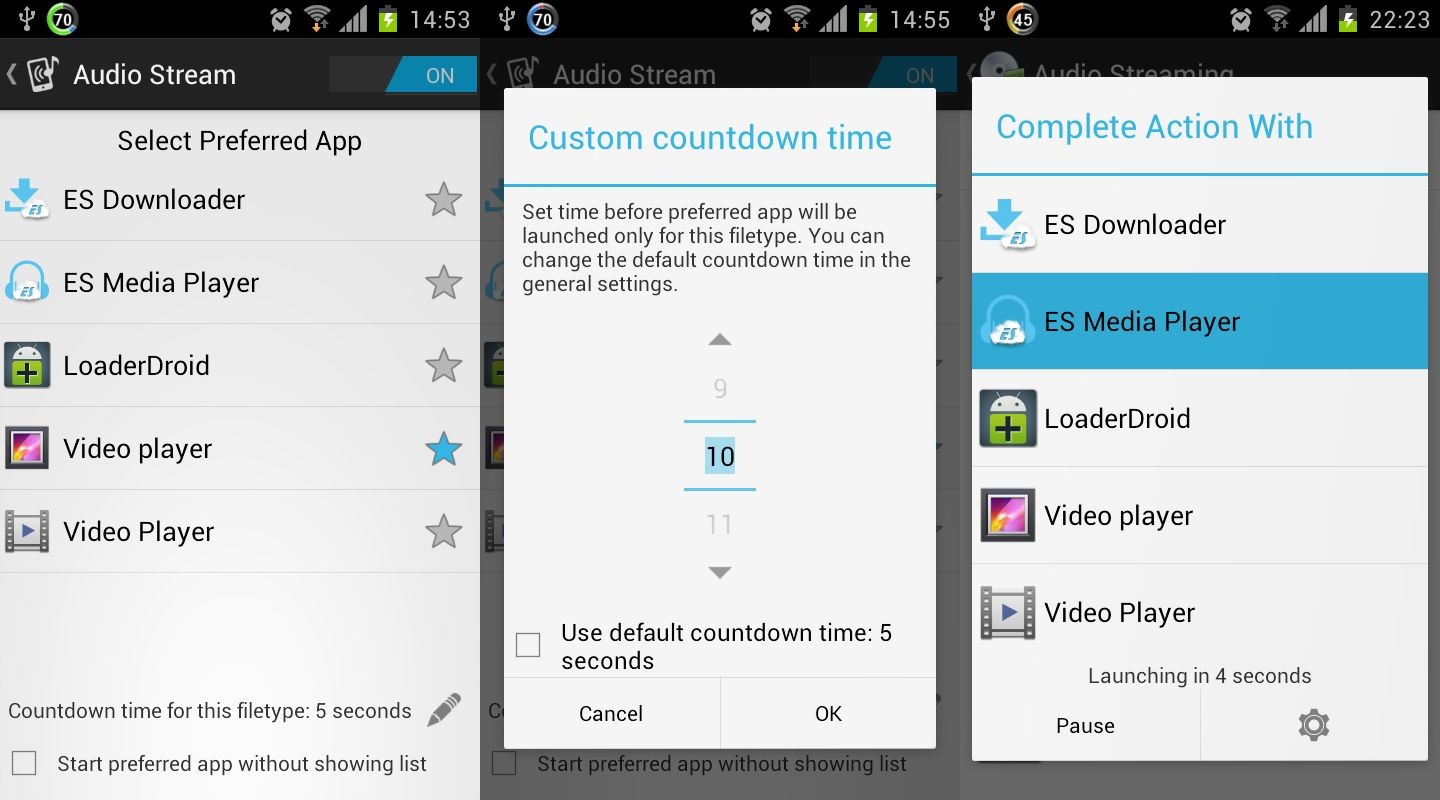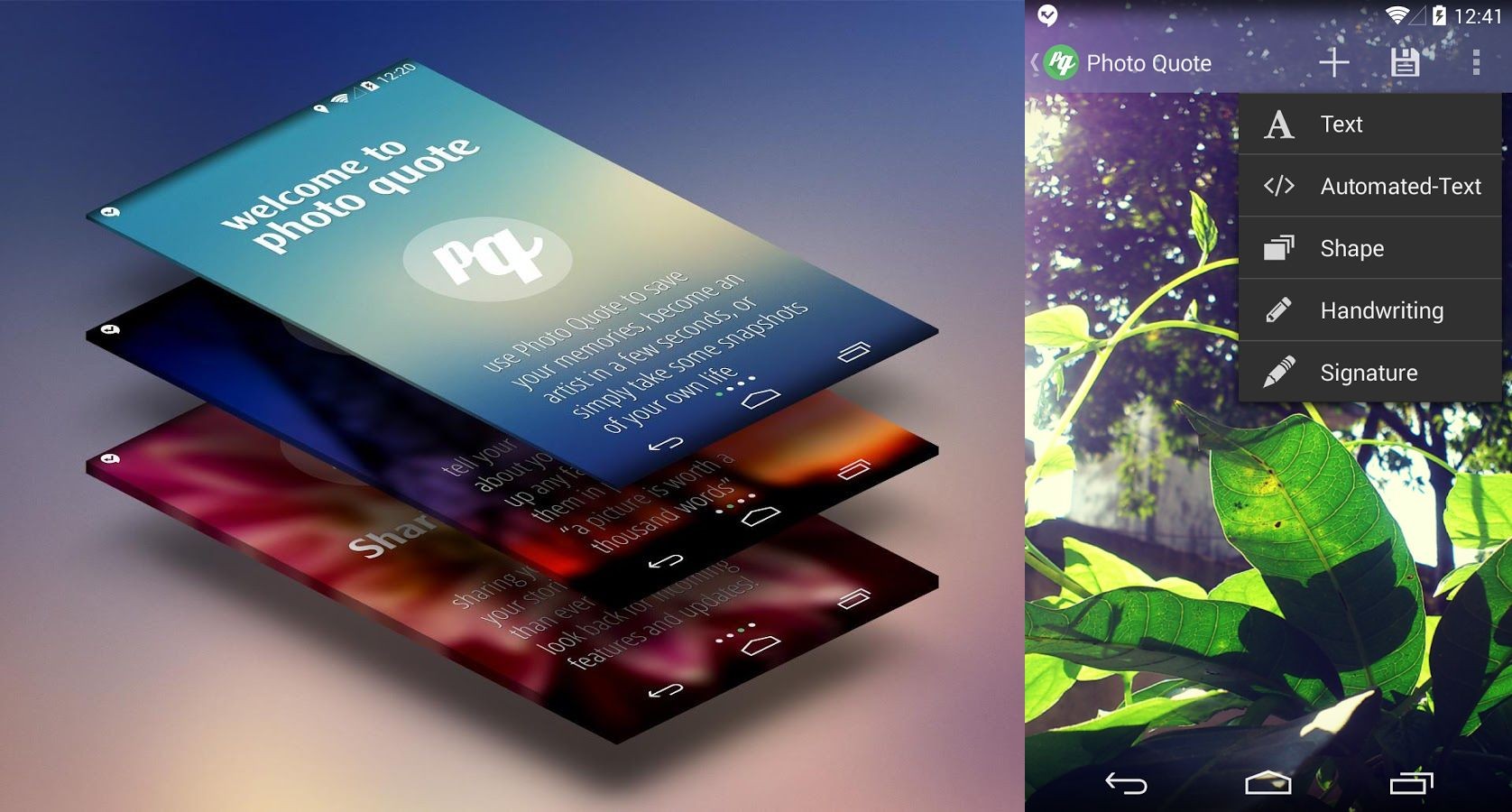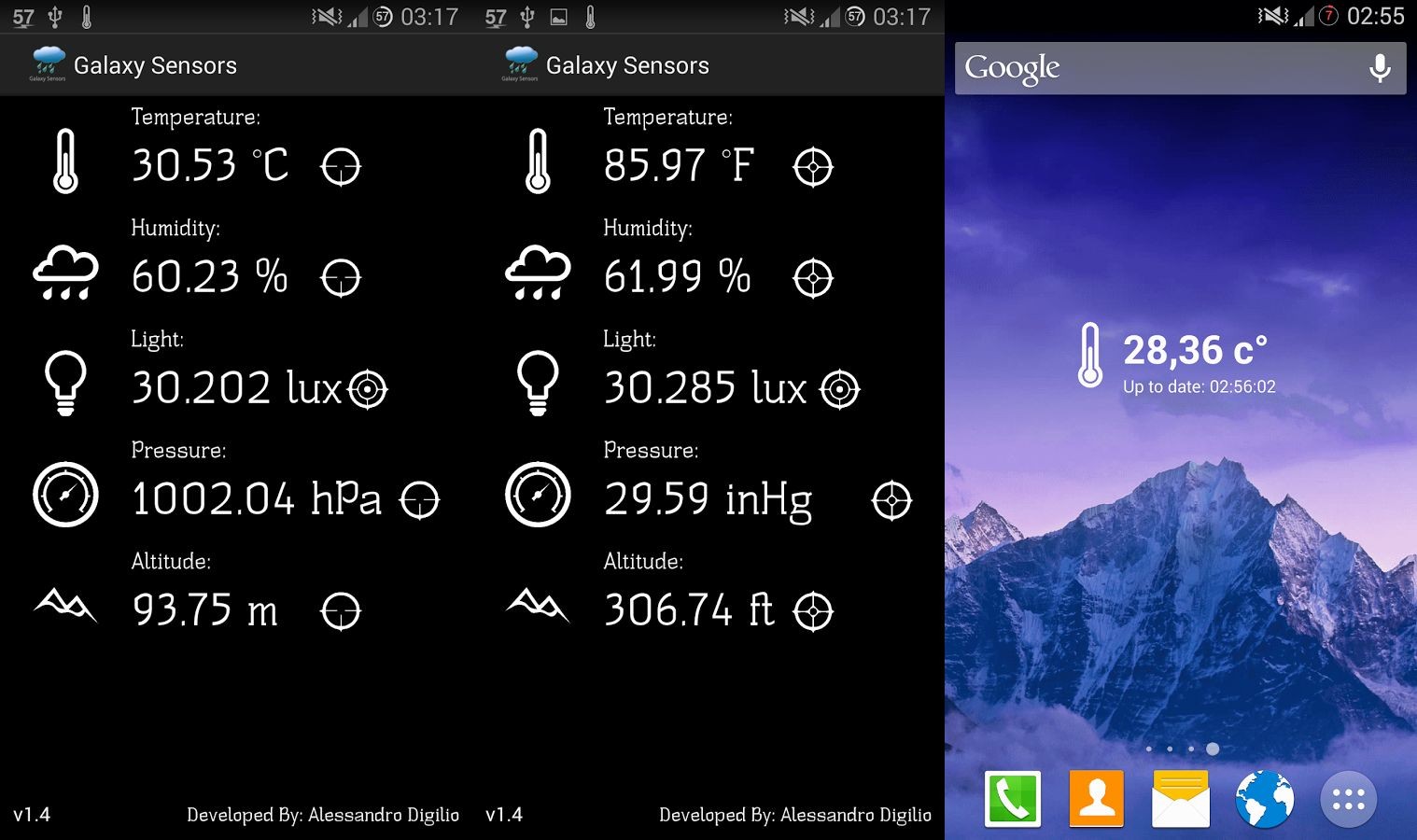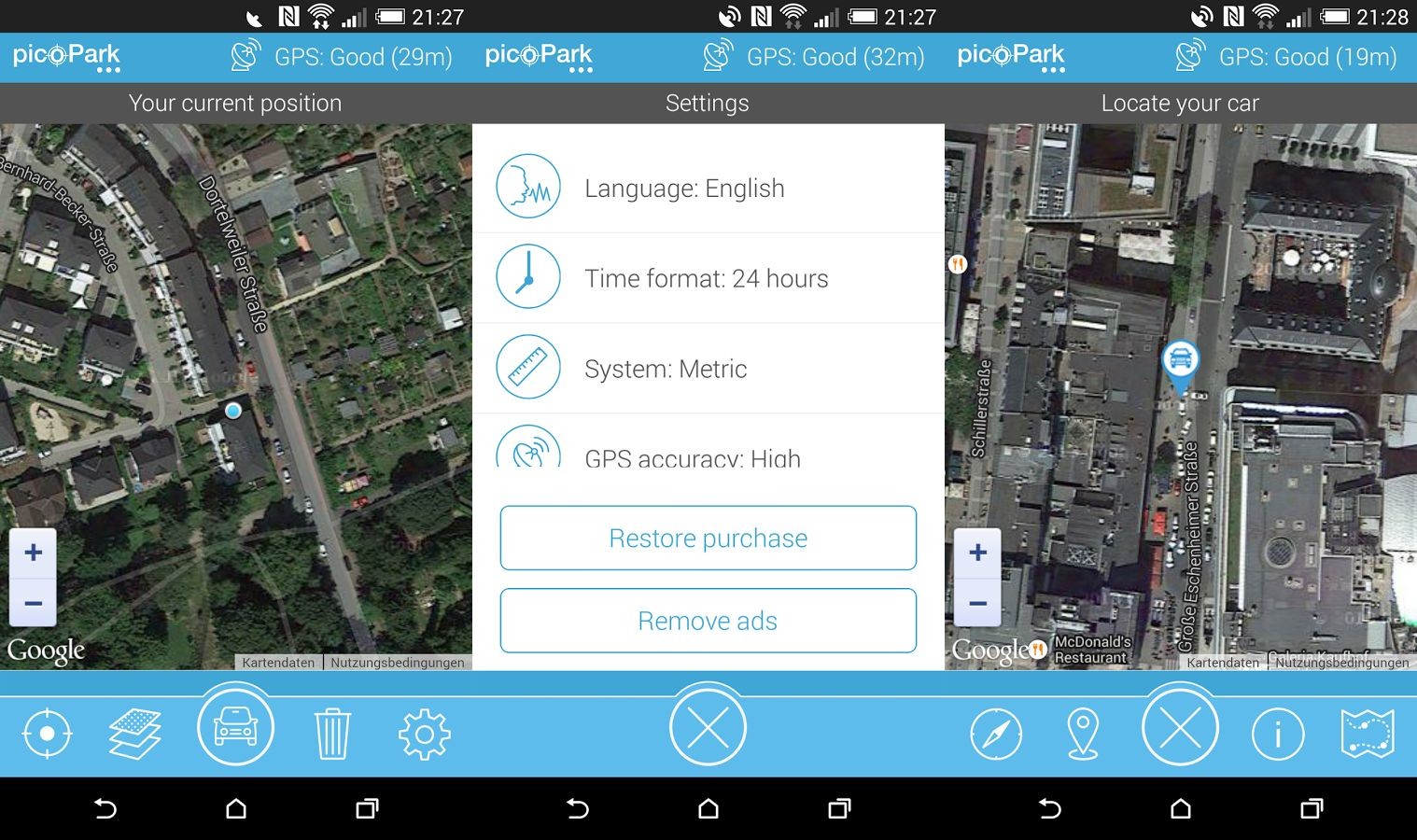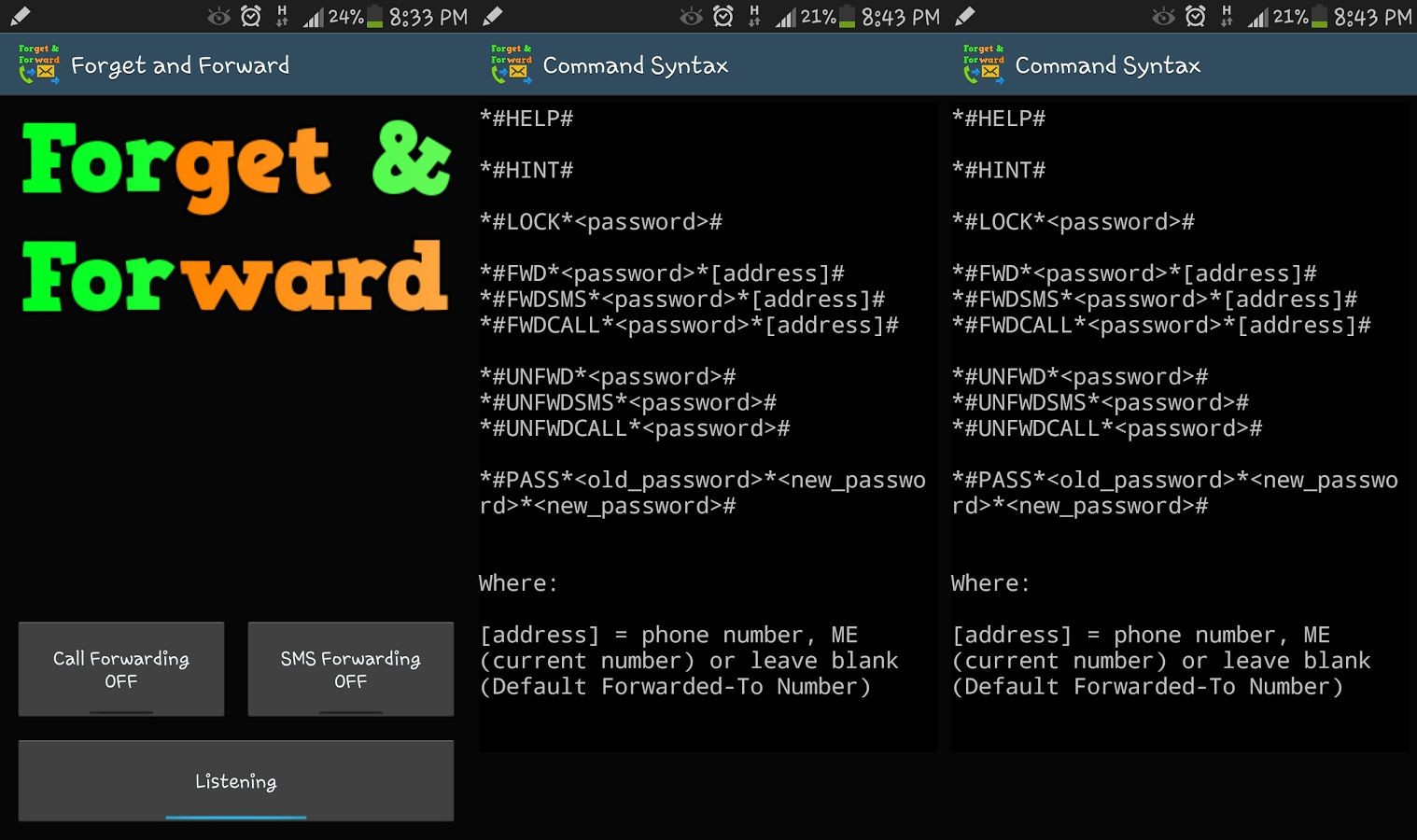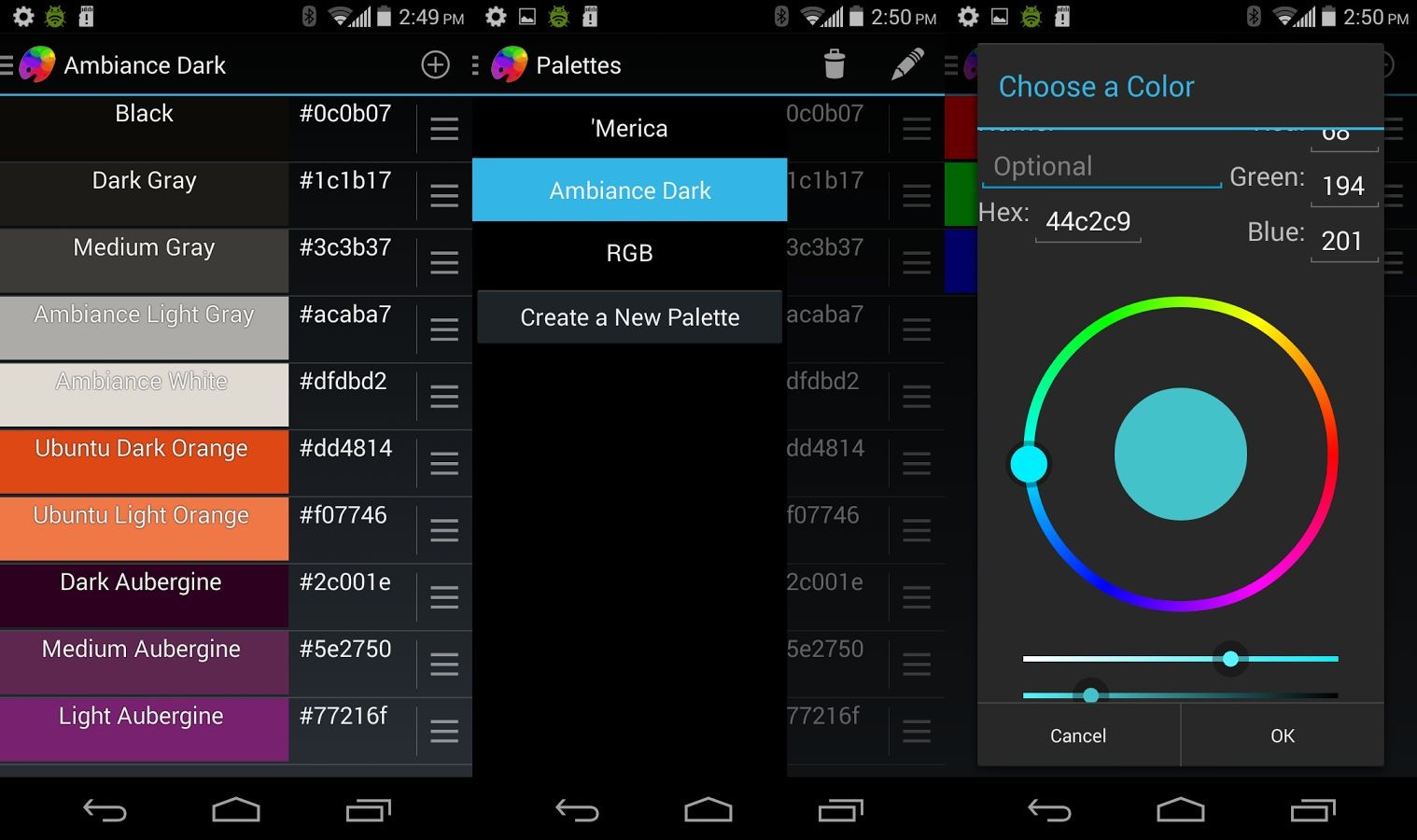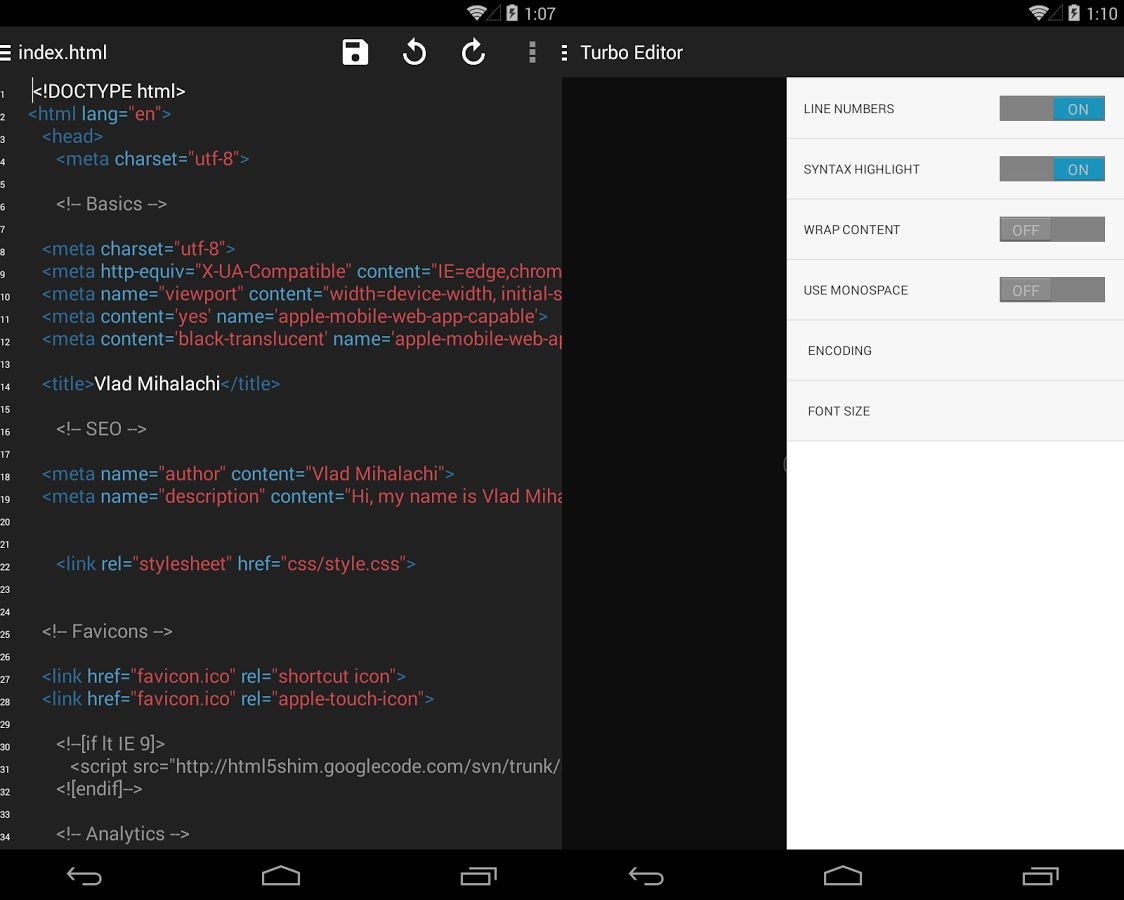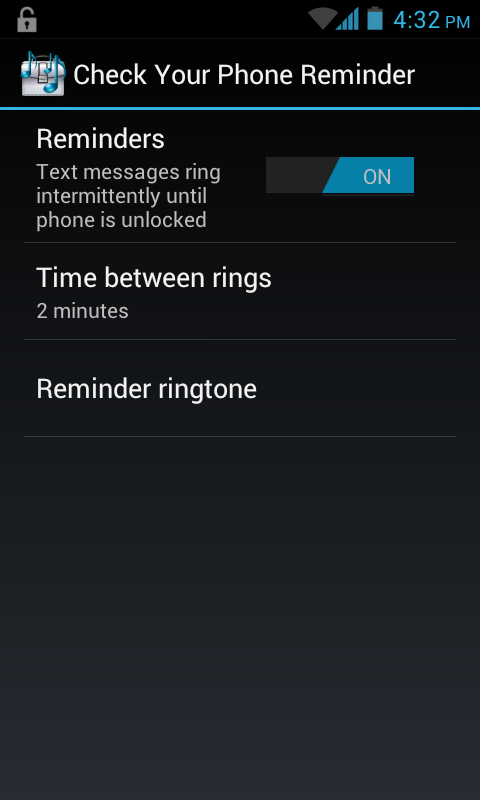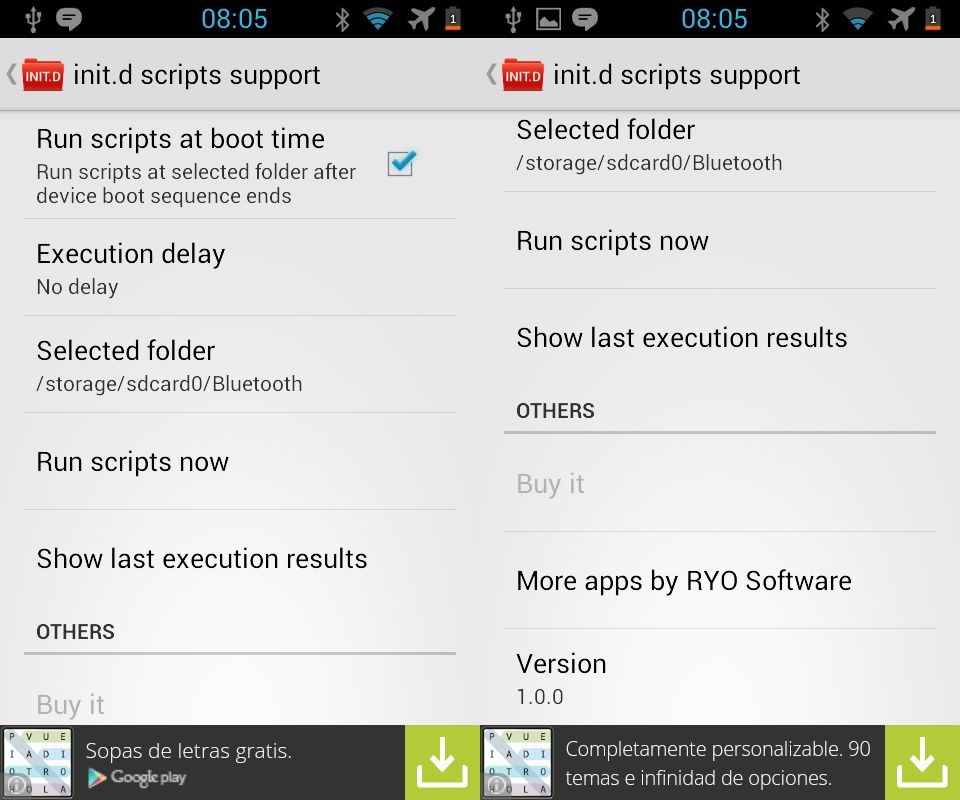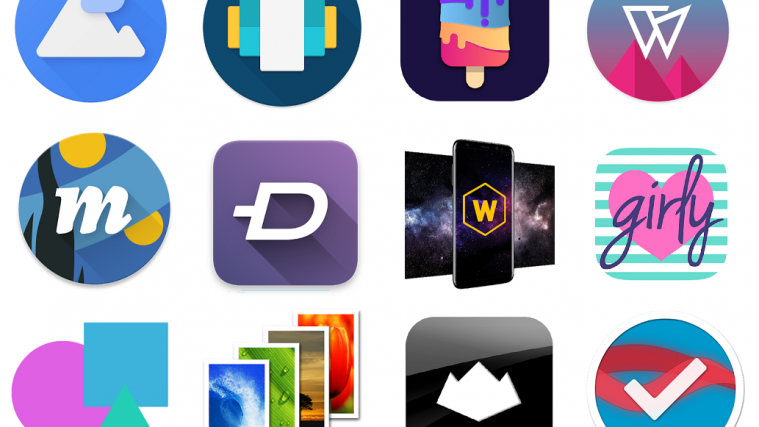Hello Androidsters! It’s time for your weekly dose of the new and best Android apps. You’ll be finding great new apps to try, plus cool apps from the past that haven’t been much popular but are definitely worth checking out. Hope you enjoy this!
Also, stay tuned with us on Google+, Twitter or Facebook for more next week and so forth.
Better Open With
Ever wondered why you have so much apps on your ‘Complete action using..’ dialog box, when you just want to share an image to facebook/whatsapp? That’s because every app that has the ability to use that type of file type gets listed. “Better Open With” is a replacement app for the ‘Complete action using’ dialog box, which provides you with advanced options such as you can pre-select a default app. The default option is not opened instantly, but it waits a few seconds before opening (and it can be customized). This means you can select other options (other than the default) if you want in that time limit.
With so many cool Android apps, Better Open With saves you the hassle of having to choose only one default app handler when you click a file type, and without having to choose between “only once” and “always”!
Created to mimic Android’s default “Complete action using” dialog, Better Open With shows you a visually similar popup screen when you choose to open a link, an image, a PDF or any other filetype – listing all possible app handlers as you normally see.
What’s different is that you only see the popup dialogue for a few seconds (5 seconds by default, but customizable), allowing you to choose an app handler if you want, after which it will automagically open it with your preferred app!
Unlike other similar apps, you just wait for your preferred app handler to launch (no clicks necessary), or choose a different app in the meantime. Just set Better Open With as your default handler for the filetypes you want, and let it work for you!
Get “Better Open With” for free from Play Store.
[pb-app-box pname=’com.aboutmycode.betteropenwith’ name=’Better Open With’ theme=’light’ lang=’en’]OOLOO
Sometimes, Google can’t find you what you were looking for or what you exactly need. Ooloo wants to solve this problem by making real people respond to your problem and solve them. It is pretty similar to Yahoo Answers, but Ooloo has got a dedicated team for responding to your queries. You can even ask questions by recording your voice.
Tired of trying to explain to a computer program what you’re searching for? Sick of getting answers that have nothing to do with what you need? Computerized voice-search apps can’t always understand what you want to know, but OOLOO brings a personalized approach with a human connection, staffed with real people 24/7. Every time you ask OOLOO something, our dedicated answer team is ready to help you find what you need! Whether you want to know which restaurants close to you are offering happy hour, or need some suggestions for vegetarian recipes, just pick up your phone and ask OOLOO. OOLOO is making search human.
Get OOLOO for free from Play Store. (It is currently available only selected regions)
[pb-app-box pname=’com.prosoftnet.android.ooloo’ name=’OOLOO’ theme=’light’ lang=’en’]Reflection
Reflection is a Call log and SMS blocker. It can auto delete the desired call logs and auto delete SMS from a particular number. It also lets you hide the call logs and SMSs. It is a simple app that does what it is meant to do and nothing else.
Reflection is a Call log history and SMS blocker on per number basis.
Features:
★Auto delete call history
★Auto delete SMS on per number basis
★Hide incoming call history from phone application
★Hide outgoing call history from phone application
★Hide incoming SMS message from message application
★Hide outgoing SMS message from message application
Get Reflection now for $1.00 from Play Store.
[pb-app-box pname=’ind.fem.black.riaz.ray.reflection’ name=’Reflection’ theme=’light’ lang=’en’]Photo Quote
Photo Quote is a simple app that lets you write on your pictures in style. There’s also a gallery of pictures with quotes from 500px and Flickr that you can explore within the app. The text editor in the app is decent and lets you write quotes with different styles and font sizes.
Photo Quote is a simple way to express your emotion and your though through words and photos. Open your favorite photos, add some quotes, and share it with your friends and family now!
Photo Quote features a new home photo everytime you open it up. Photo Quote also shows you how the world is moving with typography and photo quote from © 500px and © Flickr.
Download Photo Quote for free from Play Store.
[pb-app-box pname=’net.awpspace.photoquote’ name=’Photo Quote’ theme=’light’ lang=’en’]Galaxy Sensors
Galaxy Sensors is an app optimized for selected Samsung Galaxy phones that displays information from all the available sensors on a phone. The app also has a set of simple widgets for all the sensors to get you the information you need right on your homescreen.
Functions:
– Ambient temperature in degrees celsius
– Percentage of moisture in the air
– Light intensity
– Air pressure
– Height above sea level
Get Galaxy Sensors for free from Play Store.
[pb-app-box pname=’it.ale32thebest.galaxysensors’ name=’Galaxy Sensors’ theme=’light’ lang=’en’]Silk paints drawing
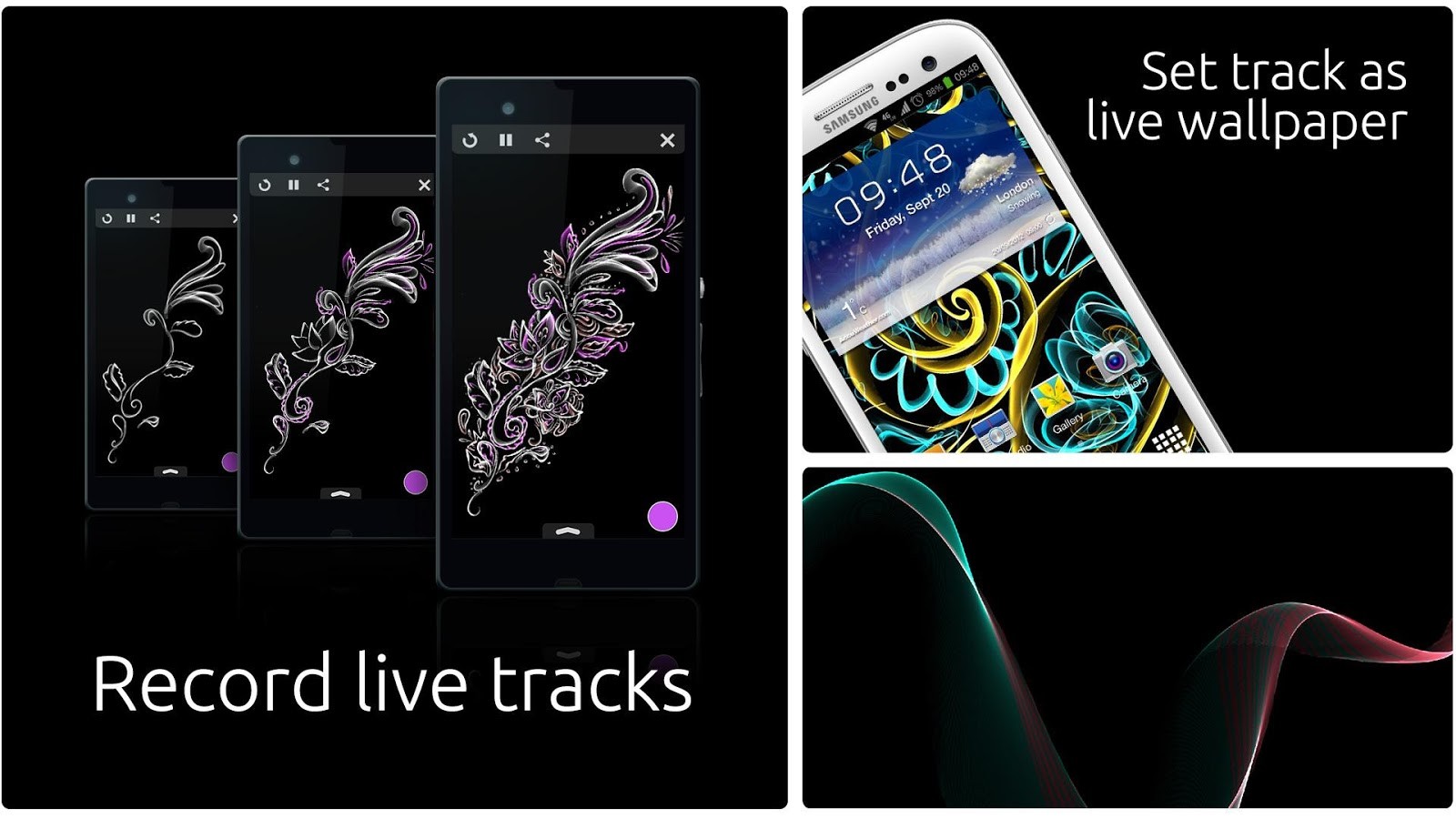
Let’s imagine that you found magic brush to draw with something more than just simple paint.
It will help you to create amazing figures by simple gestures.
Several lines will expose your fantasy into image on screen of your phone or tablet.
Then just share art with your friends in social network. Or glamour your sweetheart by unique email message.
http://youtu.be/KuNgAZXSA2Y
Get Silk Paint for free from Play Store.
[pb-app-box pname=’com.silk_paints’ name=’Silk paints drawing’ theme=’light’ lang=’en’]picoPark – Find my car
This one is for you, if you find yourselves searching for your car in the parking lot/any other place, wondering where you left it. picoPark provides you the easiest way to find your car where you left it. It works by GPS, saving the location of your car in the map. Better yet, it can even work without a data connection. It’s hands down the most advanced “Find my car” app you’ll find on Play store.
If you are looking for the easiest and most comfortable way to park and find your car then look no further. picoPark has it all! With its clean and simple interface and multitude of helpful functions, parking and finding your car has never been so comfortable before. Whether you go shopping, sightseeing, meeting friends, visiting a festival or many other occasions you could think of – picoPark is the perfect parking companion – and best of all, it is free so try it out today!
Download picoPark for free from Play Store. The app has in-app purchases.
[pb-app-box pname=’com.heftyapps.picoPark’ name=’picoPark – Find my car’ theme=’light’ lang=’en’]Forget and Forward (Lite)
Forgot and Forward is a simple app that lets you remotely forward your calls and sms from a device to another device. It proves a no nonsense way to forward calls/sms when you forget your phone at home/office or some other place.
Forgot your mobile phone at home? You can remotely forward calls / forward SMS and lock your phone with this app.
FEATURES:
– Remotely forward / unforward all calls and / or SMS, if you forgot your phone at home.
– Forward calls and SMS to separate numbers. E.g. you can forward calls to your office phone and forward SMS to another hand phone.
– Remotely lock your phone.
– You can change password remotely. Get hint if you forgot the password.
– Notify you if your phone is running out of power.
Get it for free from Play Store. Advanced features requires an in-app purchase.
[pb-app-box pname=’org.vndnguyen.forgetnforward.lite’ name=’Forget and Forward (Lite)’ theme=’light’ lang=’en’]nowPaper [Muzie LWP]
nowPaper is a Muzie Live Wallpaper extension for the Google Now fans. It brings you beautiful Google Now inspired flat design wallpapers on your homescreen. The app changes the wallpaper image according to the time. It is actually a Muzei add on, you can get Muzei LWP from here.
Introducing nowPaper: An intuitive application designed to allow easy access to Google Now Inspired Wallpapers. With nowPaper, you can apply beautiful wallpapers/backgrounds that are based on or replicate Google Now’s stunning abstract landscapes and cities. The wallpapers are in full HD (1920×1080). Muzei support with automatic time-based cycling is now included! nowPaper has gained an extension for the extremely popular live-wallpaper app Muzei, and this allows the included Google Now Inspired Wallpapers to cycle based on time (corresponding to dawn, day, dusk, and night).
Get it for $0.99 from Play Store.
[pb-app-box pname=’com.dunrite.now’ name=’nowPaper’ theme=’light’ lang=’en’]Set Facebook Lock
If there is a single feature in the flopped Facebook Home (If you don’t know, it was a home screen replacement app from Facebook) that was nice, it was its lock screen. Set Facebook Lock enables the Facebook Home lockscreen on your phone without the need of Facebook Home app, all that is required is the Facebook app installed on your device.
Facebook application is needed to use this app. This application is simply a shortcut to launch the Facebook Lockscreen without the need of Facebook Home. Follow Facebook’s onscreen tuturial to set the Facebook lockscreen to your device, clear Facebooks app data in the android settings to revert back to your stock lockscreen.
Not much to say about this application 8) Does what it does.
You may remove this application after setting the Facebook Lockscreen on your device as this app isnt needed further after the action.
Get it for free from Play Store, if you actively use facebook.
[pb-app-box pname=’com.NxIndustries.FBLocker’ name=’Set Facebook Lock’ theme=’light’ lang=’en’]OpenPalette
Organize your color palettes easily with the OpenPallete app. It lets you manually add HEX or RGB color values or you can choose colors using the color wheel within the app, plus you can even name your colors.
[pb-app-box pname=’com.torygaurnier.openpalette’ name=’OpenPalette’ theme=’light’ lang=’en’]OpenPalette provides an easy, simple, and open source way for developers, themers, or artists, to organize their color palettes/themes for their various projects.
Add as many color palettes as you want, and add as many colors to each palette as you want. Easily copy HEX, RGB, or HSV values to clipboard.
Reorder colors in your palette by simply dragging the handle on the right side of the color.
Long press color to get different options, delete colors by swiping them away.
Features:
– Add as many color palettes as you want.
– Each palette can have as many colors in it as you want.
– Colors can be created by either using the color picker, or manually entering HEX or RGB values.
– Name your colors.
– One click to copy HEX value to clipboard.
– Long press on colors to copy HEX, RGB, or HSV values to clipboard.
– Simple drag/drop with the handle on the right side to reorder colors.
Turbo Editor ( File Editor )
Turbo Editor is a powerful file editor app with syntax highlight for Android devices with support for almost all types of files. The app let’s you edit multiple files at once with tabs for each opened file, and moreover it fully supports multi-window feature on Samsung phones. Must give it a try if you often find yourself editing code on the go.
Simple, Powerful and Open Source File Editor for Android. Built following the latest Android Guidelines to make the experience the most intuitive on the Store, also on Tablets!
Best Features
✔ Completely Open Source editor
✔ Super cool theme with Material Icons
✔ Optimized for both Smartphones and Tablets
✔ Support for every type of files
✔ Syntax Highlight for HTML, XHTML, CSS, LESS, JS, PHP and many other languages
✔ Support for Undo & Redo
✔ Line Numbers
✔ The Encoding is Auto-Detected but you can also edit it
✔ Option to wrap the content if text is too large
✔ Create files and folders a inside the app
✔ Search files and folders
✔ View the result on the web
✔ Translated in many languages (a special thanks to all the translators!)
✔ Movable on the SD card
✔ Samsung Multiview support
And much more!
Get it for free from Play Store now!
[pb-app-box pname=’com.maskyn.fileeditor’ name=’ Turbo Editor ( File Editor )’ theme=’light’ lang=’en’]Check Your Phone Reminder
Check your Phone app makes sure that you don’t miss a missed call/message notification. It reminds you intermittently for missed calls/sms notifications that you missed to check.
No more missing important text messages for hours because you didn’t hear the first and only ring.Designed for those that leave their phone in their bags or on their desks, this app rings intermittently when you get a text, letting you know to check your phone even if you missed the first ring. Unlike the other apps that constantly nag you until your open your SMS app and read the message, this one will stop its reminders as soon as you unlock your phone, because once you’ve checked your phone and know you have a message, it’s your decision what to do with it: the reminders have done their job.
Get Check your phone reminder for $0.99 from Play Store.
[pb-app-box pname=’org.oshkimaadziig.george.checkyourphone’ name=’Check Your Phone Reminder’ theme=’light’ lang=’en’]init.d scripts support
init.d scripts lets you execute scripts on device boot with an option to delay execution. The app works for both root and non-root users, it really depends on the type of scripts you’re looking to run.
[pb-app-box pname=’com.ryosoftware.initd’ name=’init.d scripts support’ theme=’light’ lang=’en’]This app allows the user to select a folder (at sdcard) that includes a serie of scripts that can be executed at boot time.
If your device is rooted the scripts can be executed using superuser permissions, but normal users can do also.