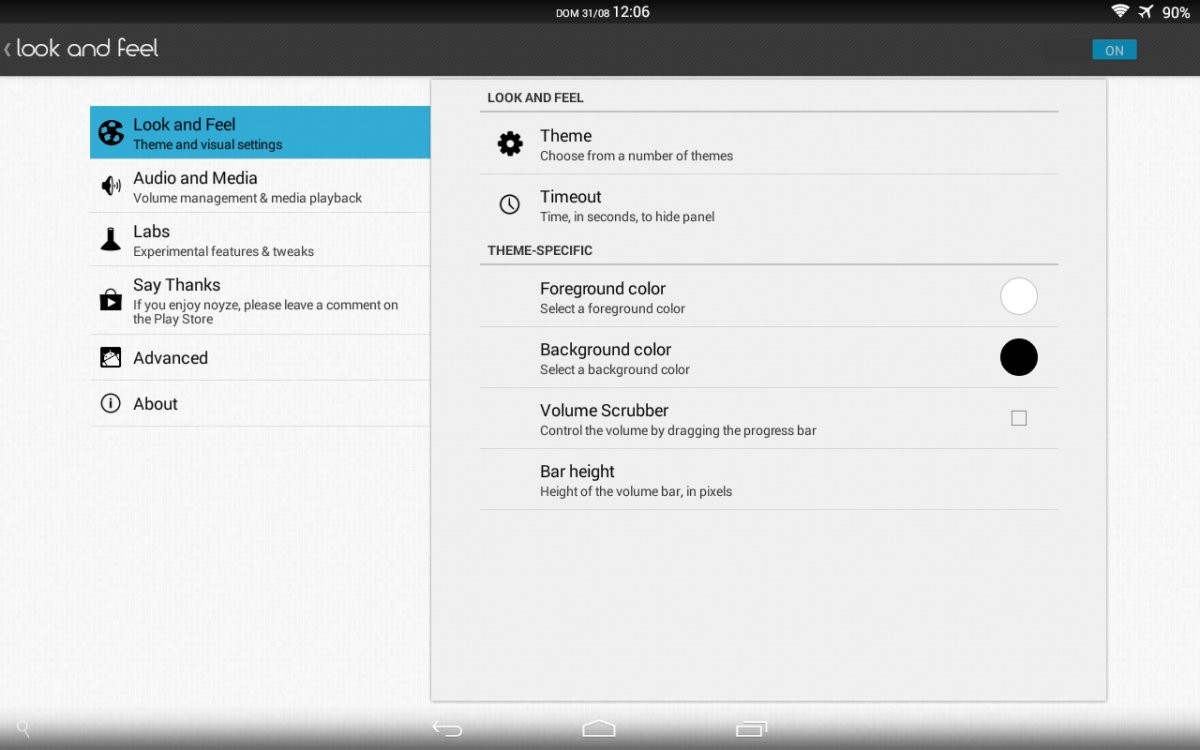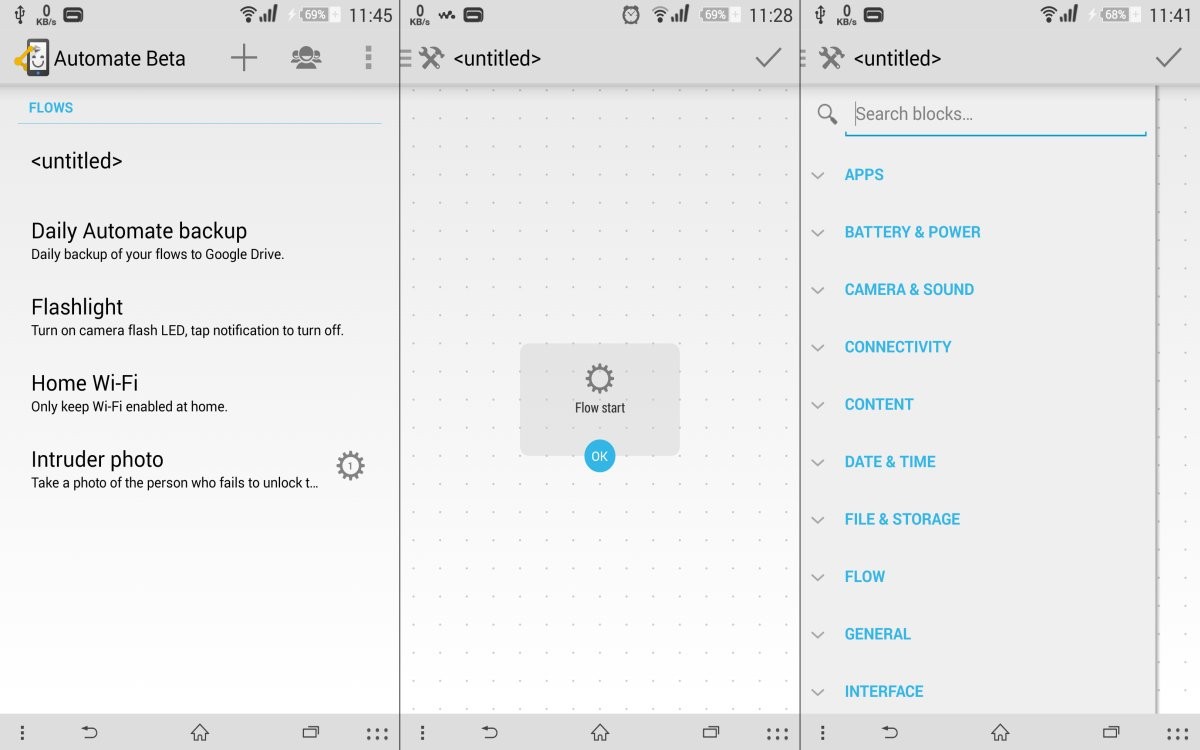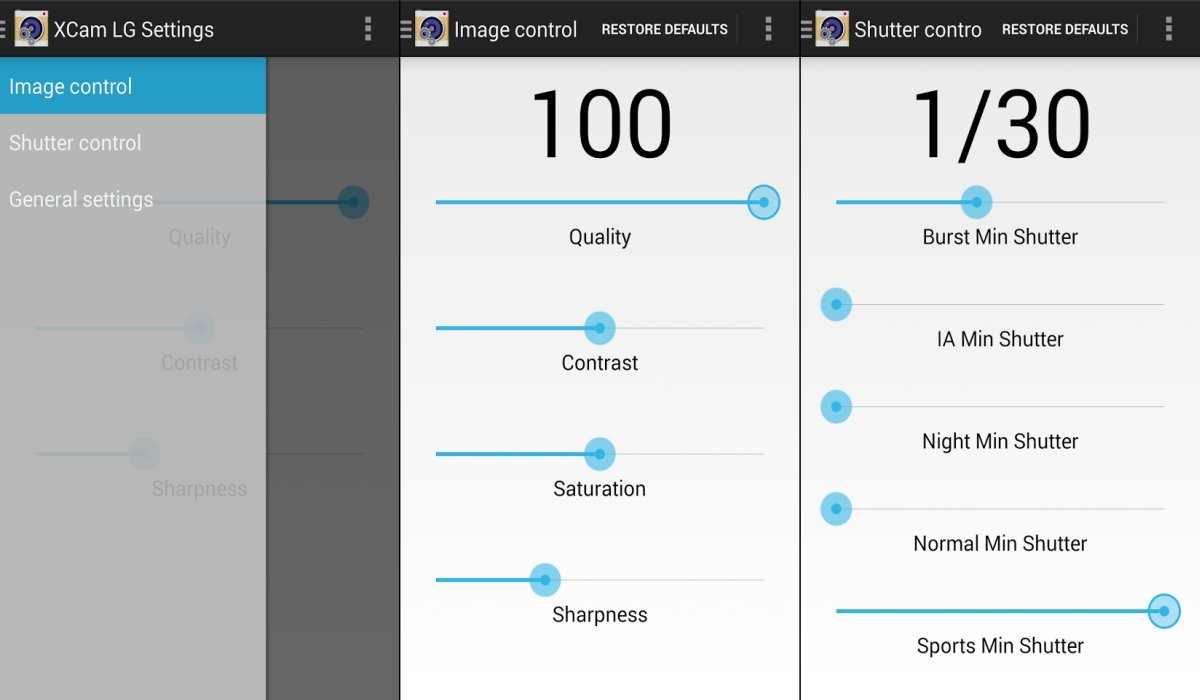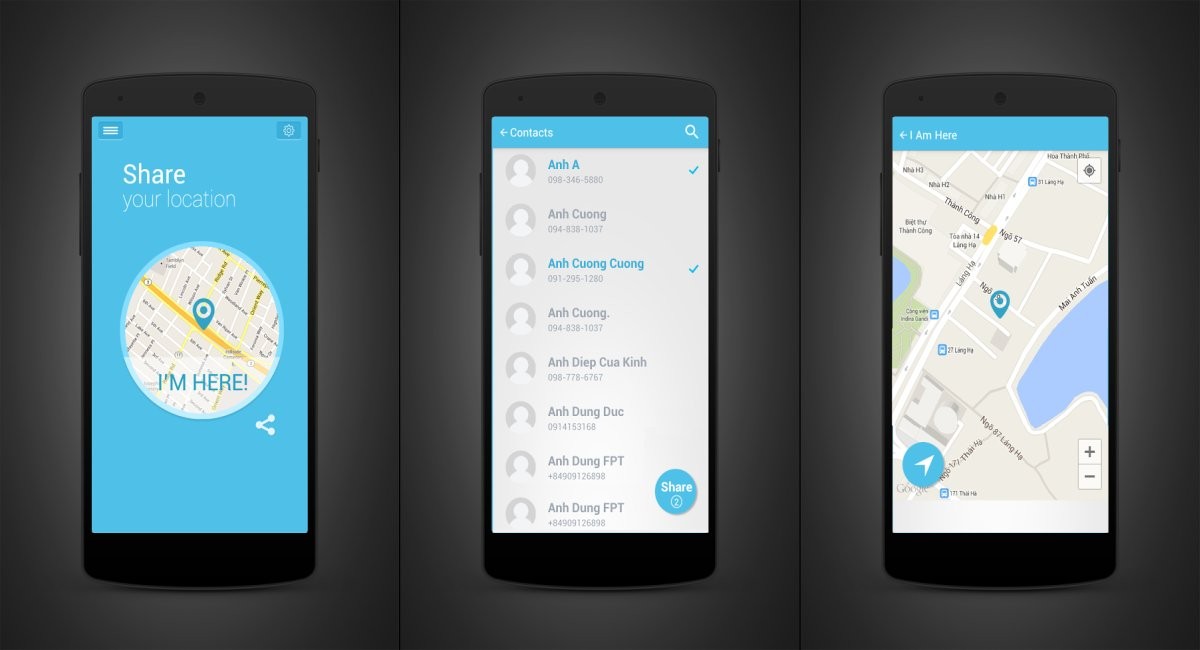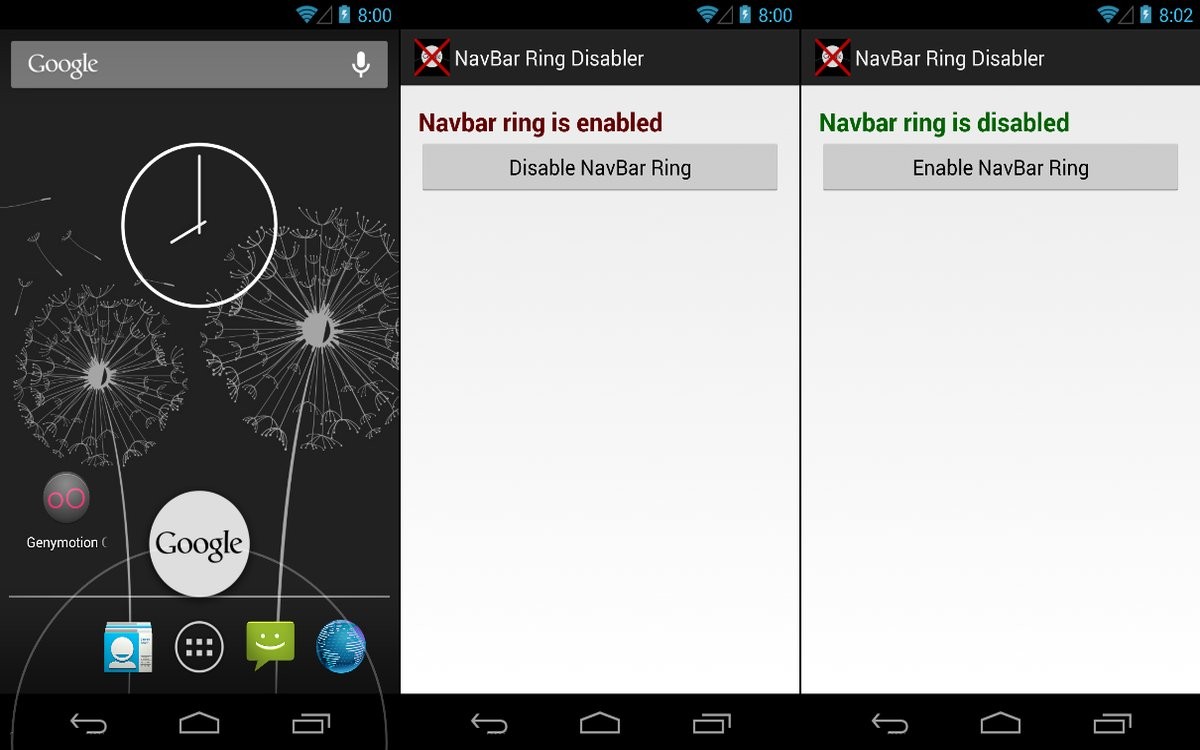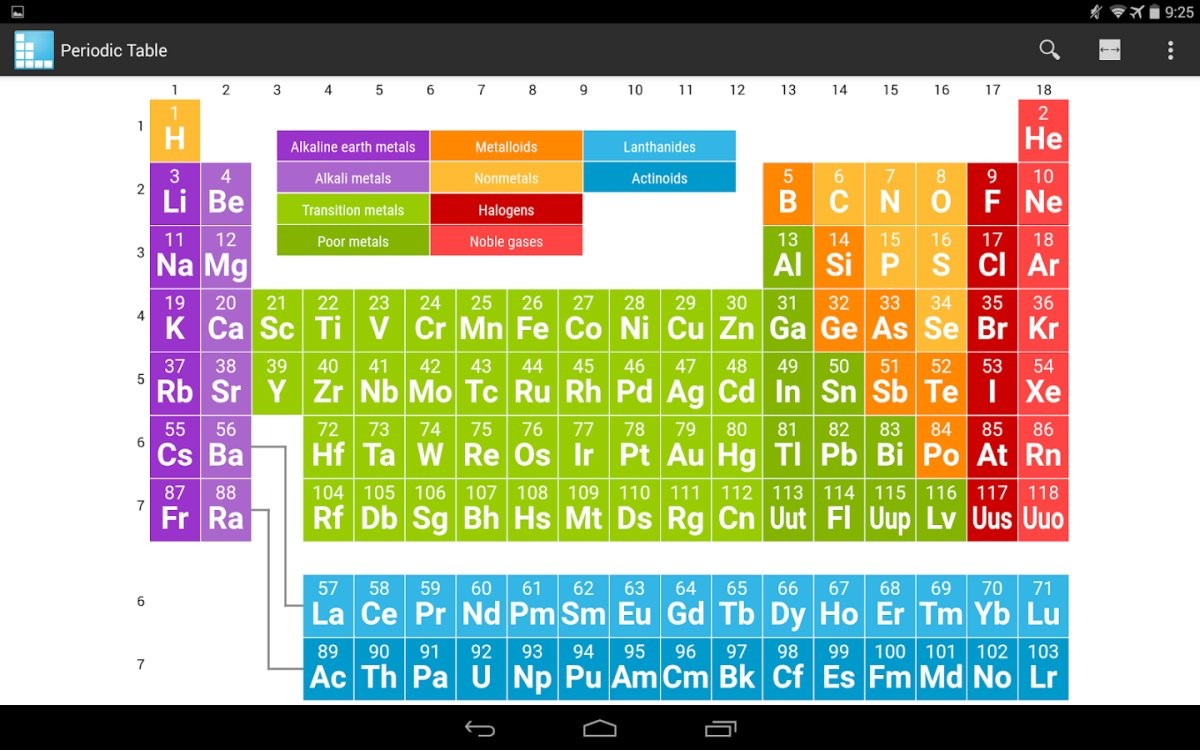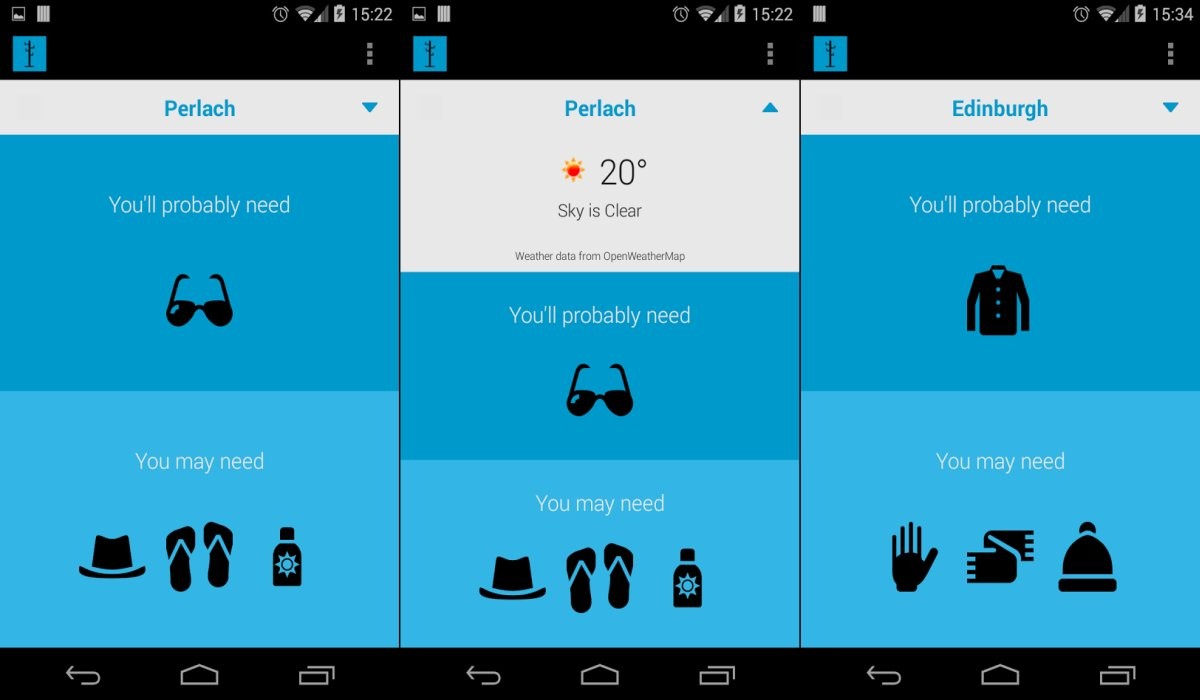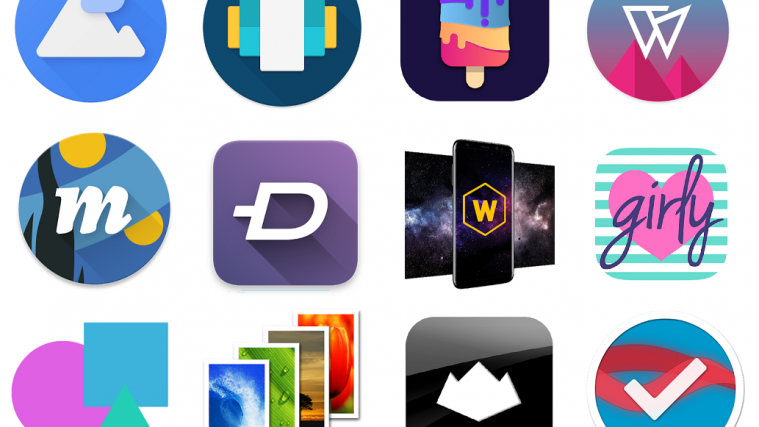Hello Appsters! It’s time for your weekly dose of new and best Android apps. You’ll be finding great new apps to try, plus cool apps from the past that haven’t been much popular but are definitely worth checking out. Hope you enjoy this! Also, stay tuned with us on Google+, Twitter or Facebook for more next week and so forth.
Noyze Volume Panel
Ever felt underwhelmed when you wanted to decrease the device ringtone volume while listening to music? Yeah, we know how it feels. You do have workarounds for expandable volume panel via root or through the Xposed Installer. But those are murkier waters in which not everyone of us is willing to venture. And for those less daring folks amongst us, Noize is an app well worth a look. This app can be used to customize your volume panel to your liking without any requirement for root. There are numerous themes to choose from and you get full control over your volume buttons and their functionality.
[pb-app-box pname=’me.barrasso.android.volume’ name=’Noyze Volume Panel’ theme=’light’ lang=’en’]THEMES
· Status Bar (minimal theme that covers the status bar)
· Heads Up (notification style volume notifications with music controls)
· Windows Phone 8 (music controls, full-size album art, and easy access to change the ringer mode)
· Paranoid Android (sleek extended volume controls: adjust multiple volume seamlessly)
· Blackberry (Blackberry theme with contextual media controls)
· Apple iOS (trick your friends into think you’ve got an iPhone)
· Volume Bar (like the MIUI battery bar, a strip of color at the top of the status bar)
· Extended Controls (like CyanogenMod Extended Controls with Oppo theme)
· MIUI V5 (centered, circle theme from MIUI V5)
· Invisible (it’s like it’s not even there)
Automate
There are apps for almost every imaginable usage on Android, but certain apps sure are unique in their own way. The Automate app works through various triggers which can be set to initiate various other actions or even launch an app or start a service. Picture this – one of the most popular triggers (which the app calls as ‘flows’) for this app, can detect when the unlock password/pattern is wrong and hence take a picture of the intruder while informing him of the same. Sounds cool, doesn’t it? And this is just one of the automations available in this powerful app.
READ: Make Your Android Device Situation Aware with Automate App
[pb-app-box pname=’com.llamalab.automate’ name=’Automate Beta’ theme=’light’ lang=’en’]Automate various tasks on your Android smartphone or tablet. Create your automations with flowscharts. Toggle settings like Wi-Fi or perform actions like sending e-mail, based on your location, the time of day or any other event. Automate even support plug-in apps made for Tasker and Locale.
Features
• Modular security — Only grant Automate the Android permissions you’re actually using.
• Logic presentation — You edit flowcharts, it’s easy to follow what’s going to happen.
• Simple, yet powerful — Novices can pick from predefined options, while power users may use expressions, variables and functions.
• Sharing — Your “flows” are safe and easy to share with friends, or with other users using the in-app community.
XCam for LG
With the LG G2, LG upped their game in the camera department. The device had a 13MP AF camera with OIS, and the G3 after it continued in a similar vein. The hardware has been really good, but the Camera software, as it happens with most device manufacturers these days, wasn’t everybody’s piece of cake. But not for long, since the XCam app (currently on ver. 5.1) for the LG G2, the G pro 2 and the G3 puts all the core functionalities that you want from your smartphone camera, right to your fingertips.
If you have stock firmware running on one of the above mentioned devices, you should be able to get this camera software running without a hiccup. There are numerous options with added functionality coming along with the donation supported XCam Settings app from the Play Store.
READ: Install XCam on your LG G2/GPro2/G3 to unleash its camera prowess
Requirements:
1) XCam LG installed (see links below)Features:
1) Control image properties such as JPG Quality, Contrast, Saturation* and Sharpness
2) Control the minimum shutter speed for Burst, Intelligent Auto, Night, Normal and Sports shot modes
3) Configure features such as Audio Noise Gate, Automatic Night Mode, Chroma Flash*, Focus/Recording Sounds and Shotmode Menu Options
*Not available on all models
Download XCam v5.1 APK | XCam LG Settings (Donate)
We’d admit that the navigation functionalities of the stock Google Maps app are really good and the app itself is seeing a steady increase in the number of features. But that doesn’t mean our appetites are filled just by one single app! Take for instance MapsToMe app. The functionality offered by this app is something you might have needed quite a few times. What it does exactly is that it can share your current precise location along with the way to navigate to you, with the friend of your choosing. MapsToMe doesn’t require the other person to have the app and will instead just send a web link which will open in the receiver’s browser. That’s simplistic, and worth a try!
[pb-app-box pname=’com.oneweek.mapstome’ name=’MapsToMe – Share My Location’ theme=’light’ lang=’en’]Have you ever been trying to meet friends in a large public space, but they unable to find you?
In this scenario, you’ll want to scream at the top of your voice that: “I’M HERE!”, and this application is made for you!
MapsToMe is the easiest way to share your location with your friends just in few seconds. You can choose who can see you and let others follow your location on a real-time map.
The most impressive function of this app is you can share your location to friends in some touches, you can do it very quick when you’re on the way, in a supermarket, a park, a pub, or hospital…This app will drive your friend to you quickly without any mouth instructions.
No sign-up needed or GPS required. With an internet connection, you friends receive a link allowing them to view your current location and their location on a same maps view (although your friends are not installed this application on their mobile). Send location via SMS, Facebook or Twitter, and recipients can view it using web browser or MapsToMe application (if installed already).
Features:
* Easy: no sign-up and GPS required to share your location.
* Quick: share your location to friends in few seconds with few actions.
* Route: your friend can view the route from they to you instantly.
* Live: share your location in real-time
* Open: share your location with anyone – no app required to view
* Social: you can use this app to check-in your current location to the world via Facebook, Twitter, Google+, Skype, Hangout+
* Global: works anywhere you have an internet connection
Timy Alarm Clock
Ever had to wake up early for work and when the Alarm did ring, it was unknowingly turned-off by you!? Well that happens to the best of us. And that’s exactly the situation for which Timy Alarm clock is. The app functions like any other alarm clock except that it has a unique mechanism which requires you to ‘disturb’ one of the preselected animal-figures (each of which are cute, by the way). Go, take a look!
[pb-app-box pname=’com.timy.alarmclock’ name=’Timy Alarm Clock’ theme=’light’ lang=’en’]Timy Alarm Clock will help you avoid accidentally turning off your alarm clock and falling asleep.
To dismiss the alarm you will have to disturb some funny characters.
Main features:
Multiple alarms.
Three cute characters to annoy: Cat, dog and bunny, with three difficulty levels.
Wake up with your tones or songs.
Repeat option.
Snooze.
Independent volume control.
All in One Gestures
Although Voice-actions are the new trend, not a long while back we were all stung by the ‘Gesture’ bug. Even though that phase seems to be long gone, we all still love to use Gestures in whatever way we can use them. This app gives you the option to apply various gestures to control and use your device. You can use swipes from edges or taps on the statusbar to navigate back, open up Recents panel, or, simply go back to device homescreen. Not just that, standalone apps can also be launched by specific gestures and certain other device actions like taking a screenshot or opening the power menu, are supported too.
The app is free on the Play Store and we’d suggest you to definitely give it a try if you are still into the gesture-phenomenon.
[pb-app-box pname=’com.phoenixstudios.aiogestures’ name=’All in one Gestures’ theme=’light’ lang=’en’]All in one Gestures allows you to hide soft keys, and control your device with simple gestures. Just swipe your finger across the screen, and the action you want will be performed.
【Supported Gestures】
• Swipe from edges or corners.
• Single or double tap on the status bar.
• Mouse or stylus (S Pen) is also supported.【Supported Actions】
• Home, Back and Recent Apps.
• Menu, Power and Screenshot (Root required).
• Launch an application or a shortcut.【Full Screen Toggle】
• Method 1: Go full screen with a new Immersive Mode, introduced in KitKat (no Root required).
• Method 2: Hide your soft keys, but keep the status bar visible.
• Method 3: Check if your ROM (CM, Paranoid…) supports full screen, and use it if possible.
Most Android phones with on-screen navigation buttons have a behavioral problem (some people may call it that way) wherein a ring appears from the lower part of the screen with the Google icon on it. This may sometimes lead to accidental launching of Google search, which, might be recurring and irritating for some of you folks. NavBar Disabler, as the name suggests, just disables this ‘feature’ of your device for lesser distractions. So if you are among the ones affected, just head-over to the Play Store to get yourself out of this ‘misery’.
[pb-app-box pname=’si.kv1dr.navbarringdisabler’ name=’NavBar Ring Disabler’ theme=’light’ lang=’en’]NOTE: This app is not really useful if you don’t have the soft navigation buttons.
If you hold the home button, on the device with soft navigation buttons, the ring with Google icon pops up, and you can click that icon accidentally, when you scrool up or swipe up. The Google icon launch the Google Search/Google Now app. That can be really annoying.
This app disables the Google icon, so you don’t run Google Search/Google Now accidentally, when you swipe up.
Root is NOT required.
NOTE: Doesn’t work on some ASUS tablets
Periodic Table
This app is a really intuitive way for Chemistry buffs and others alike for taking a quick look at the Periodic table. The app shows you the whole Periodic table at once with dynamic zooming. More info for individual elements can be had by clicking on them while sorting can be done in the traditional way or by Atomic Numbers. Take a look yourself and you might find it apt for your usage. Although the developer has clearly stated the unfinished nature of this app, we found it useful enough even in its current form.
[pb-app-box pname=’com.tuso.periodictable’ name=’Periodic Table’ theme=’light’ lang=’en’]NOTE: This application is not completely finished. There is still more information to include, features to add, and bugs to fix. Please keep this in mind while writing reviews.
Features:
* Optimized for both phones and tablets
* Portrait or landscape orientation
* Dynamically adjusting information – always readable
* Elements searchable by name or symbol
* Sort by atomic number or name
* Electron shell diagram for each element
* Optional zoom slider
* Many more!Upcoming features:
* More options for info, such as choice of units
* Support for Android 2.2+
* Translations for other languages (currently only English)
Cloakroom
Cloakroom is an alternate weather app designed for chiefly just one thing– to tell you what to wear when you venture out of your premises. The app tells you the current weather conditions and the probable changes in weather patterns, thereby suggesting you the clothing you should wear. The app may appeal more to adventurers, but that doesn’t mean the less daring of us won’t be any less happy with such suggestions!
[pb-app-box pname=’com.jcleary.cloakroom’ name=’Cloakroom’ theme=’light’ lang=’en’]Cloakroom is an alternative weather app that tells you what items you’ll need to bring with you before you go out.
Features:
– Uses your current location to get your local forecast
– Cautious mode, for those who like to play it safe
– Celsius or Fahrenheit unit options
– Hide items you don’t want to see appear