Modern times have led to the evolution of smartphones into nothing less than the most convenient media creation as well as consumption devices. The average user has more data to be stored than ever, hence, leading to more stress on convenience of storage — and what better way to aid that, than by cloud storage! Yes, cloud-storage, in a short span of time, has gained great prominence in all aspects of modern computing. And if you are still wondering about which apps you should get for that, look no further.. we are here with a round-up of the best available options in the play store.
1) Google Drive
Any user aware of cloud services shall know that Google has been among the pioneers of the service itself with the Google Docs services. Well, its been sometime ever since this service has seen a transition to Google Drive which is more of an incorporation of all your media and documents into a single seamless application. Google Drive can not only be used for backing-up and accessing your files but also for editing your documents on the go with a simple interface which even has Google Cloud Print integrated into it. And with all the nooks and corners of the original Google Docs covered, this app comes highly recommended! Head-on over to download it from the Play Store.
2) Dropbox
Dropbox is among the most popular apps for cloud storage available on Android. Handle your documents, videos, pictures or whatever you like wherever you want– whether it be on your PC, your tablet, or your smartphone. Dropbox also has a nifty little feature wherein you can save email attachments directly to your account. You are good to go with a starting storage space of 2.5gb and further space can be earned via invitations and purchase. The app is available for download from the Play Store for free.
3) G Cloud Backup
G Cloud backup is your one-stop app dedicated specifically for backing-up and restoring almost all content for your device. It’s simple — the app doesn’t only backup all your media content and documents; but can secure your contacts, SMS and even call logs over to the cloud! All that with a very useful one click restore option. Everything is handled via secured connection for data transfer while there is also enough space for free users at 1GB for backing-up significant content from your phone. You can grab the app for free on the Play Store.
4) Box
Box is among the top contenders on this popularity chart. It is particularly useful for sharing and editing documents on the go as well as for sharing and accessing content from wherever you wish! Box is ardently supported by the Box OneCloud ecosystem which enables you to esign at your own will! Convenience is further enhanced by the availability of your Box account into other integrated apps too. Box is available for download in the Play Store for free with a starting storage space of 5GB!
5) Ubuntu One
Now Ubuntu One is one app which differentiates itself from the crowd with the power of integration. The app has a plug-in named U1 Files which can catch-up and upload your media files from an array of applications (and that includes Instagram!) automatically, the moment it is taken. The instant auto upload is further aided by custom settings and the availability of nifty sharing options for various social networks and other online services. It is also offered with a free online storage of 5GB. Head-on over to the link below to download it straightaway!
6) Sandisk memory Zone
Well, this app is not basically just your run-off-the-mill cloud storage app as it offers much more than that — a simple tool for managing the storage on your Android devices as well as app management. Sandisk Memory Zone shows all your memory usage by various files on your device with efficient sorting based on size and details on percentage of total available memory used by the file types including the apps. Further, the integration with various cloud storage services like Box, Dropbox, Google Docs, Picassa, SugarSync, SkyDrive and Facebook make it an all-round package. Get your download from the Play Store by following the link below.
7) Wuala
Wuala for Android is the most secured option for cloud-storage if you are concerned about the sensitivity of your data privacy. Wuala has a first hand encryption engine right in the app which effectively encrypts each and every upload before sending it over to the cloud-end. The security aspect of the device is so handled that even Wuala itself doesn’t really access your app lest it isn’t encrypted by the engine. The usual features for accessing, uploading and downloading your files on the cloud are present as well along with features for sharing and group-collaboration. The app is free to download.
8) Megacloud
If accessing and managing your files and documents with an added perk of an intelligently integrated sharing system is something which irks a hiccup or two for you, we suppose that you shall look no further than Megacloud. This app empowers you with pretty decent integration and sharing options for social networks along with decent back-up space too. With options like creating direct links for your files and direct music streaming, the app has pretty-much everything that you can ask for. Go get it for free from the Play Store!
9) Cloud Print
Cloud Print is one app which you can consider as an obvious conclusion for all your cloud-storage needs. Working in tandem with Google Cloud Print service, the app efficiently does what it’s supposed to do — print documents from over the cloud with support for many common file formats like pdf,jpg,docx,xls,ppt,txt,xps, etc. Throw in a few more features like mail, sms and webpage printing into the equation, and you have an app that has all bases covered when you have something to print. The app doesn’t cost a penny on the Play Store.
So that makes it to a total of 9 apps before we round-off our list! We have tried hard not to let-go of any prominent cloud service on the Play Store but its best to give them a shot and see which one suits you the best. Lets hope next time you are in for something which requires these, you’d be on cloud 9!











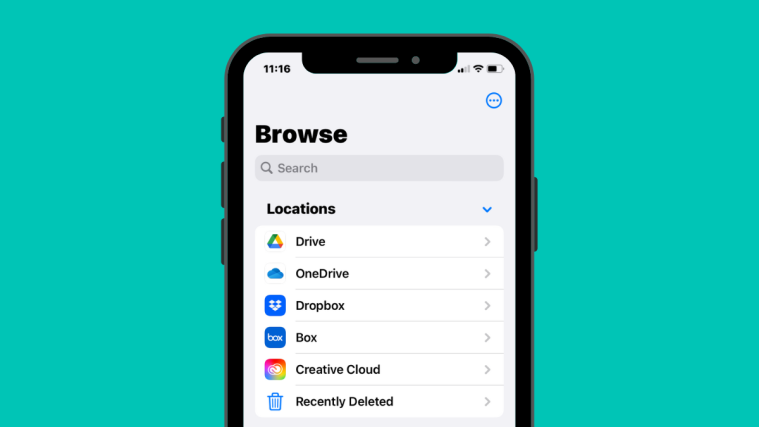



You have forgot Sugarsync. It’s essential for me: I can choose witch folders I’ll sync.
We’ll definitely add it to the list. Thanks for letting us know 🙂
How about the BLUESTACKS app