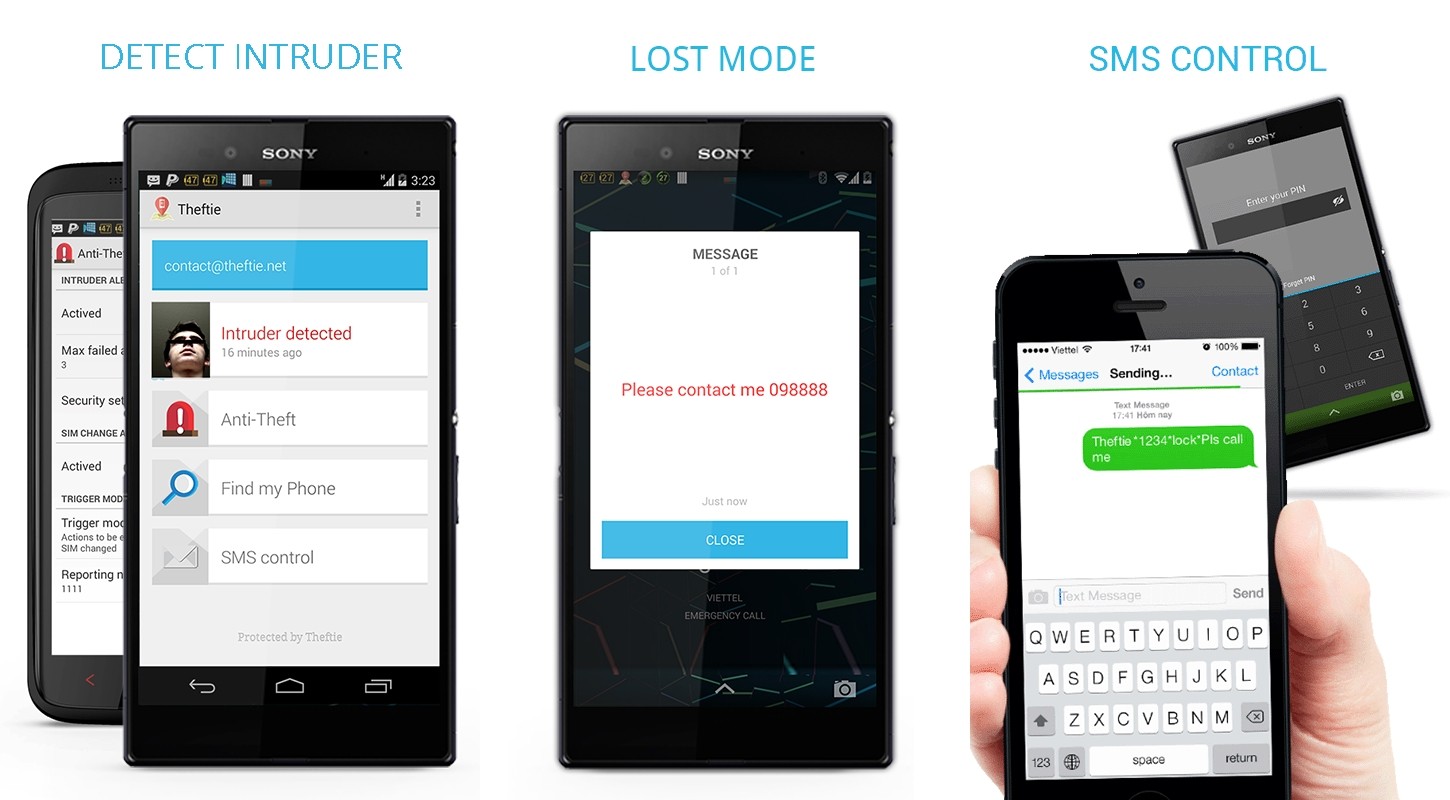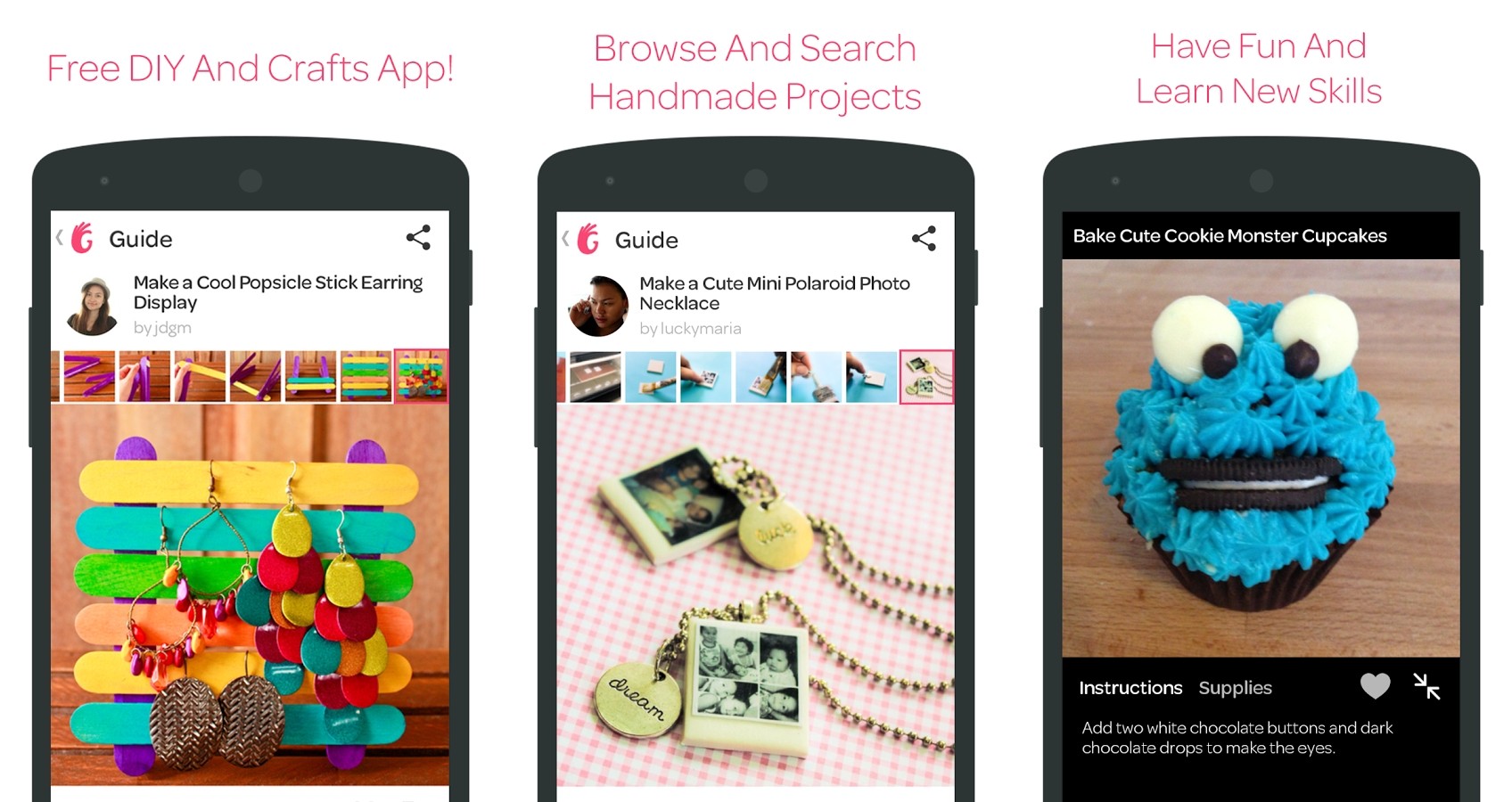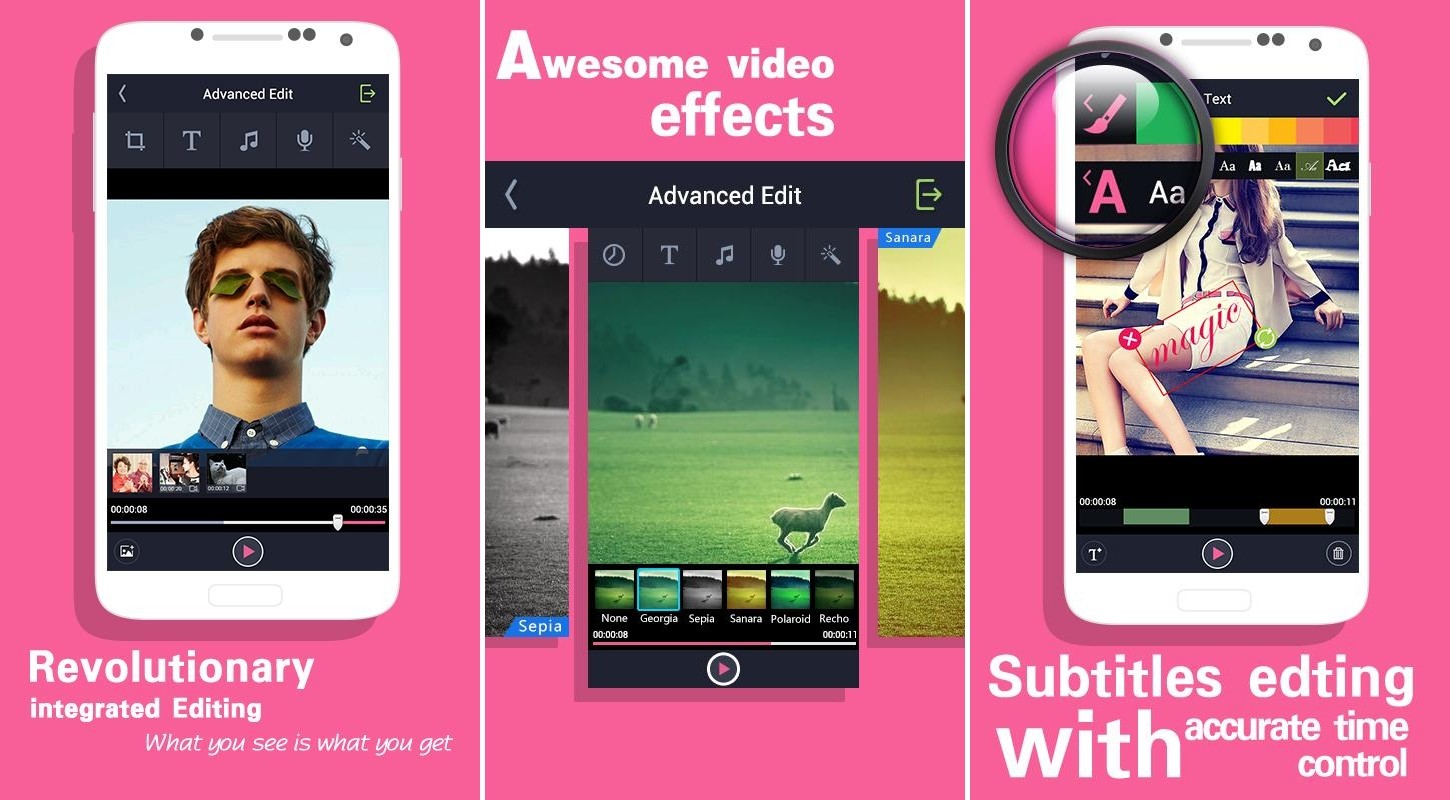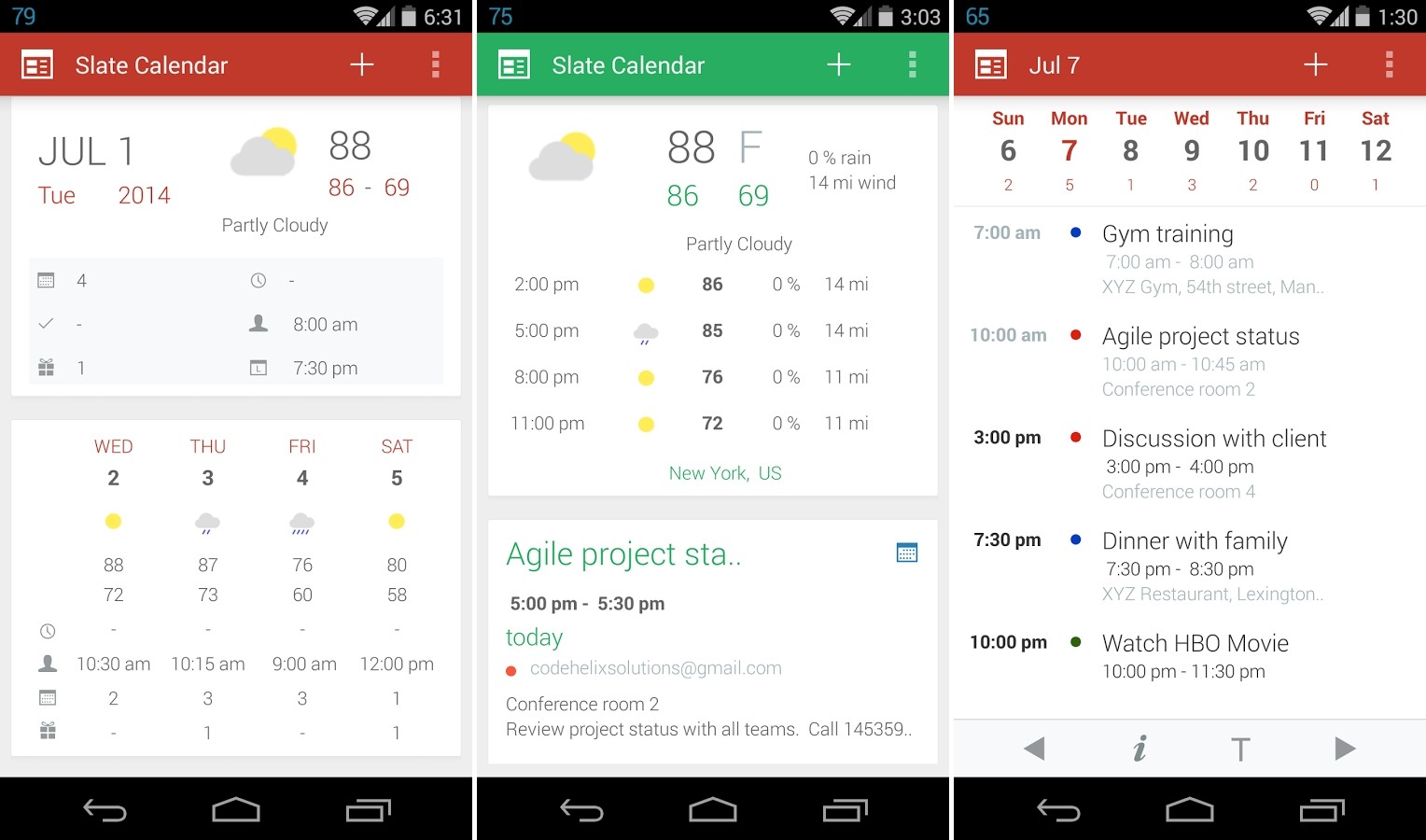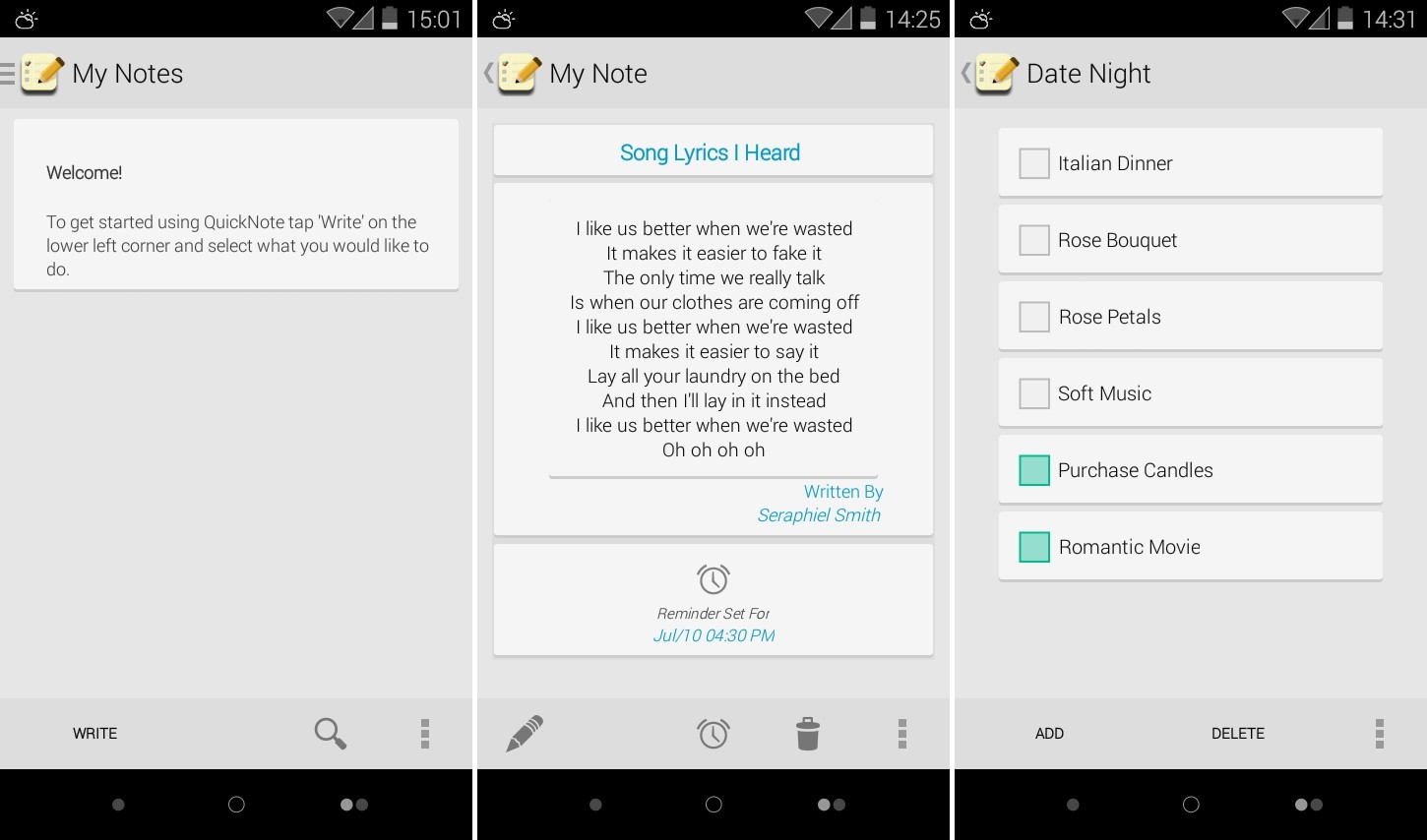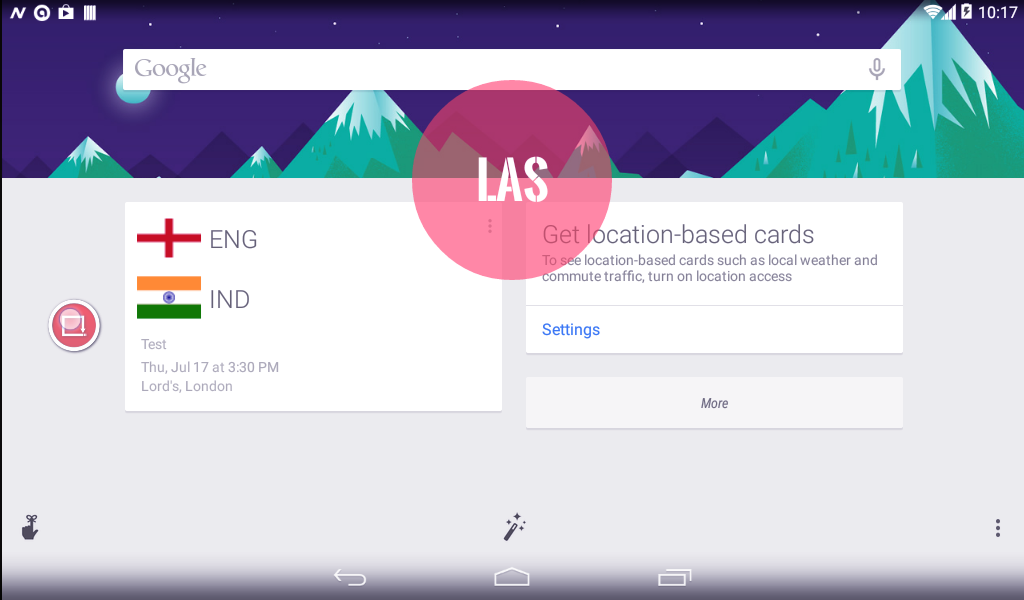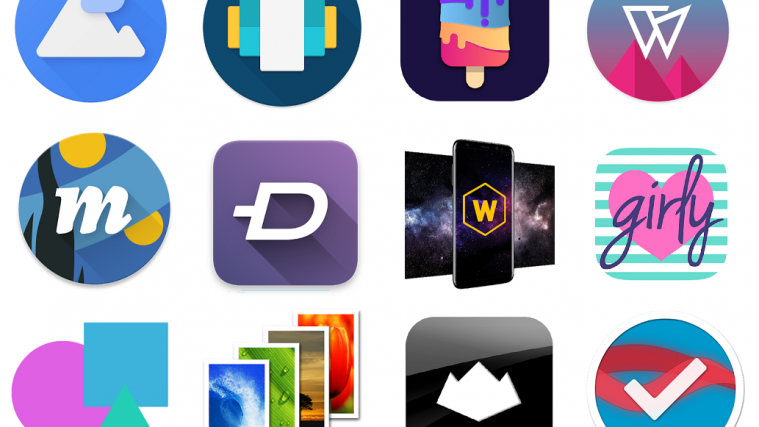Hello, Androidsters! Waiting for your weekly dose of best and new apps? Here you go! In this weekly round up, you’ll find new and less popular cool Android apps. You’ll be finding great new apps to try, plus cool apps from the past that haven’t been much popular but are definitely worth checking out. Hope you enjoy this!
Also, stay tuned with us on Google+, Twitter or Facebook for more next week and so forth.
Theftie – Find my phone
Can you assure yourself that your phone won’t be stolen some day? No, right! But even if it’s stolen, there are many security apps (For eg. Lookout) in Play store that helps you locate your phone. Theftie is a new similar security app that brings new and innovative features to the table. The name of the app sounds similar to selfie for a reason, it can take selfie of the thief.
When an unauthorized device unlock attempt is detected, the app takes a selfie of the thief and sends it to your mail (Note that Lookout charges you for this feature). It has a Lost mode in which you can — lock devices, start tracking locations and capture photo. The app also lets you remotely upload all your data from device to your Google Drive, so that you can remotely wipe your device in it gets stolen. More features include:
Features
☆ Auto-lock when an intruder attempts to enter wrong unlock code
☆ Auto-theftie (capture photo) when an intruder attempts to enter wrong unlock code
☆ Find my phone: easily locate your device on your PC with maps
☆ Lost mode: Lock devices, start tracking locations, capture photo
☆ Rescue data: upload apps/folders to your Google Drive in case you lost your device.
☆ Find phone by making it ring/vibrate
☆ Find phone using GPS location
☆ Remote control via web/SMS command
☆ Passcode protection to prevent unauthorized app changes
☆ Notification of changed SIM card or phone number
☆ No battery drain
☆ Multiple devices support
☆ Anti-theft: alert when fail to unlock phone or SIM changeAdvances
☆ Remotely lock device
☆ Remotely wipe SD card
☆ Remotely wipe phone data
☆ Prevent app from being uninstalled
☆ Hide the app icon
Theftie is an advanced app and needs Root and Xposed module for all the features to work. It is completely free for download from Play store and contains no in-app purchases.
[pb-app-box pname=’net.theftie’ name=’Theftie – Find my phone‘ theme=’light’ lang=’en’]
flavourit – my cookbook
Flavourit is a new recipe management app that lets you quickly and easily create and store recipes as attractive, interactive cards. If you are the type of person who like to cook, and love searching for new recipes, this is the app that you should download. It has a very beautiful UI that makes it easy to see exactly which ingredients are needed and when.
You like cooking and you enjoy delicious food? Maybe you wish you had a little helper which reminds you of your favorite recipes? flavourit – small enough to practically fit in every pocket – can be your great helper! Create your personal cookbook according to your taste and share your favorite recipes with friends! It’s about time to be proud of what you’re conjuring each day!
* Create your own recipes quick and easy.
* Lovingly designed icons simplify the input process and save yourself from writing long phrases.
* 3 main categories (food,sweets,drinks) and 46 subcategories offer ample space for all your recipes.
* Mark your recipes as veggie or vegan.
* Add your own food photos.
It has been available on ios for some time, and now it’s released for Android. It is available as a free download from Play store and offers in-app purchases.
Video
Guidecentral – DIY Crafts
This is an app version of the Guidecentral website, where users can post images and tutorials of things they like and things they’ve made in a range of different categories. The projects in the apps is divided into Crafts, Home, Food & Drinks, etc. Each of the categories include many user submitted DIY projects, ideas etc. all with how-to-do tutorial and images. You must have/make an account in the Guidecentral website to access all the features of this app.
Guidecentral is a fun and simple way to light DIY ideas, learn new skills and meet amazing people who share your passions including handmade crafts, homemade recipes, home decor projects, fashion and beauty tips, and other lifehacks. Install the app now, it’s absolutely free!
Main features:
– Browse popular categories – Crafts, Home, Food & Drinks, Fashion, Beauty and Technology.
– light what DIY topics are trending right now – Paper Crafts, Needlework, Jewelry, Decor, Nail Art, Desserts, Cake Decorating, etc.
– Learn how to make things with basic supplies – Beads, Cardboard, Clay, Fabric, Leather, Paper, Plastic, Thread, Yarn and more.
– Create your own profile and stay informed with a live activity feed.
– Meet and follow amazing makers and DIY enthusiasts from around the world.
– Share any guide on Facebook, Twitter, Pinterest and through Email.
Guidecentral is available on Play store for free and contains no in-app purchases.
[pb-app-box pname=’guidecentral.howto.diy.crafts’ name=’Guidecentral – DIY Crafts’ theme=’light’ lang=’en’]Sleep Timer (Music&Screen Off)
If you are like me who sleeps with earphones and music/video on and forgets to turn off music, this app is for you. Sleep Timer can pause/stop the music or video and turn off the screen after a pre-defined period of time. It is similar to the sleep timer function in your TV. This app just does this and nothing else, and comes with a beautiful UI.
Now you can listen to music or watch stream while falling asleep.
Sleep Timer can pause/stop or silence music after a set amount of time and can also turn your screen off.It works just like a Sleep Timer on TV
Sleep Timer softly lowers the volume and then turns your music off (not all players are yet supportet). If you have watched a stream Sleep Timer can also turn your screen off. This functions prevent your battery from draining.
Simple design and easy to use
Select how long you want the music or stream to play, press Start and Sleep Timer will appear in the notificationbar. You can extend the length or cancel the timer directly from the notification message. (If you have more then one notification, swipe the Sleep Timer notification down to see the buttons.)
It is available for free from Play store and contains ads. To enjoy an ad-free experience, you’ll have to make an In-app purchase.
[pb-app-box pname=’com.baylife.sleeptimer’ name=’Sleep Timer (Music&Screen Off)’ theme=’light’ lang=’en’]VideoShowLite: Video editor
Although you might think of video editing as a complicated task but it isn’t always like that. Videoshow app hopes to make it pretty simple. Videoshow video editor let’s you videos, photos and mix them together without much hassle. It also has the option to apply various instagram like effects and music to your photos and videos. Another useful feature is the ability to add subtitles to the video.
This is the compact Edition of Videoshow video editor, reduce size and optimize for NEON.
VideoShow 2.0, New UI, New feature, Now you can create video with photos and videos, so easy!
★The best and All-in-One video editor for Android★
★First Android video editor with integrated editing environment, what you see is what you get★
★First Android video editor to add multiple subtitles, with accurate timing control★
★The most powerful video joiner, mix video and photo together ★
VideoShow video editor is available for free download and contains no in-app purchases.
[pb–app–box pname=‘com.xvideostudio.videoeditorlite’ name=‘VideoShowLite: Video editor‘ theme=’light‘ lang=’en‘]
[pb-app-box pname=’com.xvideostudio.videoeditorprofree’ name=’VideoShowPro:Free Video Editor’ theme=’light’ lang=’en’]
Hashtag News
Hashtags, Hashtags, Hashtags! Hashtags are everywhere now, be it twitter, facebook or instagram. Hashtags is a news aggregator app, which brings you the latest news on the subjects of your interest, be it anything. Hashtags let’s you set your own hashtags and personalized news stream. It has a simple and basic UI layout.
With Hashtag News you can follow the freshest and hottest messages on Twitter, Google+ and Instagram in real time. With your relevant hashtags you get always the latest news. Make the most out of Twitter, Google+ and Instagram and share it with your friends. Personalize the global flow of information on Twitter, Google+ and Instagram and receive the freshest news in the moment when they arise.
Download it for free from Play Store, contains no in-app purchases.
[pb–app–box pname=‘de.appyo.hashtagnews’ name=‘Hashtag News‘ theme=’light‘ lang=’en‘]
Customute Beta *ROOT*
If you are addicted to WhatsApp, it is a fact that you are sometimes annoyed by those group messages. Of course you can mute those group notifications, but the default mute time is upto 1 week only, you’ll have to mute those every week. Customute has a work around for you. It lets you mute your WhatsApp group notifications for any amount of time. A rooted device is required
Do you suffer from annoying WhatsApp groups, re-muting them week after week? Do you have groups you wish you could mute forever? Customute is going to make your life easier! Download Customute to enjoy full control of you WhatsApp group mutes! With Customute, you can mute WhatsApp groups for custom periods of time – from one minute to dozens of years.
★ SIMPLE, USER-FRIENDLY INTERFACE: The app interface is intuitive and easy-to-use. Just click on the group you want to mute.
★ EASY TO USE: Mute groups in just two clicks.
★ MUTE MULTIPLE GROUPS: Long-click a group and choose the groups you want, than press the mute button on the top corner.
★ FREE: Customute is totally free!
★ OFFLINE: Does not require internet connection.
It is available for free from Play store and is supported by ads.
[pb-app-box pname=’orbin.customute’ name=’Customute Beta *ROOT*’ theme=’light’ lang=’en’]Slate Calendar
Slate calendar is a Google Now like calendar app. It has a similar UI as that of Google Now. The events and other updates are shown as cards. It provides you a new way to access and organize your events, tasks, alarms and more. It also has Weather updates and Quote of the day buil-in, which are really neat additions to calendars.
Slate Calendar is a SMART CALENDAR and DAILY ASSISTANT to help you easily manage daily activities.It provides a very unique and intelligent way to access your events, friends birthdays, weather, alarms, tasks and more.
Key Features: ( Beta )
– Calendar events
– Birthdays ( device only contacts )
– Weather,
– Quote of the day
– Several settings to customize app
– Calendar support – Day view (NEW)
– Sports Schedule Integration (NEW)
Download it for free from Play store. It contains in-app purchase for more features.
[pb-app-box pname=’com.codehelixsolutions.slatecalendar’ name=’Slate Calendar’ theme=’light’ lang=’en’]Quick Note
Play Store has plenty of note-taking apps (even Google has one — Keep) and pretty much all of them have similar functionality. Quick Note is your another app with a neat user interface for taking notes. The app has many more features than basic note keeping, like the checklist mode. You can plan your day and strike off the things that have been done, or make up your shopping list. It also let’s you set reminders for your notes and checklists.
Quick Note! Is an app that is very Stylish, Smooth, Simplistic, Well Designed and Easy To Use.
Planning a surprise party or preparing for a trip?
Use Quick Note to easily make a Checklist to see what you still need to do.Maybe you heard something interesting on the radio use Quick Note to take a note and
Set a Reminder to find out more about what you heard.With this simple, small, very useful app you would no longer have the hassle of finding paper & pens for writing a note or making a checklist.
Quick Note is free on Play Store and has no in-app purchases.
[pb-app-box pname=’com.Seraphiel.Smith.NoteIt’ name=’Note It!’ theme=’light’ lang=’en’]LAS: Last App Switcher
LAS is the missing piece of multi-tasking on Android. It lets you switch back and forth between apps so efficiently that you wish you had it a long time ago. It shows a floating icon on top of all screens on your phone, tapping which switches you to the most recent app you used. Normally, to perform this, you’ll have to launch recent apps and then select the last app. LAS makes this process easier than anything else.
Think about the last channel button on your TV remote, which makes switching between two channels as easy as pie. Now think about a button on your mobile/tablet which switches you to the last used application with a single tap.
Imagine, you are browsing internet and a message arrives. Normally, you would minimize your browser, open the chatting application, and reply to the message. Then press the recent apps button, find your browser, tap on it, and then continue browsing, huh! Suddenly, another message arrives!
With LAS (Last App Switcher), you will be like “tap”, chatting, “tap”, browsing. Envision the figure of precious minutes you are going to save in a day.
It is completely free from Play store and contains no in-app purchases.
[pb-app-box pname=’com.abhi.lastappswitcher’ name=’LAS: Last App Switcher’ theme=’light’ lang=’en’]