Hello Droidstars! It’s time for your weekly dose of the new and best Android apps. You’ll be finding great new apps to try, plus cool apps from the past that haven’t been much popular but are definitely worth checking out. Hope you enjoy this!
Also, stay tuned with us on Google+, Twitter or Facebook for more next week and so forth.
Instabridge – Free internet
Instabridge is your all-in-one WiFi manager app. It let’s you find free WiFi hotspots, check speed, get detailed usage stats and many more things. The app offers easy Wifi sharing options which doesn’t require you to share your WiFi password with your friends to let them connect yo your home/office WiFi. Plus, all your WiFi connections are backed up in the cloud and you can sync them across all your devices.
Instabridge is the wifi client you’ll love to use. Use it instead of your normal wifi client. Find free wifi and avoid those that don’t. Instabridge already knows the wifi password to networks all around the world. Unlike Freezone, TheCloud, Boingo, iPass or other free wifi apps, Instabridge is designed from the ground up to be an elegant replacement to your phone’s wifi manager.
Key features:
★ Elegant, clean design – designed to get out of your way and help you connect easier and quicker.
★ Avoid wifi that doesn’t work – disconnect from non-working wifi networks without switching apps or turning off wifi.
★ Get alerted when you can use wifi – get alerted when you’re nearby a wifi network you can connect to.
★ Share with friends – share your home wifi with your friends so they never have to ask for your wifi password again. Block them if they abuse it.
★ Sync & backup – all your wifi is backed up in the cloud and synced across your devices.
★ Measure speed – know how fast your internet connection is.
★ Find wi-fi hotspots – use our wifi map to quickly find the closest wi-fi hotspot.
It is available for free from Play store.
[pb-app-box pname=’com.instabridge.android’ name=’Instabridge’ theme=’light’ lang=’en’]Runtastic Me
Runtastic Me is a fitness tracker that brings better fitness tracking to all devices, even if your device doesn’t have a pedometer or heart rate sensor. It tracks your movements passively all the day and helps you keep track on your fitness. It can also help you set fitness goals to achieve daily. And the calorie meter gives you an idea on how much calories you burnt each day.
Runtastic Me offers you reliable, on-the-go tracking to help you get a better sense of your daily movements, personal habits and untapped potential.
Are you taking enough steps each day? Burning a healthy amount of calories? Are you ready to live just a little bit better – without exerting much additional effort, but simply by becoming more aware of your daily, weekly and monthly movements (or lack thereof)? Perfect, we’ve got just the app for you! Discover you with Runtastic Me.
Me is a passive tracking app which accompanies you throughout your day to help you monitor your movements, view your progress and make small lifestyle adjustments so you can live better and achieve your goals!
Download it for free from Play Store.
[pb-app-box pname=’com.runtastic.android.me.lite’ name=’Runtastic Me’ theme=’light’ lang=’en’]GestureWorks Gameplay Remote
GestureWorks Gameplay Remote turns your phone/tablet into a wireless gamepad for your PC. GestureWorks Gameplay Utility provides a unique way to play games on the touch based Windows 8 (with Steam) laptops. And now with their Gameplay Remote, they are bringing in custom virtual gamepad to your Android device. It simulates a gamepad with all the buttons (D-pad, joystick and others).
Connect to your existing GestureWorks Gameplay utility* on your PC to bring Gameplay’s controller-building functionality to your Android device! Download this app to use Virtual Controllers built with GestureWorks Gameplay’s Remote building tool!**
The Android app brings the controller off the screen and onto your Android device!
With this app:
+ Turn your Android device (phone, tablet, etc.) into a Remote Virtual Controller! Your Android becomes a console-style gamepad.
+ Connect up to four players using Android devices.
+ Emulates a gamepad using buttons, d-pad, and left and right joysticks, even buttons that emulate trigger buttons!
+ Map commands to gestures or to the accelerometer in your device!
+ You can select many included themes for your Virtual Controllers!
Download it for free from Play Store. GestureWorks Gameplay utility should be installed on your PC.
[pb-app-box pname=’com.ideum.gpcontroller’ name=’GestureWorks Gameplay Remote’ theme=’light’ lang=’en’]Dashboard Cast is a customizable homescreen for your Chromecast. It allows you create widgets and show them up on your TV. There are widgets such as Clock and Date, RSS widget, Weather widget, Calander widget and you can even use stock widgets. The developer says he’s going to add more features soon. If you have Chromecast hooked to a big display near you, there’s just no reason you shouldn’t download this app.
Dashboard Cast is a personalized homescreen for Chromecast. Create and organise widgets to your liking and display them on your TV.
Widgets available :
– Clock and date widget
– Weather widget : choose a location to get weather information for.
– RSS widget : enter an RSS feed URL and display it on Chromecast
– Calendar widget : read your phone’s calendar and display it in agenda or monthly format
– Stock widget : select from a list of stock quotes
Download it for free from Play Store. It offers in-in-app purchases.
[pb-app-box pname=’com.rir.dashboardcast’ name=’Dashboard Cast’ theme=’light’ lang=’en’]Over
If you love quotes and quotes wallpapers, you are going to love Over. With Over, you can make your own personalized quotes, like the ones you see in wallpapers. It has tons of customized fonts and styles. It even contains some custom fonts and artworks. Just add your photo/image and start designing.
Over is the app for adding text and artwork to your photos. Designed with mobile creatives in mind, Over features standard and custom-made fonts and well-crafted artwork combined with a sleek design, easy-to-use functionality, and immediate sharing ability.
Features Include:
EXCLUSIVE FONTS & ARTWORK: Over features unique, beautiful fonts and original, eye-catching artwork from a variety of artists for you to add to your pictures.
MAKE SOMETHING AWESOME: In Over, you’ll be able to discover artwork perfect for outdoor adventures, add handcrafted icons for any occasion, design with geometric font awesomeness, say “Happy Birthday” in style, present challenging and inspirational words, and much more.
EDITING: In Over you can nudge, size, rotate, fade, copy, and center your artwork and text, tint and crop your photos, and stretch your text. Pick from among plenty of color choices to make the text or artwork pop, or blend in.
SHARING: When you’re finished with your picture you can share it directly via email, text message, Twitter, Facebook, Instagram and more.
SUPERB CUSTOMER SERVICE: If you run into an issue with Over, simply shoot us a message from within the app. We’ll work with you to resolve quickly any problems that you have.
STORE: Our in-app store showcases several exclusive art and font packs for purchase.
FUN: Over is fun. It allows you to express your creativity on the go.
COMMUNITY: You can check out our community of mobile creatives at the @over Instagram account and, we hope, be inspired by what others are making with the app. Search Instagram for #bestofOver and #madewithOver too.
Download Over from Play Store for $0.99. It also offers in-app purchases.
[pb-app-box pname=’com.overllc.over’ name=’Over’ theme=’light’ lang=’en’]App Swap brings the quick app launching concept from overlay sidebars to a whole new level. Just swipe up from the on-screen home button on your phone to launch App Swap, which opens a window showing all your apps along with search functionality. All of your apps are shown in this window, sorted intelligently by App Swap. App Swap works by replacing Google Now from the default service in navigation ring in Android.
App Swap is a drawer which allow you to easily launch your applications. It works with your existing launcher (Google Now, Nova, Yahoo Aviate, Everything Me,…).
There are two ways to launch it, from your home screen or with a swipe up from your navigation bar. And swipe up gesture can be done from any app.
Features
✓ Search for apps
✓ Smart ordering
✓ Filter by primary color
✓ Configure your theme, dark or one of the material design color (require premium)
✓ Hide any app (require premium)
✓ Reverse the app list and scroll from the bottom (require premium)
✓ Contextual menu with app info, link to the store and uninstall (require premium)
✓ Icon Pack ready, support only free icon pack for the moment (require premium)
It is available for free from Play Store and offers in-in-app purchases.
[pb-app-box pname=’net.ebt.appswitch’ name=’App Swap – The Smart Drawer’ theme=’light’ lang=’en’]Mark All SMS Read
SMS can be a headache for some, especially the promo SMSs. It’s irritating to open each message just to mark it read, this app does that just by a single tap. For kitkat users, that could be 3 taps, as explained by the dev below.
This app does one thing and one thing only – mark all your SMS as read. No more frustration opening each and every unread message to mark it read – this app does it in one click.
You can either launch the app and touch the check mark or you could add a shortcut to your home screen.
Download it for free from Play Store.
[pb-app-box pname=’com.apps.sreeni.markallsmsreadfree’ name=’Mark All SMS Read’ theme=’light’ lang=’en’]Like recent LG phones, if you are on a custom ROM, you might have the luxury of the double-tap-to-sleep feature on some phones. Knock Lock aims to bring similar feature to non-rooted users. It basically allows you to lock the screen by tapping on a particular area of your screen. The pro version of the app lets you make a floating bubble for knock lock.
Knock Lock is simple application that allows you to select area on your display to enable “knock to sleep” feature. Also in app you can select size of area available for knocking.
It is available for free from Play Store.
[pb-app-box pname=’pl.damianpiwowarski.knocklock’ name=’Knock Lock’ theme=’light’ lang=’en’]Numix Calculator Base
Ever wanted a calculator app that is not just another plain boring one? Numix Calculator is just for you. It brings the ultimate style to calculators. The app has all the features of any other calculator app, but only with more style with the new material design language. It does have more than enough features than the stock one, such as the trigonometric functions, graphs, and more.
CALCULATE WITH STYLE
Numix Calculator is yet another calculator app, only more stylish then the rest. The design of the app follows the new material design guidelines as much as possible, which results in a modern day looking colourful interface.
Swipe from the left and right to get advanced functions panes or use the three dots button below the sliders in the top left of the input box to do the same. Use the buttons on the left of the input box to open advanced functions panes and preferences.FUNCTIONS:
The calculator support all the basic functions (+, -, * and /), but it also has advanced panes that allows thing like trigonometric functions and more advanced functions.
Download it for free from Play store, which is a basic version with limited functionality. For more, download the pro version.
[pb-app-box pname=’com.numix.calculator’ name=’Numix Calculator Base’ theme=’light’ lang=’en’]Android L app lock brings in Android L material design language to app lock. App locks are common in Play store, but this Android L app lock is the one and only app that has the material design beauty up in its sleeve. The lock is basically a number lock with the lock keypad borrowed from the Android L developer preview.
This app is For Protection from someone who will see your personal photo, message and video, we are introducing Android L Applock for lock your application, Gallery, play store etc.
Instead of locking your device locking your apps using powerful Android L applock.
Lock your facebook, whatsapp, calls setting, messages, Gmail and any app which you want to lock by Android L applock.
Easy to use passcode security to securing your apps and with recover passcode facility in Android l App lock.
Set passcode at first time and set recovery email address with security questions answer in Android L applock.
Get it for free from Play Store.
[pb-app-box pname=’com.androidl.applock.sprite.coc’ name=’Android L Applock’ theme=’light’ lang=’en’]
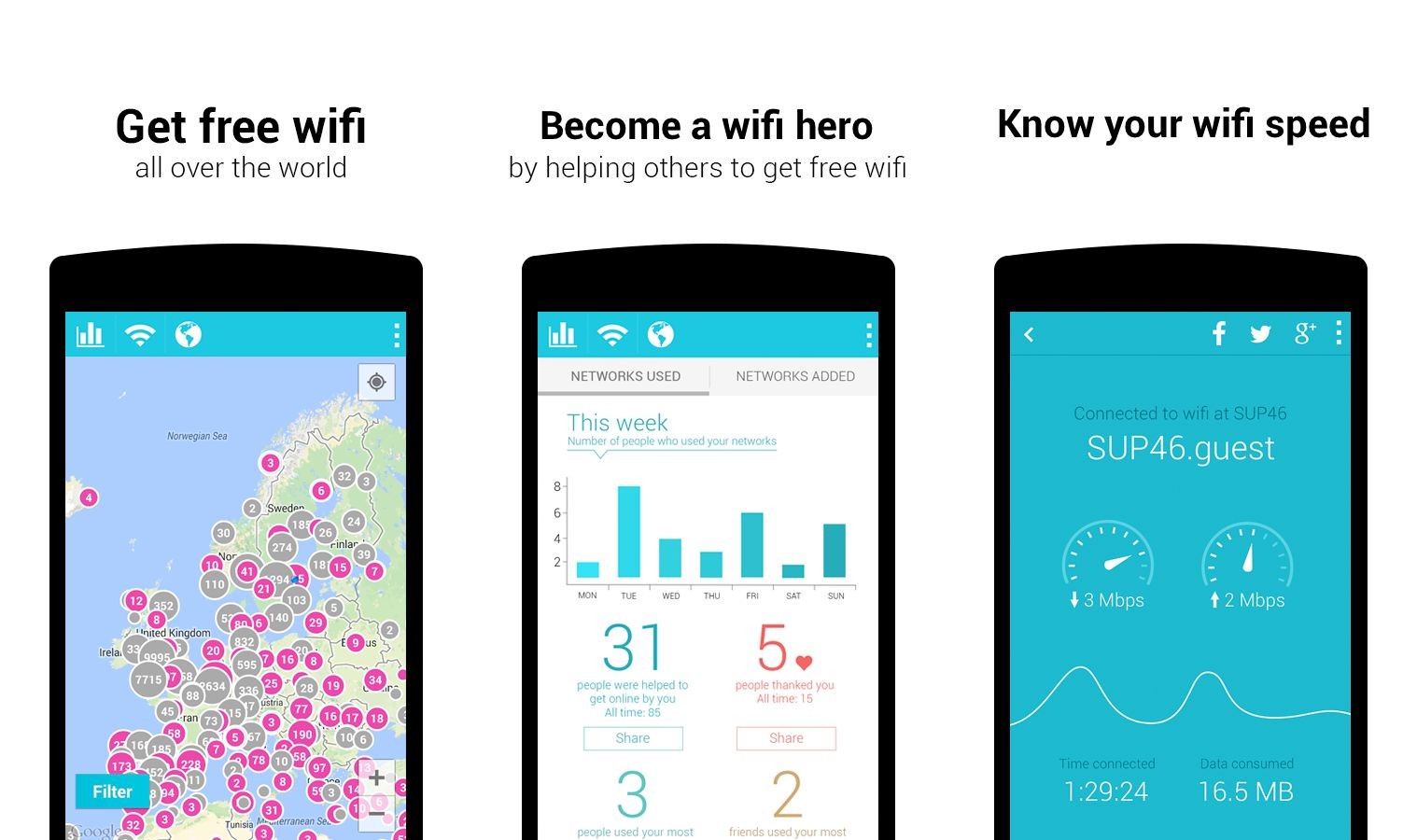
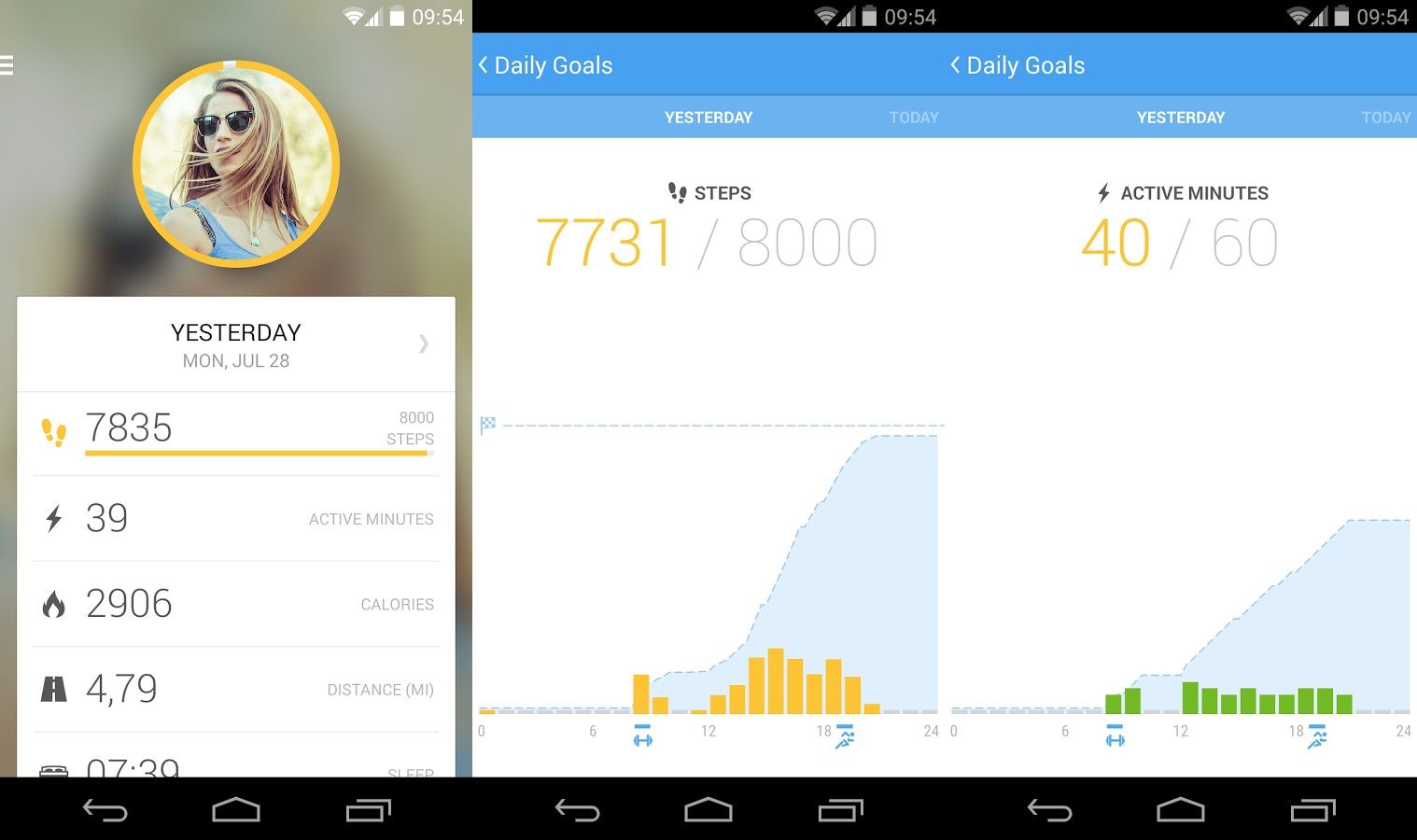

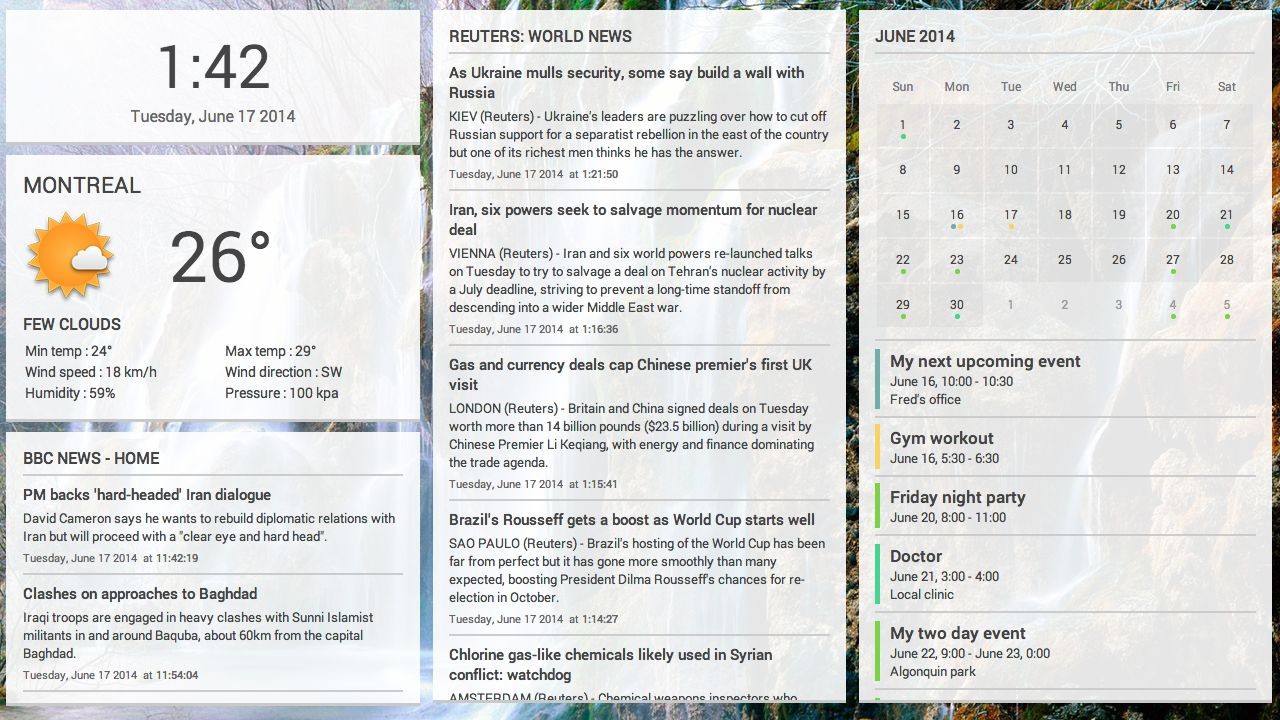



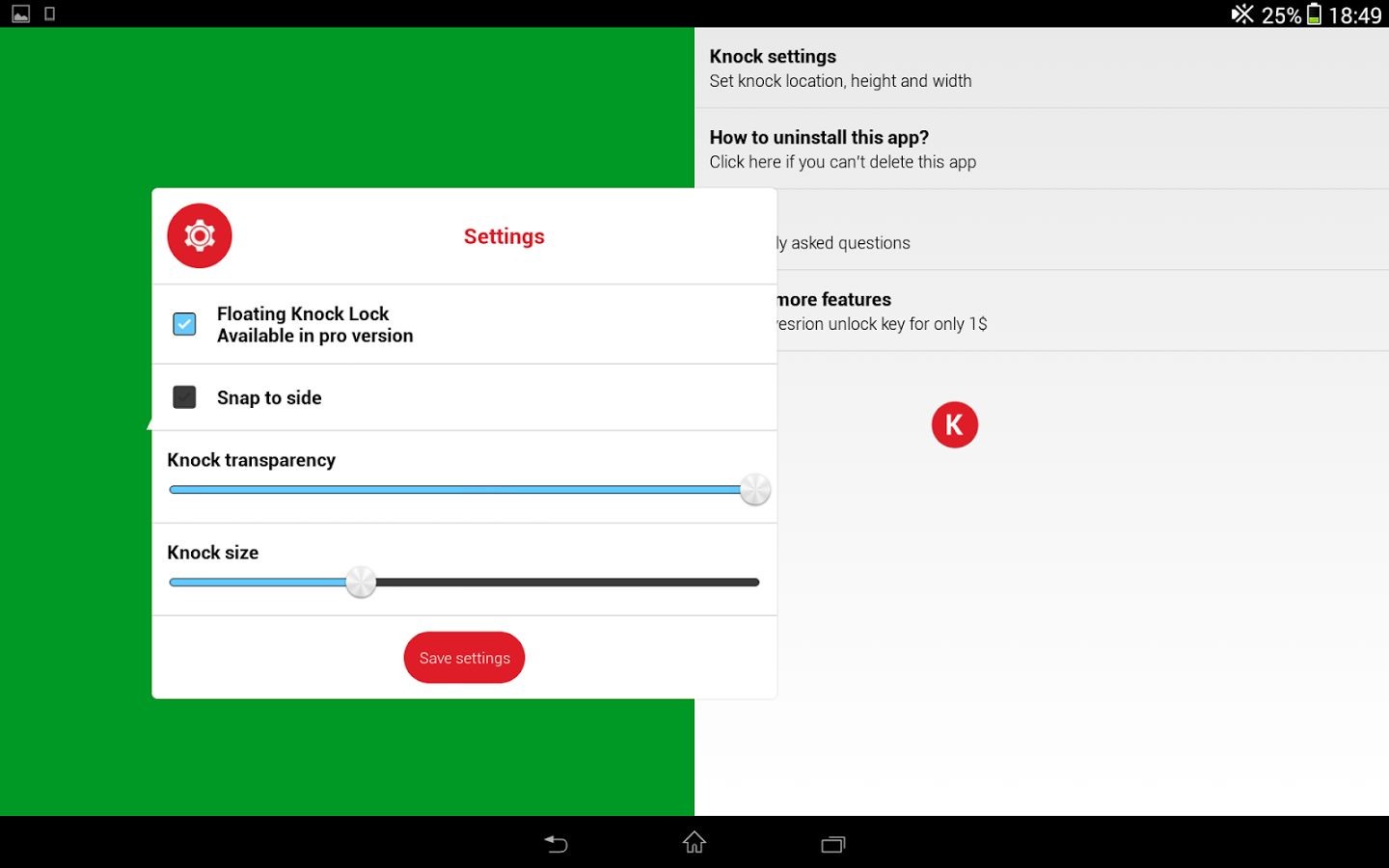


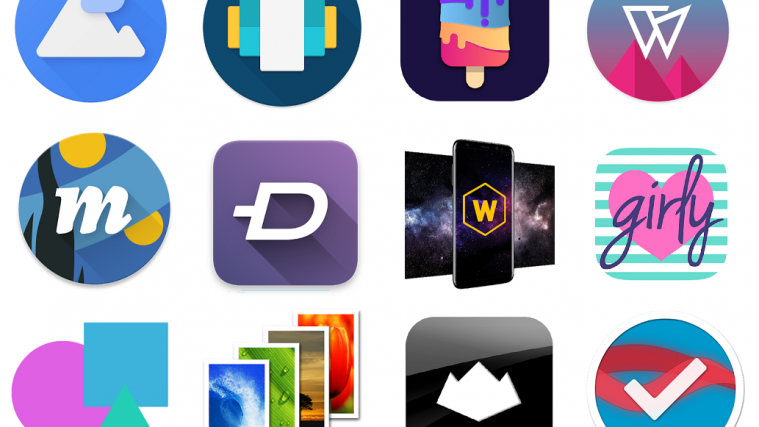



Is the instabridge app really a “Free wifi anywhere” app or just “share your wifi with your friends” app? After reading carefully, it looks like the latter while it is trying to market it like the former. False advertising IMO.
Is the instabridge app really a “Free wifi anywhere” app or just “share your wifi with your friends” app? After reading carefully, it looks like the latter while it is trying to market it like the former. False advertising IMO.
Is the instabridge app really a “Free wifi anywhere” app or just “share your wifi with your friends” app? After reading carefully, it looks like the latter while it is trying to market it like the former. False advertising IMO.