The AT&T Galaxy S5 finally received the Android 5.1.1 OTA update yesterday, with firmware build G900AUCU2AOA2. Alongside 5.1.1, the OTA also included Android For Work, some security updates and a fix for Ultra Power Saving mode for devices using On Device Encryption. The update came in pretty huge at 609-999MB in size.
This is definitely one of those updates you’d so dearly want to install on your device. But hold on if you care about root access on your AT&T S5.
Samsung’s Android 5.1.1 update cannot be rooted with previously known rooting methods like Ping Pong Root, which was the only option to root AT&T Galaxy S5 so far since it’s bootloader locked and can’t be flashed with a custom kernel.
Also, if you install the 5.1.1 OTA on your AT&T S5, you won’t ever be able to downgrade back to Android 5.0 build (OF2). This is because the 5.1.1 OTA will upgrade the bootloader of your device which cannot be downgraded.
So, if your AT&T S5 is rooted and you’d like to keep it that way, then we strongly advise you to NOT install the 5.1.1 OTA update. If you install 5.1.1 update, then chances are you’d never get root again on your device.
We’re faithful that the holy folks over at xda would come up with a better way to update AT&T S5 to 5.1.1 while keeping root. This could be done with a pre-rooted 5.1.1 ROM that rooted users could install via custom recovery or Flashfire. But we don’t know the complete technicality of it, so let’s just hope xda folks are able to achieve it (if possible).
TL;DR
Do NOT install Android 5.1.1 OTA update on your AT&T Galaxy S5 if you want root. If you do, you may never have root again on your device.
We’ll update this post the moment we have info on AT&T S5 5.1.1 Root either via a pre-rooted ROM or a magical new root exploit.
You may want to bookmark this page for updates.
Happy Androiding!


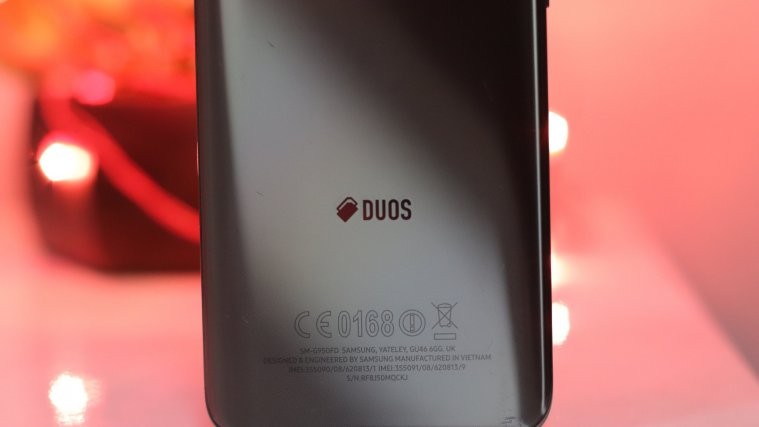

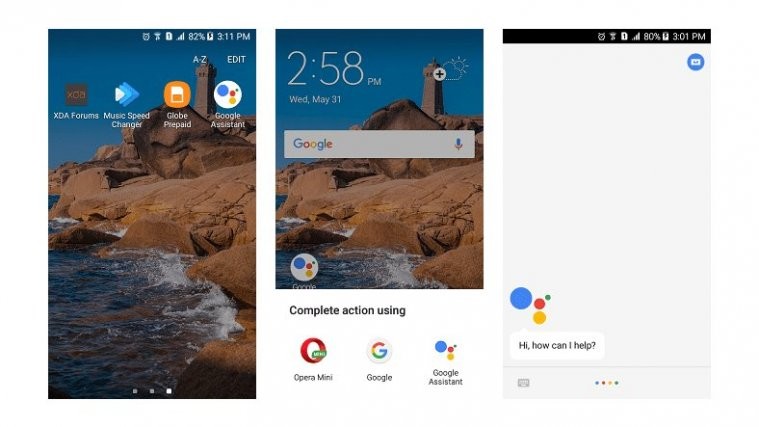

I’ll just wait 🙂
Me too…! I just heard through the grapevine that 5.1.1 root that doesn’t trip knox will be released in a couple of weeks. The backdoor has been found and it is just a matter of time.
Stay focused and strong.
I will 😀 & thank you for the news and heads up!
Any word on the 5.1.1 root that doesn’t trip knox?
tick tock
I’ll just wait 🙂
Me too…! I just heard through the grapevine that 5.1.1 root that doesn’t trip knox will be released in a couple of weeks. The backdoor has been found and it is just a matter of time.
Stay focused and strong.
I will 😀 & thank you for the news and heads up!
Any word on the 5.1.1 root that doesn’t trip knox?
tick tock
Awesome dude… Can you send me the link?
Awesome dude… Can you send me the link?
Yea i need the root
And switched from iphone to s5 just so i could install moded apps and u mean to tell me every other phone but at&t can be rooted wow just my luck looks like back to iphone 6s and sell this pice of shit android!!!!!
Troll.
Yea i need the root
And switched from iphone to s5 just so i could install moded apps and u mean to tell me every other phone but at&t can be rooted wow just my luck looks like back to iphone 6s and sell this pice of shit android!!!!!
Troll.
I love galaxy phones and I’ve had them all but the s6. I would really like to root my S5 (AT&T) but can’t seem to find if the root has actually come out or not.
I love galaxy phones and I’ve had them all but the s6. I would really like to root my S5 (AT&T) but can’t seem to find if the root has actually come out or not.
Really need to root my AT&T Samsung s5 5.1.1, very important data was deleted with an accidental factory reset. I really could use any advice on how to get this information back.
Really need to root my AT&T Samsung s5 5.1.1, very important data was deleted with an accidental factory reset. I really could use any advice on how to get this information back.
Lol
Lol
I need root on 5.1 1
I need root on 5.1 1
too bad when AT&T forced this update with no deferral so you really have no option to “SKIP” it ever since lollipop all at&t OTA force install over time when you ignore them. Best solution cancel your AT&T account and twist your phone and toss it through the local AT&T dealer window and go to t-mobile and never buy samsung again.
So there’s still no root access available for S5 5.1.1 ?? This is depressing 🙁
I’m so pissed off at att about having Samsung lock the bootloader that I’m going to buy a nexus and tell att to fuck off.
Never should have done the 5.1.1 upgrade and rooted when I could have.
Yo dude…
You can “Skip” over the forced OTA update… don’t turn on WiFi since the update HAS to be done over WiFi because it’s such a large file. No WiFi… no update. It will keep buggin the shot out of you to turn on WiFi so it can update, just don’t turn it on.
Now if you’re one of those that lives on WiFi and just HAS TO HAVE WIFI, then you’re screwed, blued and tattooed.
too bad when AT&T forced this update with no deferral so you really have no option to “SKIP” it ever since lollipop all at&t OTA force install over time when you ignore them. Best solution cancel your AT&T account and twist your phone and toss it through the local AT&T dealer window and go to t-mobile and never buy samsung again.
So there’s still no root access available for S5 5.1.1 ?? This is depressing 🙁
I’m so pissed off at att about having Samsung lock the bootloader that I’m going to buy a nexus and tell att to fuck off.
Never should have done the 5.1.1 upgrade and rooted when I could have.
Yo dude…
You can “Skip” over the forced OTA update… don’t turn on WiFi since the update HAS to be done over WiFi because it’s such a large file. No WiFi… no update. It will keep buggin the shot out of you to turn on WiFi so it can update, just don’t turn it on.
Now if you’re one of those that lives on WiFi and just HAS TO HAVE WIFI, then you’re screwed, blued and tattooed.
I did some fancy work wrote es file explorer into the room before it updated, and I kept my root… ) Hope this helps
I did some fancy work wrote es file explorer into the room before it updated, and I kept my root… ) Hope this helps
I did some fancy work wrote es file explorer into the room before it updated, and I kept my root… ) Hope this helps
I did some fancy work wrote es file explorer into the room before it updated, and I kept my root… ) Hope this helps