Our phone is store to many multimedia files, some of which are private that we don’t want visible to others. It could be anything, you can have your guesses regarding what it could be, but it’s obvious that you need an app to hide some pics and videos which you don’t want to be visible to others.
The android applications discussed below would help you do that. You can hide photos, images, videos, movies etc using any one of these apps. While there are some free apps discussed too, paid apps seems to offer or features. The good thing is that most of these apps doesn’t cost much. But anyway, if you don’t like an app after buying it, you can safely return it and have refund of your payment via android market (just go to my apps and select the app), but take care to claim refund within 15 mins of app installing on your phone.
Also, how to use each app may be different so do have a look at app’s options, which would guide you through how bets the app is used and what other stuff you’ve to keep in mind.
Important Tip
When you’re using either of these apps to hide pics and videos, you to be careful while uninstalling these apps. IF you’ve used the app to hide anything, first unhide the your hidden data and then uninstall the app. Otherwise, your hidden data would get lost. The unhidden files should not get lost anyway, though. So, take care when uninstalling these apps, or when installing a new ROM, new firmware, etc. to unhide files first.
If you installed the app but did not hide any files using the app, or have all files unhidden back, uninstalling then would not cause any problems.
In case you lost your files because you didn’t unhide them first before uninstalling the app, try installing the app from the market again and see if it recovers the files. There may be an option in the app itself to recovery files.
Android Apps to Hide Photos, Images, Videos, Movies, etc.
Gallery Lock Lite [Free]
Gallery lock is an amazing app that take care of all your needs to hide both pics and videos and that too folder wise, using password. You can even hide the this app using options and then run it from phone’s dialer (that is, phone app). The Free version limits the number of files you can hide/lock, but if you need more, paid version – Gallery Lock Pro, is available for just $1, which has no such restrictions.
Gallery Lite offers you an option to recover your lost files if you uninstalled the app without removing the lock from those media files. This is cool.
[button link=”http://market.android.com/details?id=com.morrison.gallerylocklite”]Download Gallery lock Lite[/button]
Smart Gallery (PhotoVault+) [Free]
 Smart gallery is another cool app to protect your media files. Options include: recovering lost files, password protection (with a hint for password), auto-scan files with gallery app, etc. It’s not much different from the Gallery Lock app above but offers a new UI, speaking of which it’s a tie between these two apps.
Smart gallery is another cool app to protect your media files. Options include: recovering lost files, password protection (with a hint for password), auto-scan files with gallery app, etc. It’s not much different from the Gallery Lock app above but offers a new UI, speaking of which it’s a tie between these two apps.
The free version is limits the application but if you find it good, buy the paid version – Smart Gallery (PhotoVault++), form the android market, costing just $1.
[button link=”http://market.android.com/details?id=com.sp.smartgallery.free”]Download Smart Gallery (PhotoVault+)[/button]
PhotoVault [Costs $1.00]

VideoVault [Costs $1.00]

Ctrl Folder [Free] [Bonus App]

That was about protecting your media files. We also have other interesting articles like these, check them too:
- Best Music Apps on Android
- Android Apps to Prevent your Phone from Theft
- Android Apps to recover your phone
- Download Manager Apps for Android
- Top Entertainment Apps
- Find even more in our Apps collection
Let us know if there is any other app that you use and like and should feature here.
Also, if you’ve any problems with these apps, do not hesitate to contact to developer, and let us know too, we’ll try our best. Do consider sharing this article with your friends, if you liked it.


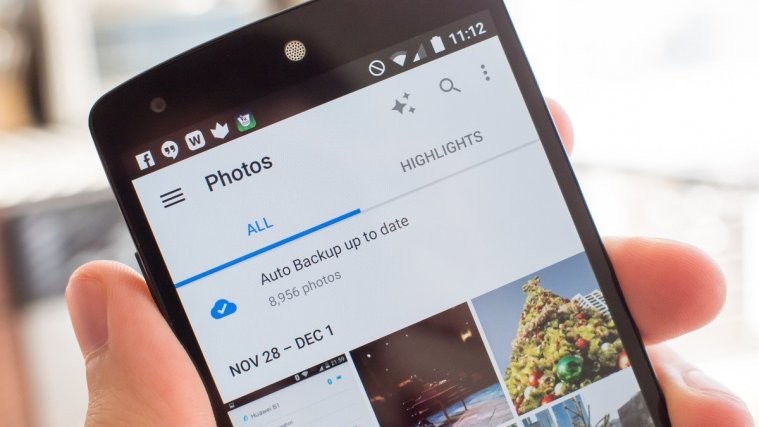
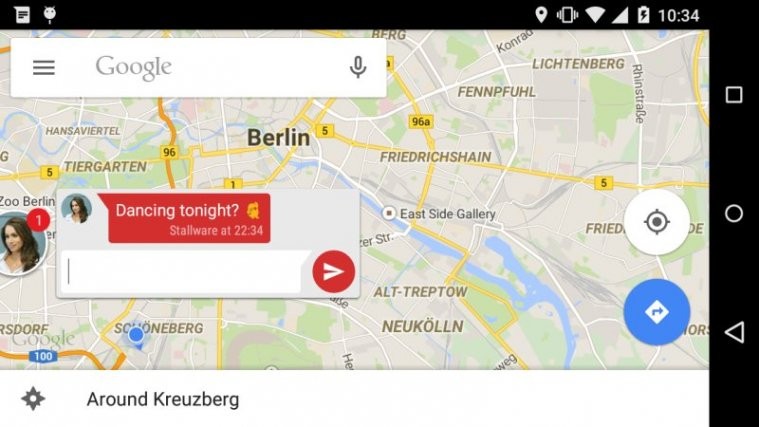

I cant beleive you left out Audio Manager “Hide It Pro”, probably THE BEST app for this, and includes an option to run media scanner. Can do other stuff as well if you purchase the Pro version of the app, otherwise for most the FREE version will suffice:
https://market.android.com/details?id=com.smartanuj.hideitpro&feature=search_result.
Hi Aaryan,
I’ll update the post soon. I know and totally agree it’s a great app.
Thnx for sharing 🙂
I cant beleive you left out Audio Manager “Hide It Pro”, probably THE BEST app for this, and includes an option to run media scanner. Can do other stuff as well if you purchase the Pro version of the app, otherwise for most the FREE version will suffice:
https://market.android.com/details?id=com.smartanuj.hideitpro&feature=search_result.
Hi Aaryan,
I’ll update the post soon. I know and totally agree it’s a great app.
Thnx for sharing 🙂
I cant beleive you left out Audio Manager “Hide It Pro”, probably THE BEST app for this, and includes an option to run media scanner. Can do other stuff as well if you purchase the Pro version of the app, otherwise for most the FREE version will suffice:
https://market.android.com/details?id=com.smartanuj.hideitpro&feature=search_result.
Hi Aaryan,
I’ll update the post soon. I know and totally agree it’s a great app.
Thnx for sharing 🙂