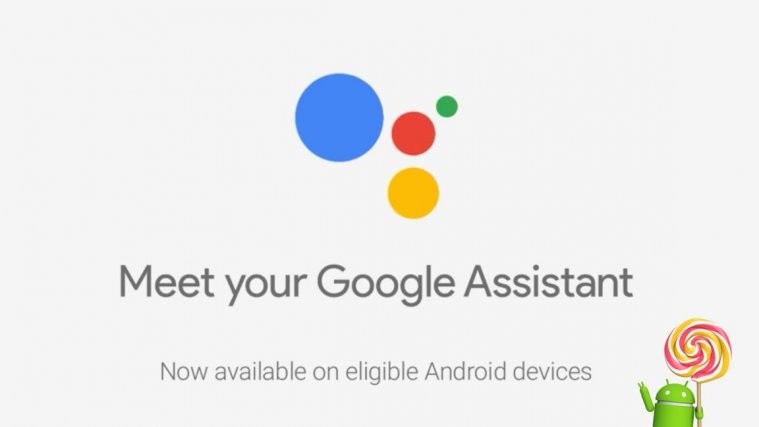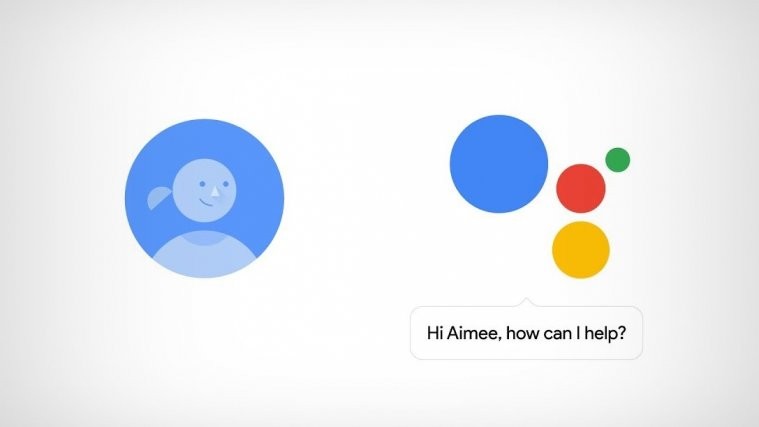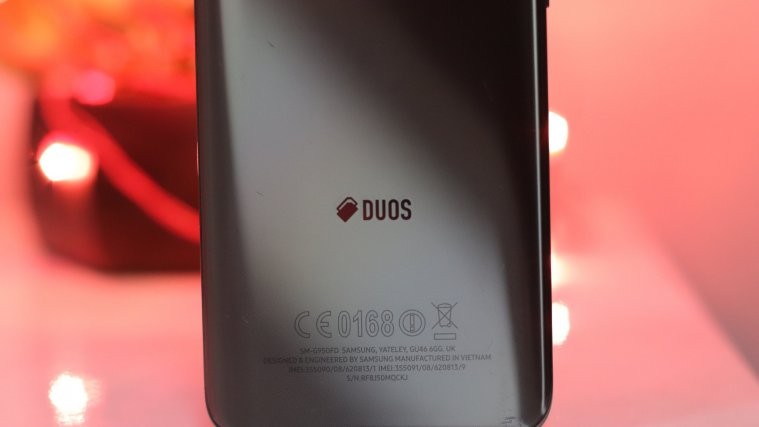Android 5.0 Lollipop update brings a whole lot of new features to Android. The devs over at Google sems to have addressed most of the user requested features with the Lollipop update. Smart phone users have long been using their phone’s flash as flashlight but our mobile devices never had this function built-in. But thatnks to the Android 5.0 update by Google, Android users now have in-built Flashlight support.
With Android 5.0 Lollipop, Google also introduced a new quick settings panel among all the other UI changes. The new quick settings contains direct toggles for various everyday functions like turning on/off Bluetooth, WiFi, Airplane Mode and other similar things. And now with the final release of Android Lollipop update, users now also have the option to turn Flashlight on/off instantly from the quick settings in notification bar.
Also, you also get the WiFi hotspot and Auto Rotate toggle in the quick settings menu in Android 5.0. This implementation of toggles in quick settings have long been enjoyed by users who choose to root their devices and use custom ROMs like CyanogenMod and other AOSP or stock customized ROMs.
Whether there’s a setting to enable/disable these new of toggles in the quick settings menu is yet be seen. Google has just announced Android 5.0 and SDK will not be available until Oct. 17th so we’ll have to wait till then to actually test out any of the new stuff in Android 5.0.
This information is taken from Google’s Android 5.0 Lollipop features page.