A new build dubbed as VS98626A is available as an OTA for the LG G4 users as Verizon Wireless today. It’s not much, the 26A update just packs in security patches for the device.
The Verizon LG G4 was already running the Marshmallow update when it received the build 24C back in April, but its good to see LG-Verizon team keeping the device up to date and secured with monthly updates.
But now that Android Nougat is available, you would be more curious about when your Verizon G4 will rock the Android 7.0 update. Well, to tell you the truth, that would be around March-April 2017, yes.
Not that all LG G4 users will have to wait till 2017’s March, it’s the carrier in action here that is famous for very-very-delayed updates that makes the extra wait of 3-4 months than the device’s regular global model.
Anyway, back to 26A update and Marshmallow, look for the system update in About device menu of Settings app, and see if your device is already eligible for it.
We would be sure to bring you the KDZ file for 26A (VS98626A) update when it becomes available. Be sure to check this page after a while.

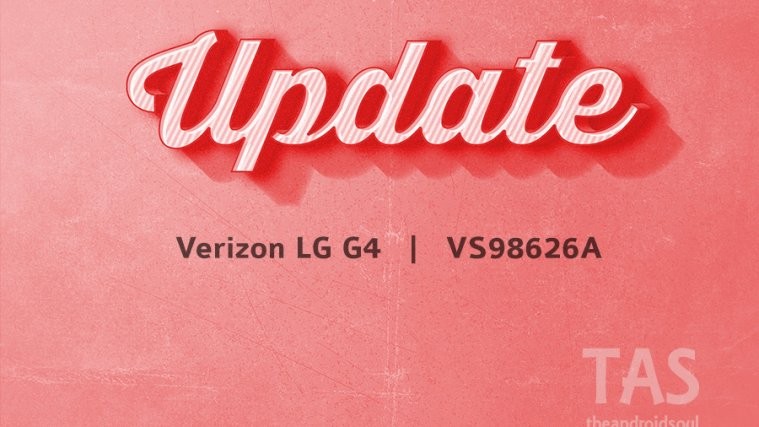


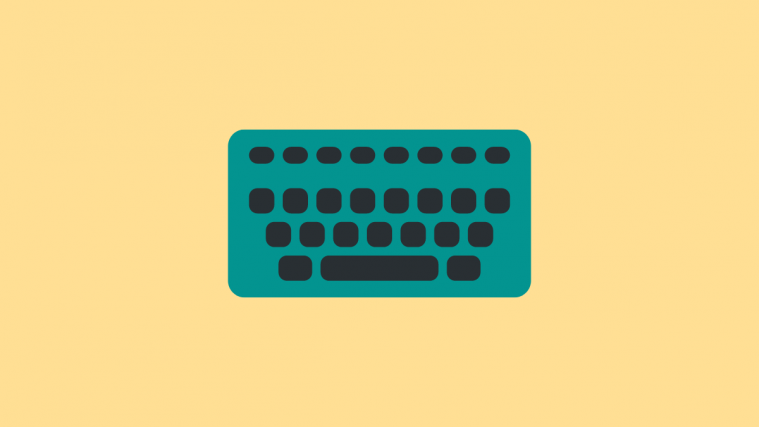

I spotted the update on 7-1-16 and installed it. Stock email client never worked again after that. I am a hosted exchange user. As soon as the update installed and the display came up for the first time, it said “Unfortunately, Email has stopped working” Verizon was, of course, no help. I deleted the exchange account, and re-added it, that didn’t work, still wouldn’t launch. I did a factory re-set and then it would launch but it would never finish “updating” even though I capped the message size at 20KB and only pulled 2 weeks of mail. I might be the isolated case but be careful, I’ll probably disable the stock app and use Aquamail or Nine and see if that works. My phone is stock, no root. I’ve spent hours messing with this.
I spotted the update on 7-1-16 and installed it. Stock email client never worked again after that. I am a hosted exchange user. As soon as the update installed and the display came up for the first time, it said “Unfortunately, Email has stopped working” Verizon was, of course, no help. I deleted the exchange account, and re-added it, that didn’t work, still wouldn’t launch. I did a factory re-set and then it would launch but it would never finish “updating” even though I capped the message size at 20KB and only pulled 2 weeks of mail. I might be the isolated case but be careful, I’ll probably disable the stock app and use Aquamail or Nine and see if that works. My phone is stock, no root. I’ve spent hours messing with this.
My email app also stopped working
My email app also stopped working
I’m having the exact same problems with the email. I use a work exchange and a yahoo account through it. I did all the resets and I keep getting the error, even when I’m not trying to launch it, I randomly have the error message pop up. Any help would be greatly appreciated!
I’m having the exact same problems with the email. I use a work exchange and a yahoo account through it. I did all the resets and I keep getting the error, even when I’m not trying to launch it, I randomly have the error message pop up. Any help would be greatly appreciated!