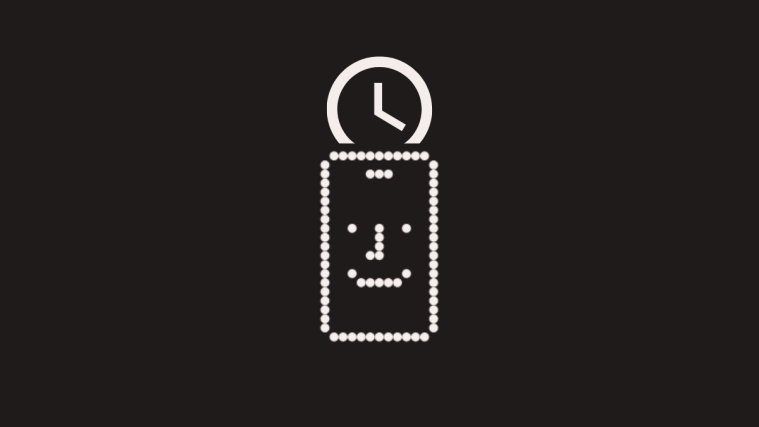Tap Dialer gives you one fast way to dial phone numbers, even without looking at phone. It’s simply amazing to use.
What do you think is the real fast way to dial a contact? With due respect to what your way is, here is one app that will definitely prove a tough contender to speed dial a contact in best way. Called the Tap Dialer, the app lets you dial a number by simply tapping on the app’s screen.
Setting Up the App
Well, it’s too simple in concept but it’s really amazing to use. After you install the app, press the ‘Menu’ key to add phone numbers and make a list of some contacts you think will be used more than others. The phone numbers you add will be assigned numbers on the left indicating the number of taps required to dial a number. (See screenshot in the right at the top).
Assign your frequent called numbers first so that lesser number of taps are required since the app will assign number of taps on first-come-first-get basis. You can always change the phone number though, on given number of taps. To do that, while in the app, long press the contact on the list, and select the relevant option.
Dialing a Phone Number
To dial a phone number quickly, you simply need to open the app and tap set number of times. This pulls and dials the phone number assigned to such number of taps. That way, you can dial a contact without even looking at phone!
Place a Widget for quick dialing
Since the app needs to be open to dial by tapping, for faster dialing process, either create a shortcut of the app on the home screen or simply use one of the two widgets Tap Dialer app provides. To set a widget on home screen, long press on the empty portion of the home screen and from the pop-up select widgets. Scroll down to Tap Dialer widgets (select small or big one: 1×1 or 2×2) and select one of your choice of size, it will be set once you tap on it. Now, hit the widget on the home screen to open the app up and tap number of time to dial a pre-configured number.
The app requires you to remember the taps for each of your phone number you’ve assigned, but it’s worth if you don’t wanna clutter your phone’s home screen with too many shortcuts to contacts and don’t like scrolling up/down in contacts either. Also, as you keep tapping the app instantly shows you assigned number and the small break time allows you to keep taping or hit the back key of phone if there is a mistake in tapping.
I think Tap Dialer is pretty cool app and may become one of the favorite app of yours.
App Info
Tap Dialer is available for $0.99 and is compatible with all android devices.
Free version of the app, called Tap Dialer Trial, is also available but I don’t know what’s the difference between free and paid version. I tried adding more than 10 numbers and I wasn’t didn’t encounter any message which says anything like – to add more numbers you need to get paid version. So, I think, paid version exists as a donate version so that those who like can support its development and developer gets to earn too, deservedly.
Download
Download the Tap Dialer Trial using the QR Code or the Link (for phones) below.
Share your Views
Let us know what remains your best way to quickly dial frequently used phone numbers. Is Tap Dialer your favorite app to speed dial contacts, now?