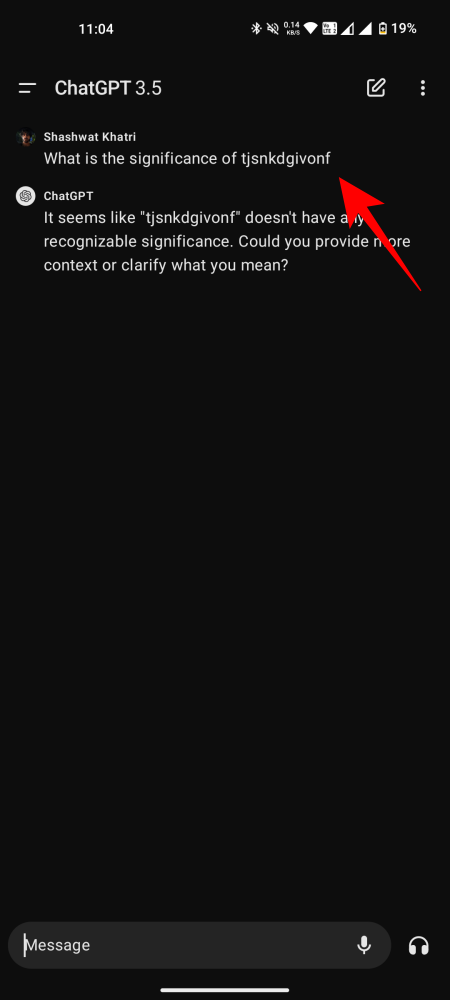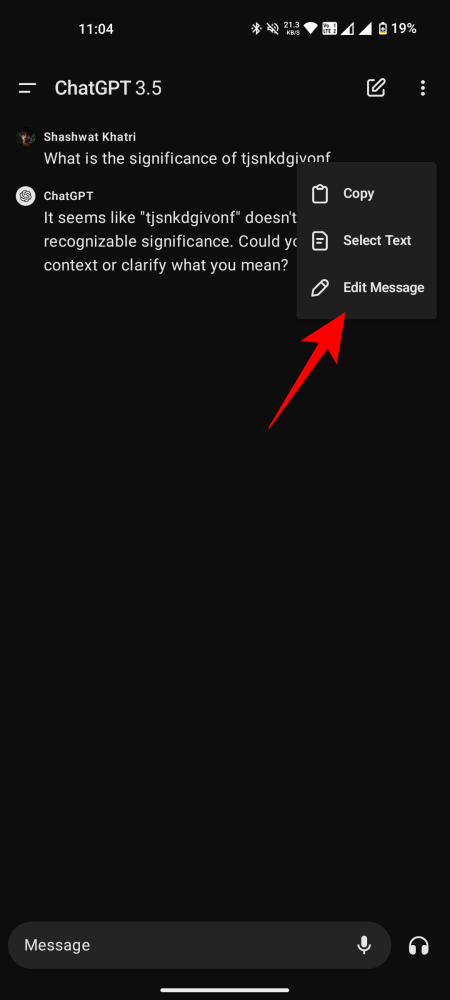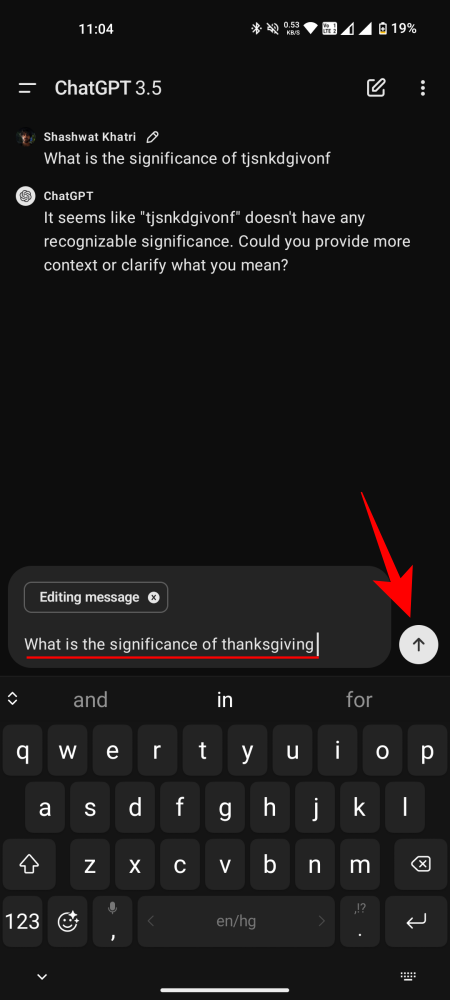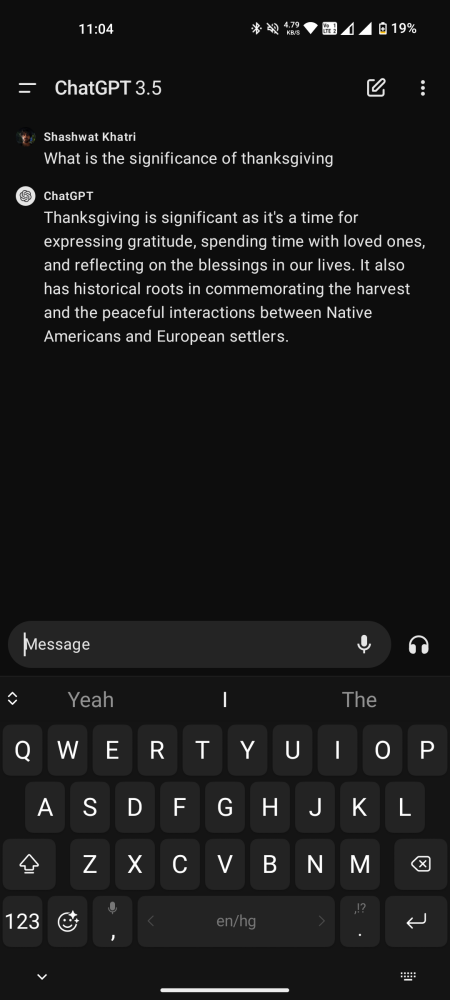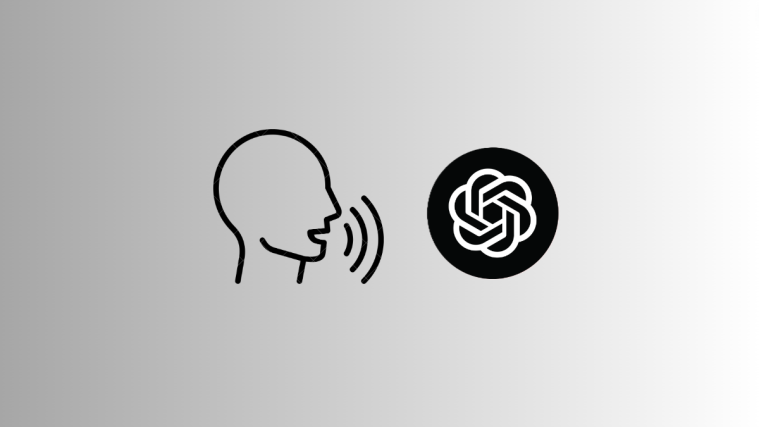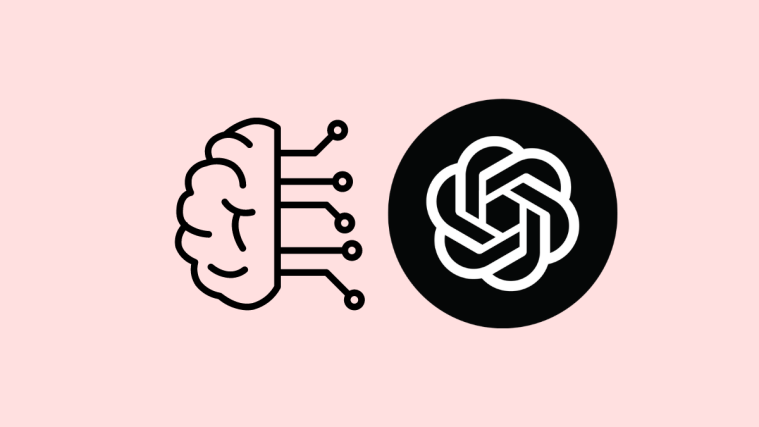What to know
- ChatGPT’s Android app now lets you edit your prompts.
- Edit your ChatGPT prompts by long pressing on them and selecting ‘Edit Message’.
- The feature, previously only available on ChatGPT for web, is available on its Android beta app and will soon arrive on iOS as well.
ChatGPT’s web version offers the full spectrum of options when chatting with the AI bot. But using it on a smartphone is much more convenient, which is why, its smartphone apps have been catching up at a rapid pace. ChatGPT’s Android app further bridges the gap with the ability to edit prompts. Here’s how you can edit and correct your initial prompts without having to type a new one.
How to edit ChatGPT prompts on Android
- Launch ChatGPT and start a conversation.
- Whenever you need to edit a prompt, long press on your prompt and select Edit Message.
- Edit your prompt and make the necessary corrections. Then tap Send.
- ChatGPT will now respond to the edited message.
You don’t need a ChatGPT Plus subscription to edit prompts. Free users can do it just as well.
As of writing, the option to ‘Edit Message’ only appears on the ChatGPT Beta (version 1.2024.115). It won’t be long before the feature arrives on the stable version.
FAQ
Let’s consider a few commonly asked questions about the prompt editing feature on ChatGPT.
Does ChatGPT allow editing prompts on iOS?
No. But the feature will soon arrive on ChatGPT’s iOS app just as it has on Android.
We hope this guide helped you edit your prompts on the ChatGPT app for Android. Until next time!