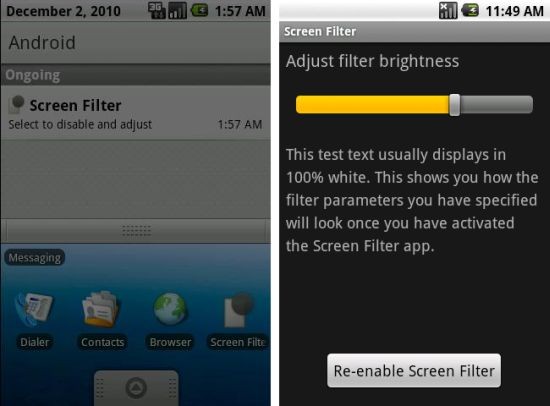You know, I like my Galaxy S’ super AMOLED screen very much but what I hate most about the phone is the lack of option to dim the screen’s brightness right to the level I want. Even after totally dimming the display out using phone’s default brightness options, it’s still really ‘eye-frightening bright’ for night use. This is where the Screen Filter Android App comes to rescue as this app allows you to change the brightness settings beyond phone’s default capabilities. And it’s damn easy to use too.
I know there are other similar apps out in the there for tweaking the brightness level, but none worked on Galaxy S and that’s why I love the ‘screen filter’ all the more, since it does the job quite effortlessly.
So, let’s give Screen Filter’s features a whirl:
- Tap the app’s icon (better create a shortcut right on phone’s screen) to switch on/off its effect — that is, going back to normal brightness and coming back
- Notification bar would be affected too, which is good
- The brightness filter will have phone-wide influence, causing even pop-ups, keyboard and lock screen to dim out, like the way we wanted it
- Your screen time-out is till good and running fine
- Oh, let’s admin it, it’s a must have app for Galaxy S and it variants: Fascinate, Vibrant, EPIC, Captivate, etc
While the current version is an excellent work in itself, we think it will beat itself in the next update fo the app, which is said to bring the locale and tasker features tightly integrated into the app.
Locale-ing would allow you to set the geographic co-ordinates (by simply choosing a place) where the screen will dim out to preset levels automatically. Like when you’re home, the screen will become eye-friendly automatically without your intervention.
And Tasker feature would allow you set tasks specifying a particular time when the app will auto adjust the display. Like, you can specify to to go dim every 9:00 p.m. and restore to normal display every 7:00 a.m. Cool, isn’t it?
But both Locale and Tasker feature aren’t available right now, and the dev has mentioned them as, in-the-works. We would surely keep watching this little but very big and useful tool, and of course, let you know too.
Grab your copy of the Screen Filter android app for free from the android market.
Cost: Free
Size: 20 KB
Latest Version: 1.0.3
Compatibility: All android devices.
You might also like:
– 5 Awesome Download Managers for Android
– 35 Plus Best Android Apps for Entertainment12 cool android apps that integrate with your facebook account
– 7 New Android Games of October 2010
– 2 Awesome News Readers For Samsung Galaxy Tab [Works on on other Android devices also]
– 17 NEW Arcade and Action Games for your Android Device